| Oracle® Secure Enterprise Search Administrator's Guide 11g Release 2 (11.2.2) Part Number E23427-01 |
|
|
PDF · Mobi · ePub |
| Oracle® Secure Enterprise Search Administrator's Guide 11g Release 2 (11.2.2) Part Number E23427-01 |
|
|
PDF · Mobi · ePub |
Oracle SES includes the following components:
The Oracle Secure Enterprise Search Administration GUI enables you to manage and monitor Oracle SES components using a browser-based interface. These are among the tasks that you perform:
Define sources and crawling scope
Configure the search application
Monitor crawl progress and search quality
Customize search results
See Also:
Oracle SES administration tutorial for help understanding common administrator tasks:
http://st-curriculum.oracle.com/tutorial/SESAdminTutorial/index.htm
Oracle SES Administration GUI Help
Oracle SES uses a crawler to collect data from the sources. The Oracle SES crawler is a Java process activated by a schedule. When activated, the crawler spawns a configurable number of processor threads that fetch information from various sources and index the documents. This index is used for searching sources.
The crawler maps links and analyzes relationships. Whenever the crawler encounters embedded non-HTML, or non-textual documents during the crawling, it automatically detects the document type, and filters and indexes the document.
Figure 1-1 shows the crawler in relation to other Oracle SES components and a variety of data sources.
Figure 1-1 Crawler Collecting Information for Oracle SES
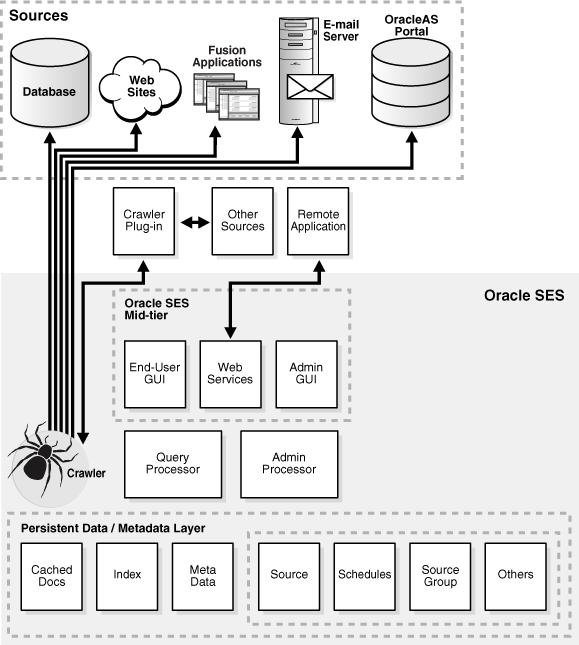
See Also:
Chapter 3, "Understanding Crawling"Oracle Secure Enterprise Search provides several APIs. For example, with the Web Services API, you can integrate Oracle SES search capabilities into your search application. Using the Administration API, you can manage multiple installations of Oracle SES more easily than using a graphical interface.