1 Overview of Oracle R Enterprise Installation
This chapter introduces the Oracle R Enterprise installation process. This chapter contains the following topics:
1.1 About Oracle R Enterprise
Oracle R Enterprise integrates R, the open source scripting language and environment, with Oracle Database. R supports advanced statistical analysis and has sophisticated graphical capabilities. A component of the Oracle Advanced Analytics Option of Oracle Database, Oracle R Enterprise enables the R language to operate transparently on Oracle data.
See Also:
-
Oracle R Enterprise on the Oracle Technology Network:
http://www.oracle.com/technetwork/database/options/advanced-analytics/r-enterprise/index.html
1.2 About Oracle R Enterprise and Open Source R
Oracle R Enterprise requires the installation of R, which is third-party, open source software. Open source R is governed by GNU General Public License (GPL) and not by Oracle licensing. The following Oracle tools facilitate and enable the use of R with Oracle Database:
-
Oracle R Distribution
Oracle R Distribution is Oracle's free distribution of open source R. Oracle R Distribution offers these significant advantages for Oracle R Enterprise:
-
Simplifies the installation of R for Oracle R Enterprise
-
Simplifies integration with the Intel Math Kernel Library (MKL), which improves the performance of many mathematical computations in R
Note:
Oracle recommends that you use Oracle R Distribution with Oracle R Enterprise whenever possible. -
-
ROracle
ROracle is an open source R package that enables interaction between R and Oracle Database. Originally developed by a third party, ROracle has been enhanced by Oracle and is now maintained and supported by Oracle. ROracle is one of the client supporting packages of Oracle R Enterprise.
Note:
The RStudio Integrated Development Environment (IDE) is not included with Oracle R Enterprise. The RStudio IDE is a free, open source product that you can obtain and license from the RStudio company. See Appendix D, "Installing RStudio" for details.See Also:
-
Section 3.1, "About Oracle R Distribution and Open Source R"
-
R Project for Statistical Computing at
http://www.r-project.org
1.3 About Oracle R Enterprise and Oracle R Connector for Hadoop
Oracle Big Data Connectors facilitate interaction and data exchange between a Hadoop cluster and Oracle Database. Oracle R Connector for Hadoop is a set of R packages that supports the interface between a local R environment, Oracle Database, and Hadoop. The interface enables rapid, interactive analysis on all three platforms.
Oracle R Connector for Hadoop is designed to work independently, but the full power of this connector is achieved when it is used with Oracle R Enterprise. With Oracle R Connector for Hadoop, you can use Oracle R Enterprise R functions to connect to Hive and create and manage Oracle Database objects.
See Also:
Oracle Big Data Connectors User's Guide1.4 Oracle R Enterprise Architecture
Oracle R Enterprise has a client-server architecture based on Oracle Database and Oracle Client. R engines run on the server computer and on each client computer.
-
SQL Transparency
Oracle R Enterprise packages on the client support SQL transparency, which enables Oracle tables to appear "transparently" as native R objects. With SQL transparency, data analysts can use R to explore, cleanse, and transform data without having to know SQL.
-
Embedded R Execution
Oracle R Enterprise packages on the server support the execution of R commands within SQL queries and PL/SQL statements. Embedded R is executed in spawned R engines that can run in parallel. With embedded R, you can execute R algorithms on very large data stores and schedule embedded R for lights-out processing.
Figure 1-1 illustrates the client-server architecture of Oracle R Enterprise.
Figure 1-1 Client-Server Architecture of Oracle R Enterprise
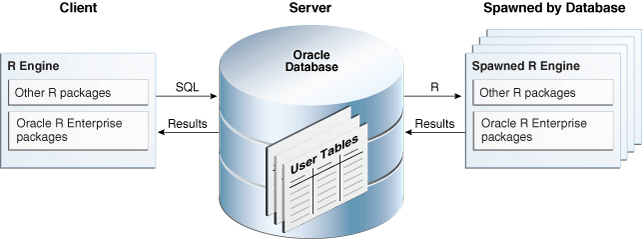
Description of "Figure 1-1 Client-Server Architecture of Oracle R Enterprise"
1.5 Client and Server Components of Oracle R Enterprise
Oracle R Enterprise has client components and server components:
-
Oracle R Enterprise Client Components:
-
Oracle Database Client
-
Oracle R Enterprise packages and supporting, open source packages
-
-
Oracle R Enterprise Server Components:
1.6 Oracle R Enterprise Installation Steps
The Oracle R Enterprise client and server installation steps are illustrated in Figure 1-2.
Figure 1-2 Oracle R Enterprise Client and Server Installation Steps
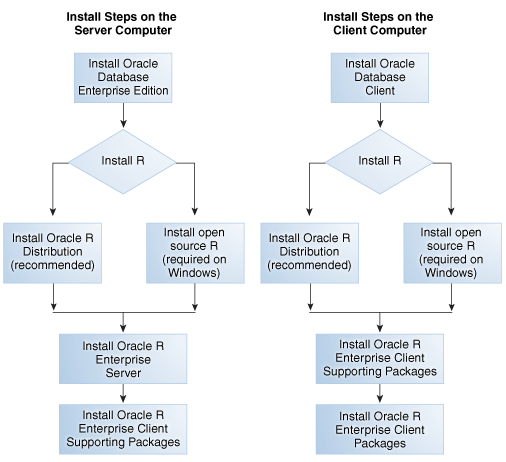
Description of "Figure 1-2 Oracle R Enterprise Client and Server Installation Steps"
Note:
If you want to use Oracle R Enterprise directly on the server computer, then you do not need a separate client installation. A local installation of Oracle Database Client is automatically included in the installation of Oracle Database.1.7 Oracle R Enterprise System Requirements
Oracle R Enterprise runs on 64-bit platforms only. Both client and server components are supported on each of the platforms described in Table 1-1.
Table 1-1 Oracle R Enterprise Platform Requirements
Table 1-2 shows the supported configurations of Oracle R Enterprise server components.
Table 1-2 Oracle R Enterprise Server Support Matrix
| Oracle R Enterprise | Open source R or Oracle R Distribution | Oracle Database (see Note) |
|---|---|---|
|
1.0 |
2.13.2 |
11.2.0.3, 11.2.0.4, 12.1 |
|
1.1 |
2.13.2 |
11.2.0.3, 11.2.0.4, 12.1 |
|
1.2 |
2.15.1 |
11.2.0.3, 11.2.0.4, 12.1 |
|
1.3 |
2.15.1 |
11.2.0.3, 11.2.0.4, 12.1 |
|
1.3.1 |
2.15.1, 2.15.2, 2.15.3 |
11.2.0.3, 11.2.0.4, 12.1 |
Note:
Oracle Database versions 11.2.0.1 and 11.2.0.2 are supported on Linux if patched. For instructions, see Section 2.2, "Patching an 11.2.0.1 or 11.2.0.2 Database on Linux".On other platforms, Oracle Database 11.2.0.3, 11.2.0.4, or 12.1 is required.
Refer to:
Oracle R Enterprise Release Notes for the latest platform requirements and the latest versions of R that are supported with Oracle R Enterprise.