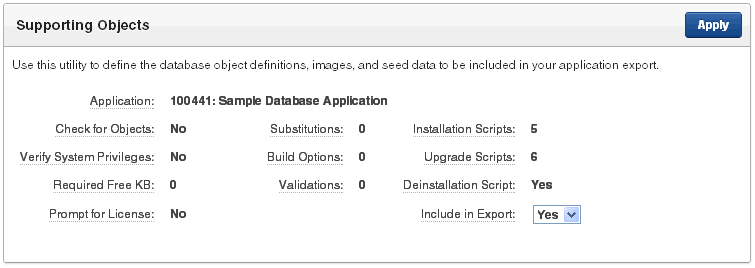About the Supporting Objects Page
The top of the Supporting Objects page displays the application name and indicates current selections for the following: Check for Objects, Verify System Privileges, Required Free KB, Prompt for License, Substitutions, Build Options, Validations, Installation Scripts, Upgrade Scripts, Deinstallation Script, and Include in Export.
To specify whether to include supporting objects with an application export, select Yes or No from the Include in Export list and click Apply.
The rest of the page is divided into three categories.