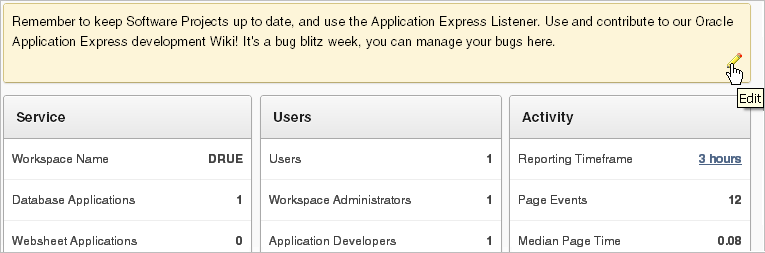Defining a Workspace Announcement
You can quickly communicate with other users by creating workspace announcements. These announcements display both on the Workspace home page and on the Workspace Administration page.
To create or edit a workspace announcement:
-
Log in to Oracle Application Express. See "Logging In To Oracle Application Express" in Oracle Application Express Application Builder User's Guide.
The Workspace home page appears.
-
Click the Administration icon.
The Workspace Administration page appears. The Workspace Announcements region displays in the center of the page.
-
To create or edit an announcement, click the Edit icon that resembles a pencil.
-
In Message, enter text. Use standard HTML tags to include formatting.
-
Click Apply Changes.