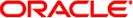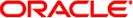Selecciones del menú Advanced del BIOS
En esta sección, se incluyen el explorador web y las representaciones basadas
en texto con capacidad de búsqueda de todas las pantallas de selección
del menú Advanced (Avanzado) en la utilidad de configuración del BIOS.
Advanced (Avanzado)
|
Aptio Setup Utility - Copyright (C) 2011 American Megatrends, Inc.
Main Advanced IO Boot Save & Exit
/----------------------------------------------------+-------------------------\
|> Processors |CPU Configuration |
|> USB Ports |Parameters |
|> Serial Port Console Redirection | |
|> Network Stack | |
|> Trusted Computing | |
|> BMC Network | |
| | |
| | |
| | |
| |-------------------------|
| |><: Select Screen |
| |^v: Select Item |
| |Enter: Select |
| |+/-: Change Opt. |
| |F1: General Help |
| |(CTRL+Q from serial |
| |keyboard) |
| |Q: Scroll Help Pane Up |
| |A: Scroll Help Pane Down |
\----------------------------------------------------+ESC: Exit----------------/
Version 2.14.1219. Copyright (C) 2011 American Megatrends, Inc. |
|
Advanced (Avanzado) > Processors (Procesadores)
|
Aptio Setup Utility - Copyright (C) 2011 American Megatrends, Inc.
Advanced
/----------------------------------------------------+-------------------------\
| Processors |Enabled for Windows XP ^|
| |and Linux (OS optimized *|
| Hyper-threading [Enabled] |for Hyper-Threading *|
| Execute Disable Bit [Enabled] |Technology) and *|
| Hardware Prefetcher [Enabled] |Disabled for other OS *|
| Adjacent Cache Line [Enabled] |(OS not optimized for +|
| Prefetch |Hyper-Threading +|
| DCU Streamer [Enabled] |Technology). When +|
| Prefetcher |Disabled only one v|
| DCU IP Prefetcher [Enabled] |-------------------------|
| Intel Virtualization [Enabled] |><: Select Screen |
| Technology |^v: Select Item |
|> CPU Power Management Configuration |Enter: Select |
| |+/-: Change Opt. |
| |F1: General Help |
| |(CTRL+Q from serial |
| |keyboard) |
| |Q: Scroll Help Pane Up |
| |A: Scroll Help Pane Down |
\----------------------------------------------------+ESC: Exit----------------/
Version 2.14.1219. Copyright (C) 2011 American Megatrends, Inc. |
|
Advanced (Avanzado) > Processors (Procesadores) > CPU Power Management Configuration (Configuración de gestión de energía de CPU)
|
Aptio Setup Utility - Copyright (C) 2011 American Megatrends, Inc.
Advanced
/----------------------------------------------------+-------------------------\
| CPU Power Management Configuration |Enable the power |
| |management features. |
| Power Technology [Custom] | |
| Intel SpeedStep [Enabled] | |
| Turbo Mode [Enabled] | |
| CPU C3 Report [Disabled] | |
| CPU C6 report [Enabled] | |
| CPU C7 report [Enabled] | |
| Package C-States [Enabled] | |
| Uncore Frequency [Enabled] |-------------------------|
| Scaling |><: Select Screen |
| |^v: Select Item |
| |Enter: Select |
| |+/-: Change Opt. |
| |F1: General Help |
| |(CTRL+Q from serial |
| |keyboard) |
| |Q: Scroll Help Pane Up |
| |A: Scroll Help Pane Down |
\----------------------------------------------------+ESC: Exit----------------/
Version 2.14.1219. Copyright (C) 2011 American Megatrends, Inc. |
|
Advanced (Avanzado) > USB Ports (Puertos USB)
|
Aptio Setup Utility - Copyright (C) 2011 American Megatrends, Inc.
Advanced
/----------------------------------------------------+-------------------------\
| USB Ports |This is a workaround |
| |for OSes without EHCI |
| EHCI Hand-off [Disabled] |hand-off support. The |
| Port 60/64 Emulation [Enabled] |EHCI ownership change |
| |should be claimed by |
| All USB Devices [Enabled] |EHCI driver. |
| Dongle USB Port DN [Enabled] | |
| Dongle USB Port UP [Enabled] | |
| Front Port RT [Enabled] | |
| Front Port LF [Enabled] |-------------------------|
| Internal Port UP [Enabled] |><: Select Screen |
| Internal Port DN [Enabled] |^v: Select Item |
| |Enter: Select |
| |+/-: Change Opt. |
| |F1: General Help |
| |(CTRL+Q from serial |
| |keyboard) |
| |Q: Scroll Help Pane Up |
| |A: Scroll Help Pane Down |
\----------------------------------------------------+ESC: Exit----------------/
Version 2.14.1219. Copyright (C) 2011 American Megatrends, Inc. |
|
Advanced (Avanzado) > Serial Port Console Redirection (Redirección de consola de puerto serie)
|
Aptio Setup Utility - Copyright (C) 2011 American Megatrends, Inc.
Advanced
/----------------------------------------------------+-------------------------\
| Serial Port Console Redirection |Control whether the |
| |external serial port |
| External Serial Port [System] |connects to the BMC or |
| |directly to the System. |
| EMS Console [Disabled] | |
| Redirection | |
| Console Redirection [Enabled] | |
| | |
| Terminal Type [VT100+] | |
| Bits per second [9600] |-------------------------|
| Data Bits [8] |><: Select Screen |
| Parity [None] |^v: Select Item |
| Stop Bits [1] |Enter: Select |
| Flow Control [None] |+/-: Change Opt. |
| |F1: General Help |
| |(CTRL+Q from serial |
| |keyboard) |
| |Q: Scroll Help Pane Up |
| |A: Scroll Help Pane Down |
\----------------------------------------------------+ESC: Exit----------------/
Version 2.14.1219. Copyright (C) 2011 American Megatrends, Inc. |
|
Advanced (Avanzado) > Network Stack (Pila de red)
|
Aptio Setup Utility - Copyright (C) 2011 American Megatrends, Inc.
Advanced
/----------------------------------------------------+-------------------------\
| Network Stack |Enable/Disable the |
| |network stack(PXE and |
| Network Stack [Enabled] |UEFI) |
| | |
| | |
| | |
| | |
| | |
| | |
| |-------------------------|
| |><: Select Screen |
| |^v: Select Item |
| |Enter: Select |
| |+/-: Change Opt. |
| |F1: General Help |
| |(CTRL+Q from serial |
| |keyboard) |
| |Q: Scroll Help Pane Up |
| |A: Scroll Help Pane Down |
\----------------------------------------------------+ESC: Exit----------------/
Version 2.14.1219. Copyright (C) 2011 American Megatrends, Inc. |
|
Advanced (Avanzado) > TPM Configuration (Configuración de TPM)
|
Aptio Setup Utility - Copyright (C) 2011 American Megatrends, Inc.
Advanced
/----------------------------------------------------+-------------------------\
| TPM Configuration |Enables or Disables TPM |
| TPM SUPPORT [Disable] |support. O.S. will not |
| |show TPM. Reset of |
| |platform is required. |
| Current TPM Status Information | |
| TPM SUPPORT OFF | |
| | |
| | |
| | |
| |-------------------------|
| |><: Select Screen |
| |^v: Select Item |
| |Enter: Select |
| |+/-: Change Opt. |
| |F1: General Help |
| |(CTRL+Q from serial |
| |keyboard) |
| |Q: Scroll Help Pane Up |
| |A: Scroll Help Pane Down |
\----------------------------------------------------+ESC: Exit----------------/
Version 2.14.1219. Copyright (C) 2011 American Megatrends, Inc. |
|
Advanced (Avanzado) > BMC Network (Red BMC)
|
Aptio Setup Utility - Copyright (C) 2011 American Megatrends, Inc.
Advanced
/----------------------------------------------------+-------------------------\
| BMC Network ^|Refresh current BMC Lan |
| Current *|information |
| Active Mgmt Port NETMGT *| |
| *| |
|> Refresh *| |
| +| |
| Active Mgmt Port [NET MGT] +| |
| +| |
|> Commit +| |
| +|-------------------------|
| IPv4 Configuration +|><: Select Screen |
| +|^v: Select Item |
| Channel Number 1 +|Enter: Select |
| IPv4 IP Assignment [Static] +|+/-: Change Opt. |
| Current IPv4 Address 192.168.1.19 +|F1: General Help |
| in BMC +|(CTRL+Q from serial |
| Current IPv4 MAC +|keyboard) |
| Address in BMC +|Q: Scroll Help Pane Up |
| 00-21-28-de-3e-bc v|A: Scroll Help Pane Down |
\----------------------------------------------------+ESC: Exit----------------/
Version 2.14.1219. Copyright (C) 2011 American Megatrends, Inc. |
|
Advanced (Avanzado) > BMC Network (Red BMC) (continuación)
|
Aptio Setup Utility - Copyright (C) 2011 American Megatrends, Inc.
Advanced
/----------------------------------------------------+-------------------------\
| Current IPv4 Subnet 255.255.255.0 ^|Commit current BMC Lan |
| Mask in BMC +|information |
| +| |
|> Refresh +| |
| +| |
| IPv4 Address *| |
| IPv4 Subnet Mask *| |
| IPv4 Default Gateway *| |
| *| |
|> Commit +|-------------------------|
| +|><: Select Screen |
| IPv6 Configuration +|^v: Select Item |
| +|Enter: Select |
| Channel Number 1 +|+/-: Change Opt. |
| Current IPv6 State Enabled +|F1: General Help |
| Current IPv6 Auto Stateless +|(CTRL+Q from serial |
| Configuration +|keyboard) |
| Link Local IPv6 +|Q: Scroll Help Pane Up |
| Address v|A: Scroll Help Pane Down |
\----------------------------------------------------+ESC: Exit----------------/
Version 2.14.1219. Copyright (C) 2011 American Megatrends, Inc.
AB |
|
Advanced (Avanzado) > BMC Network (Red BMC) (continuación)
|
Aptio Setup Utility - Copyright (C) 2011 American Megatrends, Inc.
Advanced
/----------------------------------------------------+-------------------------\
| fe80:0000:0000:0000:0221:28ff:fef0:a878 ^| |
| Static IPv6 Address +| |
| 0000:0000:0000:0000:0000:0000:0000:0000 +| |
| IPv6 Gateway +| |
| 0000:0000:0000:0000:0000:0000:0000:0000 +| |
| Dynamic IPv6 Address +| |
| 1 +| |
| 0000:0000:0000:0000:0000:0000:0000:0000 +| |
| Dynamic IPv6 Address +| |
| 2 *|-------------------------|
| N/A *|><: Select Screen |
| Dynamic IPv6 Address *|^v: Select Item |
| 3 *|Enter: Select |
| N/A +|+/-: Change Opt. |
| Dynamic IPv6 Address +|F1: General Help |
| 4 +|(CTRL+Q from serial |
| N/A +|keyboard) |
| Dynamic IPv6 Address +|Q: Scroll Help Pane Up |
| 5 v|A: Scroll Help Pane Down |
\----------------------------------------------------+ESC: Exit----------------/
Version 2.14.1219. Copyright (C) 2011 American Megatrends, Inc.
AB |
|
Advanced (Avanzado) > BMC Network (Red BMC) (continuación)
|
Aptio Setup Utility - Copyright (C) 2011 American Megatrends, Inc.
Advanced
/----------------------------------------------------+-------------------------\
| N/A ^|Refresh current BMC Lan |
| Dynamic IPv6 Address +|information |
| 6 +| |
| N/A +| |
| Dynamic IPv6 Address +| |
| 7 +| |
| N/A +| |
| Dynamic IPv6 Address +| |
| 8 +| |
| N/A +|-------------------------|
| Dynamic IPv6 Address +|><: Select Screen |
| 9 +|^v: Select Item |
| N/A +|Enter: Select |
| Dynamic IPv6 Address +|+/-: Change Opt. |
| 10 *|F1: General Help |
| N/A *|(CTRL+Q from serial |
| *|keyboard) |
|> Refresh *|Q: Scroll Help Pane Up |
| v|A: Scroll Help Pane Down |
\----------------------------------------------------+ESC: Exit----------------/
Version 2.14.1219. Copyright (C) 2011 American Megatrends, Inc.
AB |
|