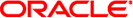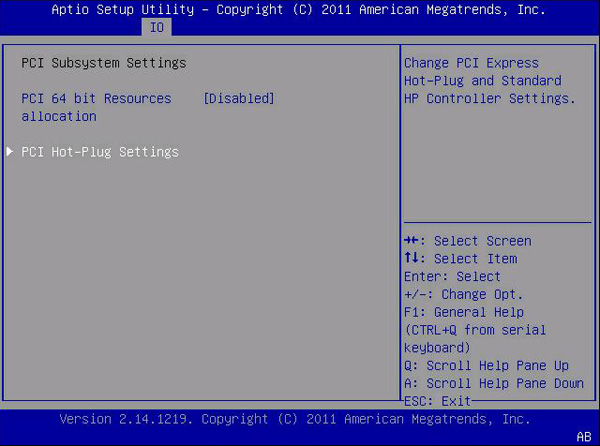BIOS の「IO」メニューの選択
|
Aptio Setup Utility - Copyright (C) 2011 American Megatrends, Inc.
IO
/----------------------------------------------------+-------------------------\
| PCI Subsystem Settings |Enables or Disables |
| |64bit capable Devices |
| PCI 64 bit Resources [Disabled] |to be Decoded in Above |
| allocation |4G Address Space (Only |
| |if System Supports 64 |
|> PCI Hot-Plug Settings |bit PCI Decoding). |
| | |
| | |
| | |
| |-------------------------|
| |><: Select Screen |
| |^v: Select Item |
| |Enter: Select |
| |+/-: Change Opt. |
| |F1: General Help |
| |(CTRL+Q from serial |
| |keyboard) |
| |Q: Scroll Help Pane Up |
| |A: Scroll Help Pane Down |
\----------------------------------------------------+ESC: Exit----------------/
Version 2.14.1219. Copyright (C) 2011 American Megatrends, Inc. |
|
このセクションでは、BIOS の「IO」メニューの選択について、検索可能なテキストベースの表示を掲載します。
「IO」メニュー画面
Aptio Setup Utility - Copyright (C) 2011 American Megatrends, Inc.
Main Advanced IO Boot Save & Exit
/----------------------------------------------------+-------------------------\
|> PCI Subsystem Settings |PCI, PCI-X and PCI |
|> IO Virtualization |Express Settings. |
|> IOAT | |
| | |
| Internal Devices | |
|> NET0/1 | |
| | |
| Add-In Cards | |
|> REM | |
|> FEM 0 |-------------------------|
|> FEM 1 |><: Select Screen |
|> EM 0 |^v: Select Item |
|> EM 1 |Enter: Select |
| |+/-: Change Opt. |
| |F1: General Help |
| |(CTRL+Q from serial |
| |keyboard) |
| |Q: Scroll Help Pane Up |
| |A: Scroll Help Pane Down |
\----------------------------------------------------+ESC: Exit----------------/
Version 2.14.1219. Copyright (C) 2011 American Megatrends, Inc.「IO」 > 「PCI Subsystem Settings」
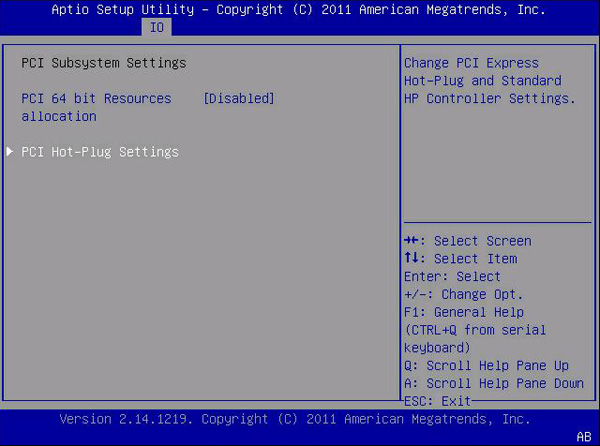
「IO」 > 「PCI Hot-Plug Settings」
|
Aptio Setup Utility - Copyright (C) 2011 American Megatrends, Inc.
IO
/----------------------------------------------------+-------------------------\
| |If ENABLED allows BIOS |
| PCI Hot-Plug Settings |build in Hot-Pug |
| |support. Use this |
| BIOS Hot-Plug Support [Enabled] |feature if OS does not |
| |support PCI Express and |
| PCI Buses Padding [Disabled] |SHPC hot-plug natively. |
| I/O Resources Padding [8 K] | |
| MMIO 32 bit [16 M] | |
| Resources Padding | |
| PFMMIO 32 bit [16 M] |-------------------------|
| Resources Padding |><: Select Screen |
| |^v: Select Item |
| |Enter: Select |
| |+/-: Change Opt. |
| |F1: General Help |
| |(CTRL+Q from serial |
| |keyboard) |
| |Q: Scroll Help Pane Up |
| |A: Scroll Help Pane Down |
\----------------------------------------------------+ESC: Exit----------------/
Version 2.14.1219. Copyright (C) 2011 American Megatrends, Inc. |
|
「IO」 > 「IO Virtualization」
|
Aptio Setup Utility - Copyright (C) 2011 American Megatrends, Inc.
IO
/----------------------------------------------------+-------------------------\
| IO Virtualization |Enable/Disable Intel(R) |
| |Virtualization |
| VT-d [Enabled] |Technology for Directed |
| SR-IOV [Disabled] |I/O. |
| ARI [Disabled] | |
| | |
| | |
| | |
| | |
| |-------------------------|
| |><: Select Screen |
| |^v: Select Item |
| |Enter: Select |
| |+/-: Change Opt. |
| |F1: General Help |
| |(CTRL+Q from serial |
| |keyboard) |
| |Q: Scroll Help Pane Up |
| |A: Scroll Help Pane Down |
\----------------------------------------------------+ESC: Exit----------------/
Version 2.14.1219. Copyright (C) 2011 American Megatrends, Inc. |
|
「IO」 > 「IOAT」
|
Aptio Setup Utility - Copyright (C) 2011 American Megatrends, Inc.
IO
/----------------------------------------------------+-------------------------\
| IOAT |Enables/Disables |
| |Intel(R) I/O |
| Intel(R) I/OAT [Enabled] |Acceleration Technology |
| DCA Support [Enabled] |(I/OAT). |
| | |
| | |
| | |
| | |
| | |
| |-------------------------|
| |><: Select Screen |
| |^v: Select Item |
| |Enter: Select |
| |+/-: Change Opt. |
| |F1: General Help |
| |(CTRL+Q from serial |
| |keyboard) |
| |Q: Scroll Help Pane Up |
| |A: Scroll Help Pane Down |
\----------------------------------------------------+ESC: Exit----------------/
Version 2.14.1219. Copyright (C) 2011 American Megatrends, Inc. |
|
「IO」 > 「NET0/1」
|
Aptio Setup Utility - Copyright (C) 2011 American Megatrends, Inc.
IO
/----------------------------------------------------+-------------------------\
| NET0/1 |OpROM Enable |
| | |
| NET0 Legacy OpROM [Enabled] | |
| NET1 Legacy OpROM [Enabled] | |
| | |
| | |
| | |
| | |
| | |
| |-------------------------|
| |><: Select Screen |
| |^v: Select Item |
| |Enter: Select |
| |+/-: Change Opt. |
| |F1: General Help |
| |(CTRL+Q from serial |
| |keyboard) |
| |Q: Scroll Help Pane Up |
| |A: Scroll Help Pane Down |
\----------------------------------------------------+ESC: Exit----------------/
Version 2.14.1219. Copyright (C) 2011 American Megatrends, Inc. |
|
「IO」 > 「REM」
REM 画面は、サンプルアドインカードとして表示されます。REM、FEM、および EM は同様です。
|
Aptio Setup Utility - Copyright (C) 2011 American Megatrends, Inc.
IO
/----------------------------------------------------+-------------------------\
| REM |IO Enable |
| | |
| IO Enable [Enabled] | |
| OpROM Enable [Enabled] | |
| | |
| | |
| | |
| | |
| | |
| |-------------------------|
| |><: Select Screen |
| |^v: Select Item |
| |Enter: Select |
| |+/-: Change Opt. |
| |F1: General Help |
| |(CTRL+Q from serial |
| |keyboard) |
| |Q: Scroll Help Pane Up |
| |A: Scroll Help Pane Down |
\----------------------------------------------------+ESC: Exit----------------/
Version 2.14.1219. Copyright (C) 2011 American Megatrends, Inc. |
|