The Pivot Table edit view includes an option to display a preview to see how the current configuration would display to end users.
To display the preview, click the Show Preview button. The Show Preview button is not displayed until you have added at least one dimension and one metric.
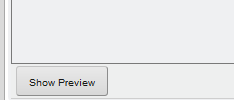
The preview is displayed at the bottom of the edit view. The Show Preview button changes to a Hide Preview button, and an Update button is added.
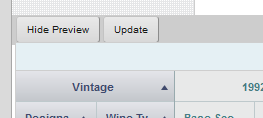
When the preview is displayed:
- To hide the preview, click the Hide Preview button.
- To update the preview to reflect changes to the Pivot Table configuration, click the Update button.
