You target the page using the internal page name. For pages with a Tabbed Component Container, you can specify the tab to display.
About using the internal page name
When specifying the page name for a page transition, you must use the internal page name used in the URL, not the display name used on the page tab.
Studio creates the internal name automatically when you create the page. The internal name removes spaces and special characters.
For example, while the label on the page tab is Data Results:
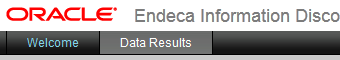
The page name in the URL is data-results:
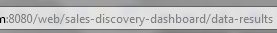
While you can change the display name for a page, the internal page name does not change.
Selecting a tab on a Tabbed Component Container
#tabcomponentname[tabNumber]Where:
- tabcomponentname is the name of the tabbed component.
- tabNumber is the number (1, 2, 3, etc.) of the tab to select.
analyze#Sales Numbers[1]
- The end user is redirected to the analyze page.
- On the page, the first tab of the Sales Numbers tabbed component is selected.
To select the tab to display for multiple tabbed components, use a double colon (::) to delimit the components.
analyze#Sales Numbers[1]::Quarterly Forecast[2]
- The user is redirected to the analyze page.
- On the Sales Numbers tabbed component, tab 1 is selected.
- On the Quarterly Forecast tabbed component, tab 2 is selected.
