You use the Alert message tab to configure the text of the alert message for the alert group.
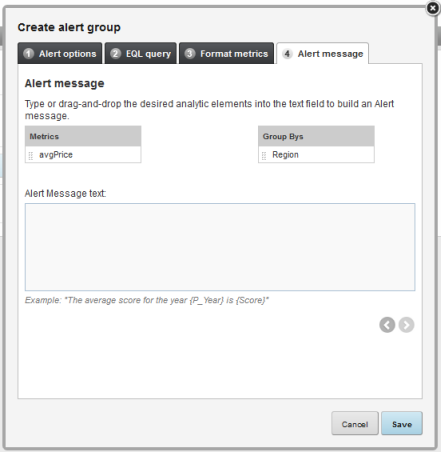
To configure the alert message for an alert group:
You use the Alert message tab to configure the text of the alert message for the alert group.
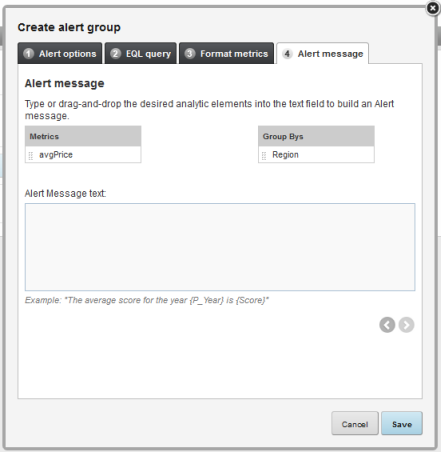
To configure the alert message for an alert group: