After creating an alert group, you can make changes to the alert group configuration.
To simply edit the display name of the alert group, then:
- On the
Alerts component edit view, double-click the
group name.
The group name becomes editable.
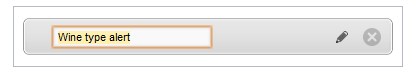
- Type the new name, then press Enter.
To change the order in which the alert groups are displayed, drag each alert group to the correct location in the list.
To make more significant changes to an alert group:
