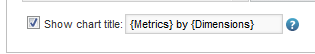At the bottom of the Chart Configuration tab are fields for configuring the display of the chart title. The title can include variables to display the names of the current metrics and dimensions.
The chart title, if displayed, is above the chart.
To configure the chart title: