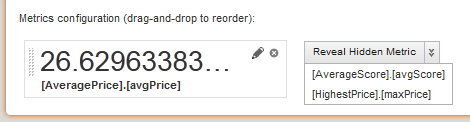You can hide metrics that you do not want to display on the Metrics Bar, and also restore them if needed.
When you first load the EQL query for the Metrics Bar component, a metric box is created for each metric from the query.
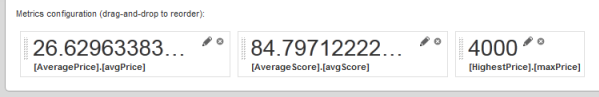
However, you may not want to display all of these metrics. For example, some of the metrics may simply be used to generate the metric you actually want to display.
To hide and restore metrics on the Metrics Bar: