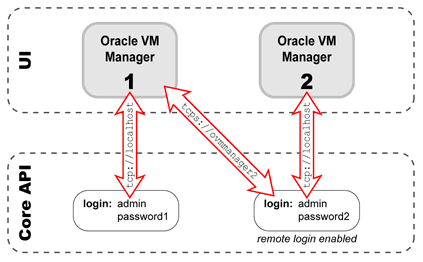デフォルトでは、Oracle VM Manager UIのインスタンスは、専用のコア(APIレイヤー)にのみログインできます。場合によってはOracle VM Manager UIを使用して、リモートのOracle VM Managerのコアにログインしたいことがあります。これを可能にするには、リモート・ログインを許可するようにOracle VM Managerホストを設定する必要があります。
リモート・ログインが構成されている場合、Oracle VM Managerのリモート・インスタンスは、ローカル・インスタンスにログインでき、ローカル・インスタンスが所有および管理しているすべてのオブジェクトとやり取りできます。Oracle VM Managerのリモート・インスタンスがログインできるようにする場合、リモートTCPS認証を設定します。これを行うには、まずキーストアを生成し、次にこれを使用してリモートTCPS接続を有効にする必要があります。
リモートのOracle VM ManagerからのTCPS接続を有効にするには、次の手順を実行します。
Oracle VM Managerホストで次のコマンドを入力して、キーストアを作成します。
# cd /u01/app/oracle/ovm-manager-3/bin # ./secureOvmmTcpGenKeyStore.sh
次の情報の入力を求められます。
Generate OVMM TCP over SSH key store by following steps: Enter keystore password:
passwordRe-enter new password:passwordWhat is your first and last name? [Unknown]:nameWhat is the name of your organizational unit? [Unknown]:unitWhat is the name of your organization? [Unknown]:organizationWhat is the name of your City or Locality? [Unknown]:CityWhat is the name of your State or Province? [Unknown]:StateWhat is the two-letter country code for this unit? [Unknown]:country_codeIs CN=name, OU=unit, O=organization, L=City, ST=State, C=country_codecorrect? [no]:yesEnter key password for <ovmm> (RETURN if same as keystore password):passwordRe-enter new password:passwordsecureOvmmTcp.shスクリプトを使用して、キーストアを使用し、TCPSサービスを有効にします。このスクリプトは、前述のキーストア・スクリプトと同じディレクトリにあります。Oracle VM Managerホストで、次のように入力します。# ./secureOvmmTcp.sh
次の情報の入力を求められます。
Enabling OVMM TCP over SSH service Please enter the OVM manager user name:
usernameThe local Oracle VM Manager username to use Please enter the OVM manager user password:passwordThe local Oracle VM Manager password to use Please enter the password for TCPS key store :passwordThe keystore password created in the previous script The job of enabling OVMM TCPS service is committed, please restart OVMM to take effect.ここで入力されるユーザー名とパスワードは、リモートのOracle VM Managerのインスタンスからログインする場合に使用するローカルのOracle VM Managerの認証資格証明です。
ローカルのOracle VM Managerのインスタンスを再起動します。
# /sbin/service ovmm stop # /sbin/service ovmm start
リモートのOracle VM Managerログイン画面の「Management Server URI」フィールドで次の構文を使用して、Oracle VM Managerのリモート・インスタンスを使用すると、Oracle VM Managerコアに接続できます。
tcps://
hostnamesecureOvmmTcp.shスクリプトを使用して有効にしたユーザー名とパスワードを使用します。