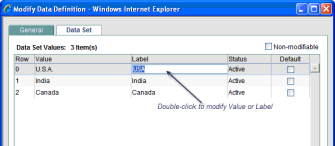
You can edit or remove values in data set lists. When you modify an existing data set, the new values will become available when new records are created that use the field (for example, create a new business processes).
To edit a data set value
| 1 | Open a Data Definition and click the Data Set tab. |
| 2 | Double-click the value or label to modify. The field becomes editable. Edit the field as needed and click OK. |
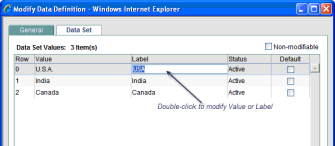
To activate or deactivate a data set value
| 1 | Open a Data Definition and click the Data Set tab. |
| 2 | Click the Status pull-down menu and choose Active to activate, or Inactive to deactivate. Click OK. |
Inactive values do not appear on the list at runtime.
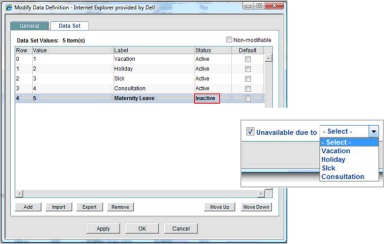
Active and Inactive data set values
To remove a data set value from the data definition dropdown list
| 1 | Open a Data Definition and click the Data Set tab. |
| 2 | Do one of the following: |
| • | To permanently remove a value, select it form the list and click Remove. |
| • | To remove the value from the data definition dropdown selection list that the user is presented with, but retain it in the data set value list, click Inactive. |
| 3 | Click OK. |
Oracle Corporation
Primavera Unifier 9.10 • Copyright © 1998, 2012, Oracle and/or its affiliates. All rights reserved.