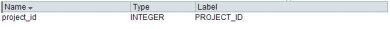
The Data button will return the query results of the view (essentially, a preview of the report results, without any user entered parameters).
The Metadata button will return all of the columns in the view. The Metadata button will return the definition of the columns: names, type and labels of the columns used in the view. For example:
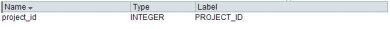
To view query results
| 1 | In Administration Mode, go to the Company Workspace tab and click Company > Data Structure Setup > Data Views in the left Navigator. The User-Defined Data Views log opens. |
| 2 | Select a view in the User-Defined Data Views log. |
| 3 | Click the Data button. The results window will display the query results. |
To view columns
| 1 | Select a view in the User-Defined Data Views log. |
| 2 | Click the Metadata button. The results window will return all of the columns in the view. |
Oracle Corporation
Primavera Unifier 9.10 • Copyright © 1998, 2012, Oracle and/or its affiliates. All rights reserved.