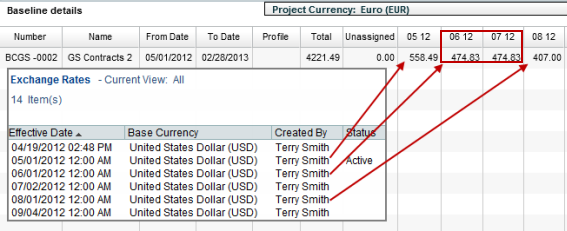
Primavera Unifier’s cost management system supports multiple currencies and exchange rates. The functions Primavera Unifier uses are exchange rates sets, effective dates, future exchange rates, base currency, project currency, transaction currency, project/shell currency options, and currency pickers. What follows are descriptions of each of these functions and how they are used in Primavera Unifier.
Located in Standards & Libraries, Exchange Rates is where you can add currencies and define their exchange rates against the base currency, which was defined during company creation. You can add currencies, manage currency exchange rates, and set currency effective dates as needed. Each line in the Exchange Rates log is considered a set.
Currency conversions use the exchange rate defined in the active Exchange Rates set. Until you modify a currency rate, Primavera Unifier uses the last active rate for that currency.
If you want to add another currency, you can:
| • | Create a new Exchange Rates set. You can make the set active today, or you can set the effective date to a future date. |
| • | Modify an existing Exchange Rates set that has a future effective date. You can modify rates in a set until it reaches the effective date. You can change the effective date to as soon as tomorrow, but you cannot change the effective date to today. |
Effective date: On the chosen date, at 12:00 am system date and time -- in your time zone -- the effective date becomes active.
For example:
| • | Your time zone is Munich, Germany (UTC + 1) |
| • | April 20 you add a future exchange rate and set the effective date as May 1 |
| • | May 1 at 12:00 am the currency rate takes effect in Munich’s time zone |
| • | April 30 at 3:00 pm the currency rate takes effect in Los Angeles’ time zone |
Future exchange rates allow you to plan ahead for currency fluctuations. Primavera Unifier uses the active exchange rate based on the effective date; however, cash flow curves show currency rate changes at the beginning of the first full month the rate is in effect.
In the Baseline details example that follows, you can see differences in values due to future exchange rate conversions.
| • | The transaction currency is INR. |
| • | The project currency is EUR. |
| • | The distribution is linear. |
| • | The distributed values are 37,000 INR per time period. |
| • | May and June rates take effect on the first of the month, respectively. |
| • | A July future exchange rate takes effect in Primavera Unifier on 07/02/2012, so Primavera Unifier continues to display the value of the June rate in the cash flow. |
| • | The August rate shows up in the cash flow curve on 08/01/2012. |
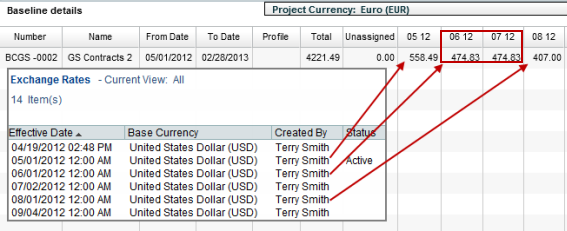
The currency the company creator selected as the default currency during company creation. Upon creation, the base currency is fixed and cannot be changed. The base currency becomes the default currency for projects and shells; however, the default currency can be changed during project or shell creation. Company-level cost data roll-ups can draw from multiple projects and shells. Each of these projects or shells can have a different project currency.
The currency that was selected as the project or shell-level default currency during project or shell creation. This can be different from the base currency, but you must take the following steps before you save the new project or shell.
| • | First: Before creating the new project or shell, verify that the non-base currency exists in the the Exchange Rate Set. |
If it does not, you can add it.
If the exchange rate effective date is in the future you cannot add it to the project or shell currency set.
| • | Second: During project/shell creation, add the non-base currency to the project or shell. |
| • | Third: During project/shell creation, select the non-base currency as the project or shell default currency. |
Primavera Unifier calculates and stores costs in the project currency. Business process records created in a non-project currency, such as a transaction currency, use the exchange rate that was active at the time of record creation for currency conversion to project currency.
When adding a currency to a project or a shell, you have the options to float, hedge, or peg the currency rate. These options establish how to handle fluctuations in that currency’s market rate.
| • | Float - A currency's value fluctuates according to the foreign exchange market. Primavera Unifier updates currency exchange rates according to the effective date of the Exchange Rate set. |
| • | Hedge - Intended to reduce future risk of currency fluctuations. |
| • | Peg - The currency exchange rate is fixed. Pegging impedes project currency conversion in a project or a shell. |
Role rates changes due to currency exchange rate changes, only consider Float and disregard Hedged or Pegged rates.
This is a currency that was added to the project or shell Currencies, and picked at run time using a currency picker on the commitment business process. Upon record creation, Primavera Unifier uses the current active currency exchange rate in the Exchange Rate table to convert a transaction currency to the project currency.
Cash flow curves display data in the transaction currency, if different from the project currency. At run time, users can switch between currency views, but they can only modify values in the transaction currency view.
Currency pickers are available only for the upper form of a cost-type commitment business processes such a contract or a change order. This means all line items will be in the record, or transaction, currency.
Oracle Corporation
Primavera Unifier 9.10 • Copyright © 1998, 2012, Oracle and/or its affiliates. All rights reserved.