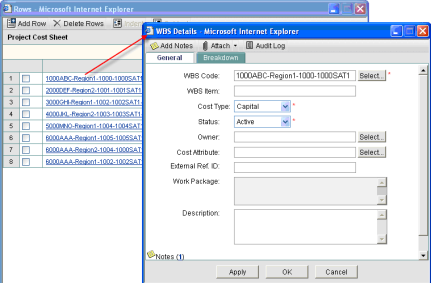
The WBS Details window displays WBS properties. Notes and files can be attached to transactions via the WBS Details window. You can also specify WBS Breakdowns in the WBS Details window, which are used in SOV sheets.
Note: If you have locked the budget, you will need to unlock it first in order to access the Rows window or WBS Details window.
To view WBS Details
| 1 | Open the Cost Sheet. |
| 2 | Do one of the following: |
| • | From the cost sheet, click the WBS Code to be edited, which appears as a link in the first column of the cost sheet row. The WBS Details window opens as a read-only window. |
| • | From the cost sheet, click the Rows button to open the Rows window, then click a WBS Code. The WBS Details opens in an editable view, provided you have edit permissions. |
The General tab displays information about the WBS Code. The Breakdown tab displays breakdown information.
To edit WBS Details
For more information about adding WBS Breakdown, see the following section.
| 1 | From the Cost Sheet, click the Rows button. The Rows window opens. |
| 2 | Click the WBS Code to be edited, which appears as a link. The WBS Details window opens. |
| 3 | Make changes to the General Tab or Breakdown Tab as necessary. |
| 4 | Click Apply and OK. |
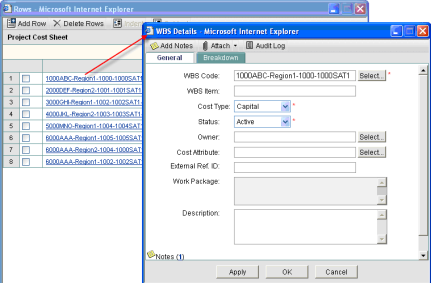
Oracle Corporation
Primavera Unifier 9.10 • Copyright © 1998, 2012, Oracle and/or its affiliates. All rights reserved.