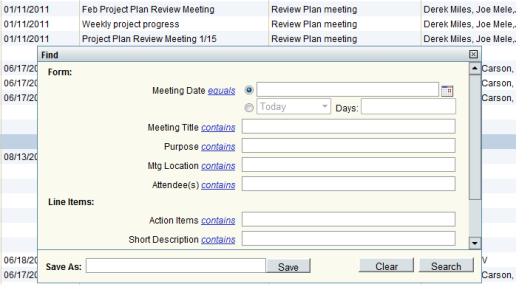
You can move floating Find windows around the screen. In addition, they offer advanced search features, such as changeable operators. Most floating Find windows give you the option of saving the search so that you can use it again to search these logs. By default, any saved search you create is yours, and is not available to other users unless you mark it “public.”
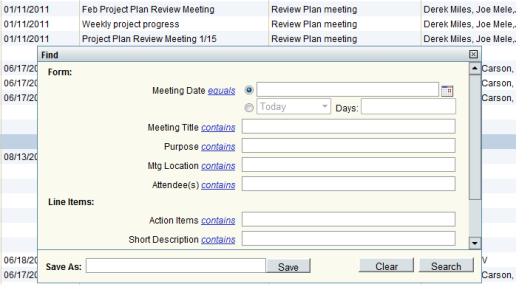
In many floating Find windows, fields often show an operator, such as “contains” or “equals,” which you can use to specify more precisely which items you want to see. In the example Find window below, you could narrow the list to show only forms with a status of “pending.” Or to show only those forms with a status that equals “in progress.”
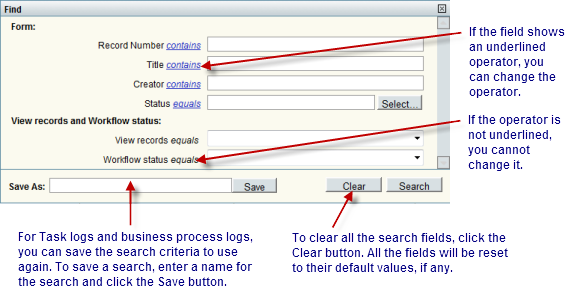
Some fields have a Select button that opens a picker or displays a list of values to choose from. Some of these lists (e.g., a multi-select field) allow you to choose multiple values by holding down the Ctrl key as you click the items. When you choose multiple values, Primavera Unifier’s search will return results that match any or all of the values you specified. This feature is a convenient way to conduct searches for multiple query values in one action.
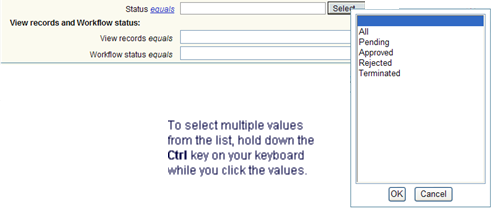
Oracle Corporation
Primavera Unifier 9.10 • Copyright © 1998, 2012, Oracle and/or its affiliates. All rights reserved.