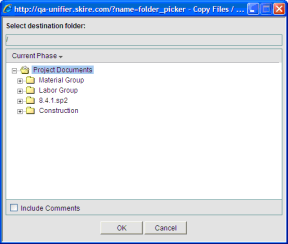
A document can be copied from one location to another, with the option to include any comments or markups associated with it. You can select and copy multiple documents or folders at once. If you copy a document owned by another user, you become the owner of the copy, and the original owner maintains original permissions on the original and copied versions.
Note: You must select a destination folder that is different from the source folder. You cannot copy a document into the same location you are copying it from.
To copy a document
| 1 | Select the document in the project or shell Documents log. |
| 2 | On the Edit menu, click Copy. The Copy Files/Folders window opens. |
| 3 | Select the destination folder into which you want to place the document copy. |
| 4 | To copy with comments or markups attached to the document, select the Include Comments/Markups checkbox. |
| 5 | Click OK. |
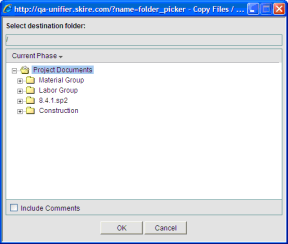
Oracle Corporation
Primavera Unifier 9.10 • Copyright © 1998, 2012, Oracle and/or its affiliates. All rights reserved.