
Like the Folder Properties window, the fields in the General tab of the Document Properties window can be customized in Primavera uDesigner by designing and importing a custom attributes form at the company level. This window opens when viewing document properties and when creating an empty document.
All properties fields are data elements, and therefore are reportable in user-defined reports. Text comments attached to documents are also reportable.
The following section describes the default fields in the Folder Properties window (also called the Create Folders window). There are two tabs:
General: If your company has designed and imported a document attributes form, it will be used for the General tab. The example below shows the default General tab. All properties fields are data elements, and therefore are reportable in user-defined reports.
Options: This tab controls revision behavior. The Options tab is not customizable in Primavera uDesigner.

Document Properties window, General tab (default view)
|
In this field |
Do this |
|
Name |
The file name with extension (for example, .doc or .xls). |
|
Location |
The location of the document within the Document Manager folder structure. |
|
Title |
A title given to the document, which can differ from the file name, and can be more descriptive than the file name. |
|
Revision No. |
Manually entered version number. This differs from the publication number (Pub. No.), which is Primavera Unifier’s method of keeping track of saved revisions within the Document Manager. |
|
Issue Date |
This optional date and time stamp is also manually entered, referring to the original release date of this version of the document, and not the date the file was uploaded or checked into Primavera Unifier. |
|
Publication No. |
Number of times the file has been published within Primavera Unifier. Original upload is 1. If it is revised, the publication number becomes 2, and so on. |
|
% Complete |
Allows you to manually keep track of the progress of in-process documents. The percent values of all documents within a folder are averaged and rolled up to the Folder Properties window. The default value is 0%. |
|
Description |
You can enter an optional description for the document. |
|
Owner |
The user who uploads the file into Primavera Unifier becomes its owner by default. Ownership can be transferred to another user (permissions apply). |
|
Upload By |
The user who uploaded the file to the Document Manager. |
|
Creation Date |
System-generated date that the document was created. This may be the original file upload or creation of an empty document before the file was uploaded. |
|
Size |
File size, in kilobytes. |
|
Categories |
Categories are used to tag folders and documents with common keywords that are used to organize, categorize, and search for them. This is optional. |
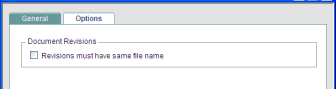
Document Properties window, Options tab
|
In this field |
Do this |
|
Revisions must have same file name |
Checking this option will prevent the document from being revised unless the new version has the same file name as the original. When a file is dynamically linked as a reference file to a base drawing file, this checkbox is selected by default for the reference file and cannot be deselected. |
Oracle Corporation
Primavera Unifier 9.10 • Copyright © 1998, 2012, Oracle and/or its affiliates. All rights reserved.