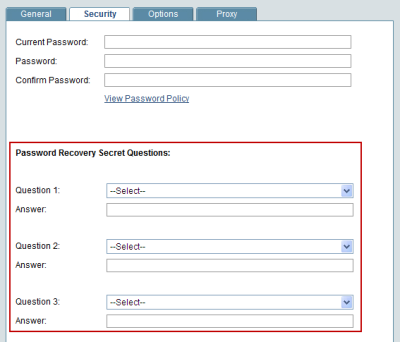
There may be times when you forget your Primavera Unifier password. You can recover it by answering secret questions that you set up yourself. You can add up to three secret questions. One of these questions will be presented if you click the Forgot Password? link on the Primavera Unifier login window. If you make a typographical error, or forgot the answer to a particular question, Primavera Unifier will ask another one of your secret questions. After you answer the secret question, you will receive e-mail notification of your new password.
It is recommended that you set up the secret questions so that you can reset your own password. Otherwise, if you need to recover or reset your password, you will need to contact your company administrator.
To add Secret Questions to use when resetting your password
| 1 | Click the Preferences link, located in the upper right side of the Primavera Unifier window. The User Preferences window opens. |
| 2 | Click the Security tab. |
| 3 | Under Password Recovery Secret Questions, select a question and enter the answer. You can add up to three secret questions. |
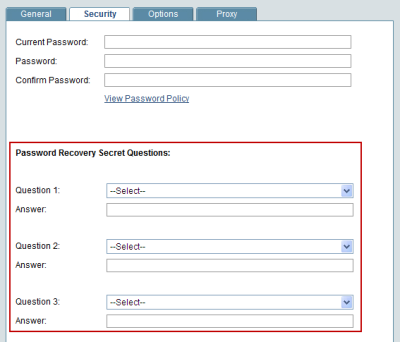
| 4 | When finished, click OK. |
Oracle Corporation
Primavera Unifier 9.10 • Copyright © 1998, 2012, Oracle and/or its affiliates. All rights reserved.