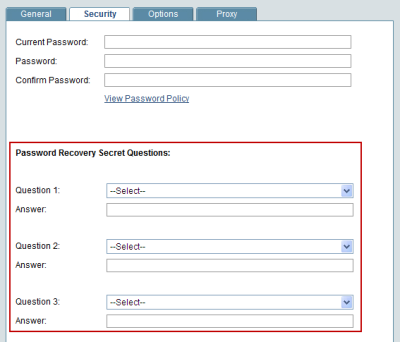1. Click the Preferences link in the upper right portion of the Primavera Unifier window. The User Preferences window opens.
2. Click the Security tab.
3. Click the View Password Policy link. The Password Policy window opens.
|
Password setting
|
Definition
|
|
Minimum overall character(s)
|
Minimum number of characters that a password must contain; default is one (1).
|
|
Maximum overall character(s)
|
Minimum number of characters that a password must contain.
|
|
Minimum numeric character(s)
|
Password must contain a minimum amount of numbers.
|
|
Minimum alphabetic character(s)
|
Password must contain a minimum amount of letters.
|
|
Minimum special character(s)
|
Special characters are [{~!@#$%&*()-_=+;:”’,<.>/?}].
|
|
Password cannot be same as Username
|
Users cannot use their user name as a password.
|
|
Password cannot be the same as the user’s First or Last Name
|
Users cannot use their first or last name as a password.
|
|
Password cannot be the same as the last password(s)
|
A newly changed password must be different from the previously used password(s).
|
|
Password expiration
|
If a password expires, users are prompted to change it when they next log in.
|
|
Inform user before expiration
|
Upon log in, users are warned that their passwords are about to expire, and are given the opportunity to change the password.
|
|
Maximum login attempts
|
If a user does not successfully log in after this number of attempts, the account is locked.
|
|
Suspend inactive user after
|
Sets the number of days of inactivity before a user account is locked.
|
4. When finished, click OK.
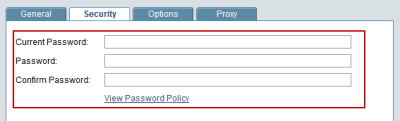
 To change your password
To change your password