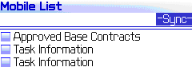
You can view the details of the report, such as last sync date and time. You can also open a report and see additional information related to the report, such as project or shell and record details.
To view report details
| 1 | After launching Primavera Unifier Mobile, the main screen displays reports. |
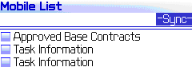
| 2 | Select a report. |
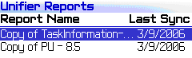
| 3 | Click Open > Details from the menu. A screen displays where you can see additional information regarding the report. Only the first two columns of the report are displayed. |

To view a project or shell list for a report
You can scroll through the list of projects or shells displayed on the screen, and select a record from the list and view the details of it by clicking on Open from the menu.
To view record details
| 1 | Open a report and select a record. |
| 2 | Click Open. Details of the record displays. |
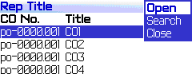
| 3 | The name of the report displays at the top. You can scroll down and see the complete list of details of the record. |
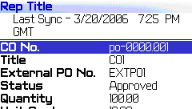
| 4 | Return to the report project or shell list by clicking esc or an equivalent control on the mobile device. |
To view a complete detail of a column
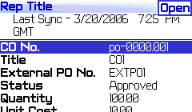
Column detail
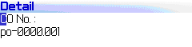
Oracle Corporation
Primavera Unifier 9.10 • Copyright © 1998, 2012, Oracle and/or its affiliates. All rights reserved.