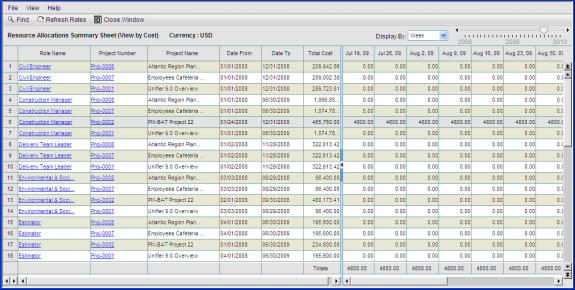
This is a read-only sheet that totals resource data by role. In company-level sheets, there are two possible sources of the information displayed on the sheet: the company-level resource allocation sheet and project/shell level resource allocation sheets. For project/shell allocation summary sheets, the source is the resource allocation sheet for that project or shell.
Allocations are shown for each role. At the company level, allocations are shown for each role against one or more projects. The combination of role and project is always unique. The Role Name column is sorted alphabetically. The role name is hyperlinked. Clicking on the role name will open the Role properties window in view-only mode.
You can view summary information by hours allocated for that role, or by cost (hours multiplied by hourly rate, as defined in the Role properties in Administration mode).
Note: This sheet is not available in generic shells.
To view the allocations summary sheet
| 1 | In the company-level or project/shell level Resource Sheets log, select Allocations Summary and click Open. |
The window opens in a split mode by default. You may need to use the scroll bars at the bottom of the window to view the columns you want to see on either side of the sheet.
Each row corresponds to a role that has been allocated to a project or shell, either in the company level or project/shell level resource allocation sheet. On the left side of the sheet, you will see the role name, project/shell number and name (in company-level sheets), the date range in which the role is allocated, and the total number of hours, which is the sum of all the values entered for that row in the resource allocation sheet. On the right side of the sheet are the hours allocated to each role.
| 2 | You can view this sheet by hours or by cost: |
| • | To view by hours, click the View menu and choose Mode > Hours. The sheet displays the hours allocated to each resource, as rolled up from the resource allocation sheets. |
| • | To view data by cost, click the View menu and choose Mode > Currency Amount. The sheet displays the cost charged against each resource: hours are rolled up from the resource allocation sheets, then multiplied by the hourly rate defined for the role in Administration mode. |
| • | To display the most current costs, click the Refresh Rates button. Select the effective date when prompted. Rates will refresh from the selected date to all dates in the future for which values exist on the sheet. Costs for dates earlier than the selected date will not be refreshed. The date will default to the current date. |
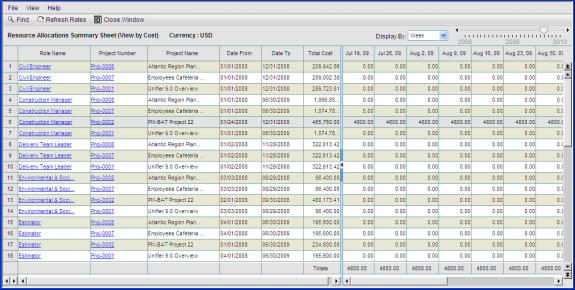
Company-level Resource Allocations Summary Sheet, view by cost
|
Column |
Description |
|
Role Name |
Allocations are shown for each role against one or more projects. The combination of role and project is always unique. The Role Name column is sorted alphabetically. Clicking on the role name will open the Role properties window in view-only mode. |
|
Project Number |
The project number is shown hyperlinked. Clicking on the Project Number will open the corresponding project allocation summary sheet. This is shown in the company-level sheet only. |
|
Project Name |
The name of the project. This is in the company-level sheet only. |
|
Date From |
Displays the earliest date that has a non-zero allocation for the role. |
|
Date To |
Displays the latest date that has a non-zero allocation for the role. |
|
Total Hours |
Displays the sum of hours allocated to the role. This field is displayed only in hours view. |
|
Total Cost |
Displays the total amount allocated to the role. This field is displayed only in cost view. |
Oracle Corporation
Primavera Unifier 9.10 • Copyright © 1998, 2012, Oracle and/or its affiliates. All rights reserved.