| Skip Navigation Links | |
| Exit Print View | |
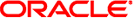
|
Oracle Solaris Cluster Data Services Developer's Guide Oracle Solaris Cluster 3.3 3/13 |
| Skip Navigation Links | |
| Exit Print View | |
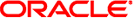
|
Oracle Solaris Cluster Data Services Developer's Guide Oracle Solaris Cluster 3.3 3/13 |
1. Overview of Resource Management
3. Resource Management API Reference
6. Data Service Development Library
8. Sample DSDL Resource Type Implementation
9. Oracle Solaris Cluster Agent Builder
12. Cluster Reconfiguration Notification Protocol
How a Client Registers With the Server
Assumptions About How Administrators Set Up the Server
How the Server Identifies a Client
How SC_CALLBACK_REG Messages Are Passed Between a Client and the Server
How the Server Replies to a Client
Contents of an SC_REPLY Message
How a Client Is to Handle Error Conditions
How the Server Delivers Events to a Client
How the Delivery of Events Is Guaranteed
Contents of an SC_EVENT Message
How the CRNP Authenticates Clients and the Server
Example of Creating a Java Application That Uses the CRNP
How to Set Up Your Environment
How to Start Developing Your Application
How to Parse the Command-Line Arguments
How to Define the Event Reception Thread
How to Register and Unregister Callbacks
How to Create the Registration and Unregistration Messages
How to Parse the Registration Reply
How to Parse the Callback Events
13. Security for Data Services
A. Sample Data Service Code Listings
B. DSDL Sample Resource Type Code Listings
C. Requirements for Non-Cluster Aware Applications
D. Document Type Definitions for the CRNP
This section describes how a cluster administrator sets up the server, how clients are identified, how information is sent over the Application and Session layers, and error conditions.
The cluster administrator must configure the server with a highly available IP address (one that is not tied to a particular machine in the cluster) and a port number. The cluster administrator must publish this network address to prospective clients. The CRNP does not define how this server name is made available to clients. The cluster administrator either uses a naming service, which enables clients to find the network address of the server dynamically, or adds the network name to a configuration file for the client to read. The server runs within the cluster as a failover resource type.
Each client is uniquely identified by its callback address, that is, its IP address and port number. The port is specified in the SC_CALLBACK_REG messages, and the IP address is obtained from the TCP registration connection. The CRNP assumes that subsequent SC_CALLBACK_REG messages with the same callback address come from the same client, even if the source port from which the messages are sent is different.
A client initiates a registration by opening a TCP connection to the server's IP address and port number. After the TCP connection is established and ready for writing, the client must send its registration message. The registration message must be one correctly formatted SC_CALLBACK_REG message that does not contain extra bytes either before or after the message.
After all the bytes have been written to the stream, the client must keep its connection open to receive the reply from the server. If the client does not format the message correctly, the server does not register the client, and sends an error reply to the client. However, if the client closes the socket connection before the server sends a reply, the server registers the client as usual.
A client can contact the server at any time. Every time a client contacts the server, the client must send an SC_CALLBACK_REG message. If the server receives a message that is malformed, out of order, or invalid, the server sends an error reply to the client.
A client cannot send an ADD_EVENTS, REMOVE_EVENTS, or REMOVE_CLIENT message before that client sends an ADD_CLIENT message. A client cannot send a REMOVE_CLIENT message before that client sends an ADD_CLIENT message.
If a client sends an ADD_CLIENT message and the client is already registered, the server might tolerate this message. In this situation, the server silently replaces the old client registration with the new client registration that is specified in the second ADD_CLIENT message.
In most situations, a client registers with the server once, when the client starts, by sending an ADD_CLIENT message. A client unregisters once by sending a REMOVE_CLIENT message to the server. However, the CRNP provides more flexibility for those clients that need to modify their event type list dynamically.
Each ADD_CLIENT, REMOVE_CLIENT, ADD_EVENTS, and REMOVE_EVENTS message contains a list of events. The following table describes the event types that the CRNP accepts, including the required name and value pairs.
If a client performs one of the following actions, the server silently ignores these messages:
Sends a REMOVE_EVENTS message that specifies one or more event types for which the client has not previously registered
Registers for the same event type twice
|