| Skip Navigation Links | |
| Exit Print View | |
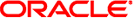
|
Oracle Solaris Cluster Data Services Developer's Guide Oracle Solaris Cluster 3.3 3/13 |
| Skip Navigation Links | |
| Exit Print View | |
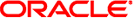
|
Oracle Solaris Cluster Data Services Developer's Guide Oracle Solaris Cluster 3.3 3/13 |
1. Overview of Resource Management
3. Resource Management API Reference
6. Data Service Development Library
Managing Configuration Properties
Starting and Stopping a Data Service
Accessing Network Address Information
Enabling Highly Available Local File Systems
8. Sample DSDL Resource Type Implementation
9. Oracle Solaris Cluster Agent Builder
12. Cluster Reconfiguration Notification Protocol
13. Security for Data Services
A. Sample Data Service Code Listings
B. DSDL Sample Resource Type Code Listings
C. Requirements for Non-Cluster Aware Applications
D. Document Type Definitions for the CRNP
The DSDL has built-in features to help you debug your data service.
The DSDL utility scds_syslog_debug() provides a basic framework for adding debugging statements to the resource type implementation. The debugging level (a number between 1-9) can be dynamically set for each resource type implementation on each cluster node. A file named /var/cluster/rgm/rt/rtname/loglevel, which contains only an integer between 1 and 9, is read by all resource type callback methods. The DSDL function scds_initialize() reads this file and sets the debug level internally to the specified level. The default debug level 0 specifies that the data service is not to log debugging messages.
The scds_syslog_debug() function uses the facility that is returned by the scha_cluster_getlogfacility() function at a priority of LOG_DEBUG. You can configure these debug messages in the /etc/syslog.conf file.
You can turn some debugging messages into information messages for regular operation of the resource type (perhaps at LOG_INFO priority) by using the scds_syslog() function. Note that the sample DSDL application in Chapter 8, Sample DSDL Resource Type Implementation includes calls to the scds_syslog_debug() and scds_syslog() functions.