| Skip Navigation Links | |
| Exit Print View | |
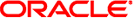
|
Oracle Solaris Cluster Data Services Developer's Guide Oracle Solaris Cluster 3.3 3/13 |
| Skip Navigation Links | |
| Exit Print View | |
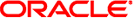
|
Oracle Solaris Cluster Data Services Developer's Guide Oracle Solaris Cluster 3.3 3/13 |
1. Overview of Resource Management
Oracle Solaris Cluster Application Environment
Description of a Resource Type
Description of a Resource Group
Data Service Development Library
Oracle Solaris Cluster Agent Builder
3. Resource Management API Reference
6. Data Service Development Library
8. Sample DSDL Resource Type Implementation
9. Oracle Solaris Cluster Agent Builder
12. Cluster Reconfiguration Notification Protocol
13. Security for Data Services
A. Sample Data Service Code Listings
B. DSDL Sample Resource Type Code Listings
C. Requirements for Non-Cluster Aware Applications
D. Document Type Definitions for the CRNP
Oracle Solaris Cluster provides both a graphical user interface (GUI) and a set of commands for administering a cluster.
Oracle Solaris Cluster Manager is a web-based tool that enables you to perform the following tasks:
Install a cluster.
Administer a cluster.
Create and configure resources and resource groups.
Configure data services with the Oracle Solaris Cluster software.
See the Oracle Solaris Cluster Software Installation Guide for instructions on how to install Oracle Solaris Cluster Manager and how to use Oracle Solaris Cluster Manager to install cluster software. Oracle Solaris Cluster Manager provides online help for most unique administrative tasks.
You can perform most Oracle Solaris Cluster administration tasks interactively with the clsetup(1CL) utility.
You can administer the following Oracle Solaris Cluster elements with the clsetup utility:
Quorum
Resource groups
Data services
Cluster interconnect
Device groups and volumes
Private host names
New nodes
Other cluster tasks
You can also perform the following operations with the clsetup utility:
Create a resource group
Create a zone cluster
Add a network resource to a resource group
Add a data service resource to a resource group
Add a file system to a zone cluster
Add a storage device to a zone cluster
Add a network address to a zone cluster
Register a resource type
Bring a resource group online or offline
Switchover a resource group
Suspend or resume the automatic recovery actions of a resource group
Enable or disable a resource
Change resource group properties
Change resource properties
Remove a resource from a resource group
Remove a resource group
Clear the Stop_failed error flag from a resource
The Oracle Solaris Cluster commands for administering RGM objects are clresourcetype, clresourcegroup, clresource, clnode, and cluster.
The clresourcetype, clresourcegroup, and clresource commands enable you to view, create, configure, and delete a resource type, a resource group, and the resource objects that are used by the RGM. These commands are part of the administrative interface for the cluster, but are not to be used in the same programming context as the application interface that is described in the rest of this chapter. However, the clresourcetype, clresourcegroup, and clresource commands are the tools for constructing the cluster configuration in which the API operates. Understanding the administrative interface sets the context for understanding the application interface. See the clresourcetype(1CL), clresourcegroup(1CL), and clresource(1CL) man pages for details about the administrative tasks that you can perform with these commands.