| Skip Navigation Links | |
| Exit Print View | |
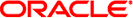
|
Oracle Solaris Cluster Software Installation Guide Oracle Solaris Cluster 3.3 3/13 |
| Skip Navigation Links | |
| Exit Print View | |
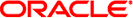
|
Oracle Solaris Cluster Software Installation Guide Oracle Solaris Cluster 3.3 3/13 |
1. Planning the Oracle Solaris Cluster Configuration
2. Installing Software on Global-Cluster Nodes
3. Establishing the Global Cluster
4. Configuring Solaris Volume Manager Software
How to Create Cluster File Systems
Creating Oracle ACFS File Systems
How to Register and Configure the Framework Resource Groups
How to Create an Oracle ACFS File System
How to Register and Configure the Scalable Device-Group Resource Group
How to Register and Configure the Oracle ASM Resource Group
How to Register and Configure the Oracle ACFS Proxy Resource Group
How to Create an Oracle Grid Infrastructure Resource for Interoperation With Oracle Solaris Cluster
6. Creating Non-Global Zones and Zone Clusters
This chapter describes how to create a cluster file system to support data services.
Note - Alternatively, you can use a highly available local file system to support a data service. For information about choosing between creating a cluster file system or a highly available local file system to support a particular data service, see the manual for that data service. For general information about creating a highly available local file system, see Enabling Highly Available Local File Systems in Oracle Solaris Cluster Data Services Planning and Administration Guide.
The following sections are in this chapter: