| Skip Navigation Links | |
| Exit Print View | |
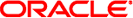
|
Oracle Solaris Cluster Geographic Edition System Administration Guide Oracle Solaris Cluster 3.3 3/13 |
| Skip Navigation Links | |
| Exit Print View | |
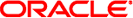
|
Oracle Solaris Cluster Geographic Edition System Administration Guide Oracle Solaris Cluster 3.3 3/13 |
1. Introduction to Administering the Geographic Edition Software
3. Administering the Geographic Edition Infrastructure
4. Administering Access and Security
5. Administering Cluster Partnerships
7. Administering Protection Groups
8. Monitoring and Validating the Geographic Edition Software
9. Customizing Switchover and Takeover Actions
Creating a Role-Change Action Script
Configuring a Protection Group to Run a Script at Switchover or Takeover
How to Configure a Protection Group to Run a Script at Switchover or Takeover
A. Standard Geographic Edition Properties
B. Legal Names and Values of Geographic Edition Entities
C. Disaster Recovery Administration Example
E. Troubleshooting Geographic Edition Software
F. Deployment Example: Replicating Data With MySQL
After you have created a script, you must configure the protection group to run the script when a switchover or takeover occurs. If a switchover or takeover occurs, the script runs on the cluster that is becoming the new primary cluster.
For more information about RBAC, see Geographic Edition Software and RBAC.
Note - If you use a role with Geo Management RBAC rights, ensure that the /var/cluster/geo ACLs are correct on each node of both partner clusters. If necessary, become superuser on the cluster node and set the correct ACLs.
# chmod A+user:username:rwx:allow /var/cluster/geo
The /var/cluster/geo directory must have the correct access control lists (ACL) applied for compatibility between the Geo Management RBAC rights profile and Oracle Data Guard.
# geopg set-prop -p RoleChange_ActionCmd=fullyqualifiedscript -p RoleChange_ActionArgs=scriptarguments
Specifies the properties of the protection group.
Specify the path to the command by using the RoleChange_ActionCmd property. This path should be valid on all nodes of all partner clusters that can host the protection group.
Define the arguments that you want to append to the command line when the action command is run by using the RoleChange_ActionArgs property.
For more information about the properties you can set, see Appendix A, Standard Geographic Edition Properties.
Specifies the name of the protection group.
Example 9-2 Configuring a Protection Group to Run a Command at Cluster Switchover or Takeover
This example configures a protection group to run a custom command called newDNS.
# geopg set-prop -p RoleChange_ActionCmd=/usr/bin/newDNS \ -p RoleChange_ActionArgs=domain=companyx.com,ip=1.2.3.4 avspg