| Skip Navigation Links | |
| Exit Print View | |
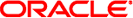
|
Oracle Solaris Cluster Geographic Edition System Administration Guide Oracle Solaris Cluster 3.3 3/13 |
| Skip Navigation Links | |
| Exit Print View | |
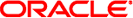
|
Oracle Solaris Cluster Geographic Edition System Administration Guide Oracle Solaris Cluster 3.3 3/13 |
1. Introduction to Administering the Geographic Edition Software
3. Administering the Geographic Edition Infrastructure
4. Administering Access and Security
5. Administering Cluster Partnerships
7. Administering Protection Groups
8. Monitoring and Validating the Geographic Edition Software
9. Customizing Switchover and Takeover Actions
A. Standard Geographic Edition Properties
B. Legal Names and Values of Geographic Edition Entities
C. Disaster Recovery Administration Example
E. Troubleshooting Geographic Edition Software
F. Deployment Example: Replicating Data With MySQL
MySQL Replication Resource Group
MySQL Application Resource Group
Initial Configuration of MySQL Replication
Installing MySQL and Configuring the MySQL Database Resource Group
Administering MySQL Protection Groups
Planning for Your MySQL Protection Group
Creating, Modifying, Validating, and Deleting a MySQL Protection Group
How to Create the MySQL Configuration
Modifying a MySQL Protection Group
Validating a MySQL Protection Group
How to Delete a MySQL Protection Group
Administering MySQL Application Resource Groups
How to Add an Application Resource Group to a MySQL Protection Group
How to Delete an Application Resource Group From a MySQL Protection Group
Administering MySQL Data-Replicated Components
How to Add a Data-Replicated Component to a MySQL Protection Group
Data Replication Subsystem Process for Verifying the Replicated Component
How to Modify a MySQL Data-Replicated Component
How to Delete a Data-Replicated Component From a MySQL Protection Group
Replicating a MySQL Protection Group Configuration to a Partner Cluster
Activating and Deactivating a MySQL Protection Group
Activating a MySQL Protection Group
Deactivating a MySQL Protection Group
Resynchronizing a MySQL Protection Group
Recovery Strategy After a Takeover of a MySQL Protection Group
How to Recover After a Takeover
Before You Begin
Before you can configure the replication, you must decide which cluster will contain the master database at the first start.
On the master cluster at the node where the MySQL database is active, add the skip-slave-start keyword to the my.cnf file. For example:
cl1-node1 # echo skip-slave-start >> /mysql-data-directory/my.cnf
On the slave cluster at the node where the MySQL database is active, add the read-only=true directive to the my.cnf file, and restart your database.
For example:
cl2-node1 # echo read-only=true >> /mysql-data-directory/my.cnf cl2-node1 # clresource disable mys-rs cl2-node1 # clresource enable mys-rs
Note - Be sure to create the replication with permissions to connect from any node.
The following example assumes that the MySQL database on the primary cluster listens to the socket /tmp/nyc.sock:
cl1-node1:/ # /usr/local/mysql/bin/mysql -S /tmp/nyc.sock -uroot -proot mysql> use mysql mysql> GRANT REPLICATION SLAVE ON *.* TO 'repl'@'cl1-node1' identified by 'repl'; mysql> GRANT REPLICATION SLAVE ON *.* TO 'repl'@'cl1-node2' identified by 'repl'; mysql> GRANT REPLICATION SLAVE ON *.* TO 'repl'@'cl2-node3' identified by 'repl'; mysql> GRANT REPLICATION SLAVE ON *.* TO 'repl'@'cl2-node4' identified by 'repl';
The following example assumes that the MySQL database on the secondary cluster listens to the socket /tmp/sfo.sock:
cl2-node3:/ # /usr/local/mysql/bin/mysql -S /tmp/sfo.sock -uroot -proot mysql> use mysql mysql> GRANT REPLICATION SLAVE ON *.* TO 'repl'@'cl1-node1' identified by 'repl'; mysql> GRANT REPLICATION SLAVE ON *.* TO 'repl'@'cl1-node2' identified by 'repl'; mysql> GRANT REPLICATION SLAVE ON *.* TO 'repl'@'cl2-node3' identified by 'repl'; mysql> GRANT REPLICATION SLAVE ON *.* TO 'repl'@'cl2-node4' identified by 'repl';
mysql> FLUSH TABLES WITH READ LOCK; mysql> show master status; | File | Position | Binlog_Do_DB | Binlog_Ignore_DB | | bin-log.000002 | 1424 | | sc3_test_database | 1 row in set (0.03 sec) mysql> unlock tables;
Note the values for file and position. In the preceding example, they are bin-log.000002 and 1424, respectively.
mysql> change master to master_host='nyc',
-> master_user='repl',
-> master_password='repl',
-> master_log_file='bin-log.000002',
-> master_log_pos=1424;
Query OK, 0 rows affected (0.04 sec)
mysql> start slave;
Query OK, 0 rows affected (0.03 sec)mysql> show slave status;
…
Check for the following messages:
Slave_IO_State: Waiting for master to send event
Slave_IO_Running: Yes
Slave_SQL_Running: Yes
…mysql> stop slave;
mysql> FLUSH TABLES WITH READ LOCK; Query OK, 0 rows affected (0.01 sec) mysql> show master status; | File | Position | Binlog_Do_DB | Binlog_Ignore_DB | | bin-log.000020 | 1162 | | sc3_test_database | 1 row in set (0.00 sec) mysql> unlock tables;
Note the values for file and position. In the preceding example, they are bin-log.000020 and 1162, respectively.
mysql> change master to master_host='sfo',
-> master_user='repl',
-> master_password='repl',
-> master_log_file='bin-log.000020',
-> master_log_pos=1162;
mysql> start slave;
Query OK, 0 rows affected (0.03 sec)mysql> show slave status;
…
Check for the following messages:
Slave_IO_State: Waiting for master to send event
Slave_IO_Running: Yes
Slave_SQL_Running: Yes
…mysql> stop slave; mysql> exit;
mysql> start slave; mysql> exit;
At a minimum, you must create a resource group that contains a logical-host resource. You must leave the resource group in an unmanaged state.
For example, assume the following configuration:
nyc-rg is the resource group on cluster nyc that contains a MySQL resource.
sfo-rg is the resource group on cluster sfo that contains a MySQL resource.
usa-rg is the application resource group you are adding to the MySQL protection group.
On cluster nyc, you would issue the following commands:
cl1-node1 # clresourcegroup create usa-rg cl1-node1 # clresourcegroup set -p Auto_start_on_new_cluster=false usa-rg cl1-node1 # clresourcegroup set -p RG_Affinities=+++nyc-rg usa-rg cl1-node1 # clreslogicalhostname create -g usa-rg usa cl1-node1 # clresource enable usa
On cluster sfo, you would issue the following commands:
cl2-node1 # clresourcegroup create usa-rg cl2-node1 # clresourcegroup set -p Auto_start_on_new_cluster=false usa-rg cl2-node1 # clresourcegroup set -p RG_Affinities=+++sfo-rg usa-rg cl2-node1 # clreslogicalhostname create -g usa-rg usa cl2-node1 # clresource enable usa