| Skip Navigation Links | |
| Exit Print View | |
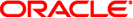
|
Oracle Solaris Cluster Geographic Edition Installation Guide Oracle Solaris Cluster 3.3 3/13 |
| Skip Navigation Links | |
| Exit Print View | |
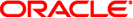
|
Oracle Solaris Cluster Geographic Edition Installation Guide Oracle Solaris Cluster 3.3 3/13 |
1. Planning the Geographic Edition Installation
2. Installing Geographic Edition Software
3. Enabling and Configuring the Geographic Edition Software
4. Upgrading the Geographic Edition Software
The installation tools provide an uninstallation program for removing components that were installed on your system by using the installer program. Like the installer program, the uninstall program can be run in graphical or text-based mode. The uninstall program is located at /var/sadm/prod/SUNWentsysver, where ver is the version number of the distribution from which you installed Geographic Edition software.
Note - You must uninstall Geographic Edition software before you uninstall Oracle Solaris Cluster software.
The uninstall program might behave differently depending on which component products you installed and how the products are interrelated. Remember the following when you run the uninstall program:
Run the uninstall program separately on each node that contains Geographic Edition components.
The uninstall program removes only component products that were installed by the installer program.
The uninstall program does not check product dependencies for the system.
The uninstall program does not remove configuration and user data files.
If you installed Geographic Edition software by using the pkgadd command, you cannot use the uninstall program to remove those packages. Instead, use the pkgrm command.
This section contains the following procedures:
Use this procedure to uninstall Geographic Edition software that was installed with the installer program. Remove Geographic Edition software from all nodes in the cluster, unless you are removing the software from node that you are also removing from the cluster. You can continue to run applications during the uninstallation of Geographic Edition software.
If you used the pkgadd command to install the Geographic Edition software that you want to remove, do not use this procedure. Instead, go to How to Uninstall Geographic Edition Software (pkgrm).
% xhost + % setenv DISPLAY nodename:0.0
If the display environment is not set to display the GUI, the uninstall program instead displays in test-based mode.
# geoadm stop
For more information about disabling the Geographic Edition software on a cluster, see Disabling the Geographic Edition Software in Oracle Solaris Cluster Geographic Edition System Administration Guide.
In the following path, ver is the version number of the distribution from which you installed Geographic Edition software.
# cd /var/sadm/prod/SUNWentsysver
# ./uninstall
The Welcome page is displayed.
The Select Components page is displayed.
To exit the uninstall program at any time, click Cancel.
If changes are needed, click Back through successive pages until the Component Selection page is displayed.
Make changes as needed on the Component Selection page.
Click Next to proceed again through the uninstaller pages.
The uninstall program remembers previously-specified values. You can modify any value that you previously specified.
The uninstall program begins removing software from your system and displays the following:
A progress bar that displays the overall completion percentage.
The name of the package that is currently being removed.
After all component software has been removed, the uninstaller displays the Uninstallation Complete page.
Uninstallation summary shows the components that were uninstalled and a list of configuration information for the components.
Uninstallation log shows all messages that were generated by the uninstaller during uninstallation.
You can also review the uninstallation summary and log files in /var/sadm/install/logs.
Use this procedure to uninstall Geographic Edition software that was installed with the pkgadd command. Remove Geographic Edition software from all nodes in the cluster, unless you are removing the software from node that you are also removing from the cluster. You can continue to run applications during the uninstallation of Geographic Edition software.
If you used the installer program to install the Geographic Edition software that you want to remove, do not use this procedure. Instead, go to How to Uninstall Geographic Edition Software (uninstall).
# geoadm stop
For more information about disabling the Geographic Edition software on a cluster, see Disabling the Geographic Edition Software in Oracle Solaris Cluster Geographic Edition System Administration Guide.
For a list of the Geographic Edition 3.3 1/13 packages, see How to Install Geographic Edition Software.
# pkgrm geopackages
# pkginfo | grep -i geographic