| Skip Navigation Links | |
| Exit Print View | |
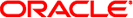
|
Oracle Solaris Cluster Data Service for SAP NetWeaver Guide Oracle Solaris Cluster 3.3 3/13 |
| Skip Navigation Links | |
| Exit Print View | |
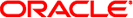
|
Oracle Solaris Cluster Data Service for SAP NetWeaver Guide Oracle Solaris Cluster 3.3 3/13 |
1. Installing and Configuring HA for SAP NetWeaver
Overview of the Installation and Configuration Process for HA for SAP NetWeaver
Planning the HA for SAP NetWeaver Installation and Configuration
Application Operation Restrictions
Application Operation Requirement
Supported Data Service Configurations
Configuration Planning Questions
Installing and Configuring SAP NetWeaver
How to Enable the SAP NetWeaver to Run in a Cluster
Verifying the SAP NetWeaver Installation and Configuration
How to Verify the Installation of an SAP NetWeaver
Configuring Your Highly Available Database
Preparing SAP NetWeaver for High Availability
Registering and Configuring HA for SAP NetWeaver
Setting HA for SAP NetWeaver Extension Properties
How to Register and Configure an SAP NetWeaver sapstartsrv Resource
How to Register and Configure an SAP Central Service Resource
How to Register and Configure an SAP Replicated Enqueue Server Resource
How to Register and Configure an SAP Replicated Enqueue Preempter Resource
How to Register and Configure an SAP NetWeaver Application Server Instance Resource
Using Alternate Project Identification
Tuning the HA for SAP NetWeaver Fault Monitors
Operation of the Fault Monitor for the SAP sapstartsrv Resource Type
Operation of the Fault Monitor for the SAP Central Services Resource Type
Operation of the Fault Monitor for the SAP Replicated Enqueue Server Resource Type
Operation of the Fault Monitor for the SAP Application Server Instance Resource Type
Operation of the Fault Monitor for the SAP Replicated Enqueue Preempter Resource Type
Verifying the HA for SAP NetWeaver Installation and Configuration
How to Verify the Operation of the Fault Monitor for the SAP sapstartsrv Process
How to Verify the Operation of the Fault Monitor for the SAP Instance Resource Types
Enabling Interaction Between Oracle Solaris Cluster and SAP NetWeaver
How to Enable Interaction Between Oracle Solaris Cluster and SAP NetWeaver
A. HA for SAP NetWeaver Extension Properties
B. Deployment Example: How to Configure the Oracle Solaris Cluster HA for SAP NetWeaver Agent
To enable the HA for SAP NetWeaver data service to make SAP NetWeaver applications highly available, configure the data service as described in the procedures in this section. These procedures perform the following tasks.
Register and configure the SAP central services resources. The SAP central services consist of the following components:
SAP sapstartsrv
SAP central services
SAP replicated enqueue server
SAP replicated enqueue preempter
SAP application server instance
Register and configure resources for the SAP NetWeaver primary application instance.
Register and configure the SAP NetWeaver additional application server instance.
The resource groups and the storage resource were created in How to Enable the SAP NetWeaver to Run in a Cluster.
Before performing these procedures, ensure that the HA for SAP NetWeaver data service packages are installed.
The procedures in this section assume that the database resources have been previously created and that these resources are online.
Make your database highly available by following the instructions in the documentation for your database.
Perform these procedures by becoming superuser on a cluster node.
The extension properties for HA for SAP NetWeaver are described in Appendix A, HA for SAP NetWeaver Extension Properties.
You can update some extension properties dynamically. You can update other properties, however, only when you create or disable a resource. The Tunable entry indicates when you can update a property.
The instructions for registering and configuring resources explain how to set only extension properties that HA for SAP NetWeaver requires you to set.
To set an extension property of a resource, include the following option in the clresource command that creates or modifies the resource:
-p property=value
Identifies the extension property that you are setting.
Specifies the value to which you are setting the extension property.
The procedures in this section describe the registration and configuration of the following components of the SAP NetWeaver by using Oracle Solaris Cluster CLI.
Register and configure the SAP central services resources. The SAP central services consist of the following components:
SAP sapstartsrv
SAP central services
SAP replicated enqueue server
SAP replicated enqueue preempter
SAP application server instance
Register and configure resources for the SAP NetWeaver primary application instance.
Register and configure the SAP NetWeaver additional application server instance.
The SAP NetWeaver sapstartsrv resource must be configured in the same resource group with each and every other SAP NetWeaver instance resource. These instance resources must depend on their sapstartsrv resource.
The sapstartsrv resource is to configured to depend on its storage resource. This dependency ensures that the sapstartsrv resource does not attempt to start until its associated storage resource is online.
# clresourcetype register ORCL.sapstartsrv
Specifies that a new resource type is to be added.
Specifies the name of the resource type to be added. This name is predefined for SAP sapstartsrv.
Note - You can choose to create a failover resource or a multiple master resource as follows.
# clresource create -d-g central-rg \
-t ORCL.sapstartsrv \
-p sid=system-id \
-p sap_user=sidadm \
-p instance_number=instance \
-p instance_name=instance_number \
-p HOST=ip-alias \
-p timeout_return=return_code \
-p resource_dependencies_offline_restart=hsp-rs{LOCAL_NODE} \
sapstartsrv-rs# clresource create -d-g central-rg \
-t ORCL.sapstartsrv \
-p sid=system-id \
-p sap_user=sidadm \
-p instance_number{node1}=instance 1 \
-p instance_number{node2}=instance 2 \
-p instance_name{node1}=instance_name 1 \
-p instance_name{node2}=instance_name 2 \
-p timeout_return=return_code \
-p resource_dependencies_offline_restart=hsp-rs{LOCAL_NODE} \
sapstartsrv-rsSpecifies the resource group to which the resource is to be added. The resource group is confirmed as a failover resource group.
Specifies that the resource is an instance of the ORCL.sapstartsrv resource type.
Specifies the SAP system identifier.
Specifies the administrator user for the SAP installation.
Specifies the SAP instance number of the instance to be controlled.
Specifies the name of the SAP instance to be controlled.
Specifies the IP alias on which the instance is configured.
Specifies the return code on which the resource probe exits by 80% of the probe timeout.
Specifies the list of offline restart dependencies.
Specifies the resource name of the sapstartsrv resource.
Refer to ORCL.sapstartsrv Extension Properties.
# clresource enable sapstartsrv-rs
Specifies that the specified resource is to be enabled.
Specifies the name of the resource to be enabled.
The SAP NetWeaver central service resource must be configured in the same resource group with its sapstartsrv resource. It must depend on this sapstartsrv resource.
The central service resource is configured to depend on its storage resource and on the logical host resource. These dependencies ensures that the central service resource does not attempt to start until its associated resources are online.
# clresourcetype register ORCL.sapcentr
Specifies that a new resource type is to be added.
Specifies the name of the resource type to be added. This name is predefined for the SAP central services.
For information, see How to Register and Configure an SAP NetWeaver sapstartsrv Resource.
# clresource create -d-g central-rg \
-t ORCL.sapcentr \
-p sid=system-id \
-p sap_user=sidadm \
-p instance_number=instance \
-p instance_name=instance_number \
-p HOST=ip-alias \
-p yellow=return_code \
-p resource_dependencies_offline_restart=hsp-rs{LOCAL_NODE} \
-p resource_dependencies=db-rs,scs-startsrv-rs \
scs-rsSpecifies the resource group to which the resource is to be added. The resource group is confirmed as a failover resource group.
Specifies that the resource is an instance of the ORCL.sapcentr resource type.
Specifies the SAP system identifier.
Specifies the administrator user for the SAP installation.
Specifies the SAP instance number of the instance to be controlled.
Specifies the name of the SAP instance to be controlled.
Specifies the IP alias on which the instance is configured.
Specifies the return code on which the resource probe exits if a sapcontrol command reports the YELLOW state.
Specifies the list of offline restart dependencies.
Specifies the list of dependencies.
Specifies the resource name of the central service resource.
For more information about the SAP central service resource extension properties, see ORCL.sapcentr Extension Properties.
# clresource enable scs-startsrv-rs
# clresource enable scs-rs
Specifies that the specified resource is to be enabled.
Specifies the name of the resource to be enabled.
The SAP replicated enqueue server resource must be configured in the same resource group with its sapstartsrv resource. It must depend on this sapstartsrv resource.
The SAP replicated enqueue server resource is to configured to depend on its storage resource and on the logical host resource, as well as on its central service resource. These dependencies ensure that the SAP replicated enqueue server resource does not attempt to start until its associated resources are online.
# clresourcetype register ORCL.saprepenq
Specifies that a new resource type is to be added.
Specifies the name of the resource type to be added. This name is predefined for the SAP replicated enqueue server.
For information, see How to Register and Configure an SAP NetWeaver sapstartsrv Resource.
# clresource create -d -g rep-rg \
-t ORCL.saprepenq \
-p sid=system-id \
-p sap_user=sidadm \
-p instance_number=instance \
-p instance_name=instance_name \
-p HOST=ip-alias \
-p yellow=return_code \
-p resource_dependencies_offline_restart=hsp-rs{LOCAL_NODE} \
-p resource_dependencies=scs-rs,rep-startsrv-rs \
rep-rsSpecifies the resource group to which the resource is to be added. The resource group is confirmed as a failover resource group.
Specifies that the resource is an instance of the ORCL.saprepenq resource type.
Specifies the SAP system identifier.
Specifies the administrator user for the SAP installation.
Specifies the SAP instance number of the instance to be controlled.
Specifies the name of the SAP instance to be controlled.
Specifies the IP alias on which the instance is configured.
Specifies the return code on which the resource probe exits if a sapcontrol command reports the YELLOW state.
Specifies the list of offline restart dependencies.
Specifies the list of dependencies.
Specifies the resource name of the replicated enqueue server resource.
Refer to ORCL.saprepenq Extension Properties.
# clresource enable rep-startsrv-rs
# clresource enable rep-rs
Specifies that the specified resource is to be enabled.
Specifies the name of the resource to be enabled.
The SAP replicated enqueue preempter resource must be configured in the same resource group with its central service resource. It must depend on this central service resource with an offline restart dependency.
The SAP replicated enqueue preempter resource is to configured to depend on its storage resource and on the logical host resource, as well as on its SAP central services resource. These dependencies ensure that the SAP replicated enqueue preempter resource does not attempt to start until its associated resources are online.
# clresourcetype register ORCL.saprepenq_preempt
Specifies that a new resource type is to be registered.
Specifies the name of the resource type to be added. This name is predefined for the SAP replicated enqueue preempter.
# clresource create -d -g central-rg \
-t ORCL.saprepenq_preempt \
-p sid=system-id \
-p sap_user=sidadm \
-p repenqres=resource_name \
-p enq_instnr=instance_list
-p resource_dependencies_offline_restart=hsp-rs{LOCAL_NODE},scs-rs \
-p resource_dependencies=db-rs \
rep-rsSpecifies the resource group to which the resource is to be added. The resource group is confirmed as a failover resource group.
Specifies that the resource is an instance of the ORCL.saprepenq_preempt resource type.
Specifies the SAP system identifier.
Specifies the administrator user for the SAP installation.
Specifies the name of the SAP replicated enqueue server server resource.
Specifies the comma separated list of SAP central services instance numbers to be monitored.
Specifies the list of offline restart dependencies, at least one central services resource must be present here.
Specifies the list of dependencies.
Specifies the resource name of the SAP replicated enqueue preempter resource.
# clresource enable preempt-rs
Specifies that the specified resource is to be enabled.
Specifies the name of the resource to be enabled.
The SAP NetWeaver application server instance resource must be configured in the same resource group with its sapstartsrv resource. It must depend on this sapstartsrv resource.
Us the application server instance resource type for the following deployments:
Primary application instance
Additional application instance
Combined instance containing application server instance and central services
Configure the application server instance resource such that it depends on its storage resource, the logical host resource, the database resource, as well as its central service resource. These dependencies ensure that the application server instance resource does not attempt to start until its associated resources are online.
Note - If you configure the application server instance resource as a single instance resource it must not depend on a central service resource.
# clresourcetype register ORCL.sapdia
Specifies that a new resource type is to be added.
Specifies the name of the resource type to be added. This name is predefined for the SAP application server instance.
For information, see How to Register and Configure an SAP NetWeaver sapstartsrv Resource.
Note - Depending on the topology that you are using for your application server instance resource, you can create the application server resource using one of the following options:
# clresource create -d-g dia-rg \
-t ORCL.sapdia \
-p sid=system-id \
-p sap_user=sidadm \
-p instance_number=instance \
-p instance_name=instance_number \
-p HOST=ip-alias \
-p yellow=return_code \
-p resource_dependencies_offline_restart=hsp-rs{LOCAL_NODE} \
-p resource_dependencies=db-rs,scs-rs,diag-startsrv-rs \
diag-rs# clresource create -d-g dia-rg \
-t ORCL.sapdia \
-p sid=system-id \
-p sap_user=sidadm \
-p instance_number{node1}=instance_number \
-p instance_number{node2}=instance_number \
-p instance_name{node1}=instance_name\
-p instance_name{node2}=instance_name \
-p HOST{node 1}=ip-alias \
-p HOST{node 2}=ip-alias \
-p timeout_return=return_code \
-p resource_dependencies=db-rs,scs-rs,diag-startsrv-rs \
diag-rs# clresource create -d-g dia-rg \
-t ORCL.sapdia \
-p sid=system-id \
-p sap_user=sidadm \
-p instance_number=instance \
-p instance_name=instance_number \
-p Architecture=comb \
-p HOST=ip-alias \
-p yellow=return_code \
-p resource_dependencies_offline_restart=hsp-rs{LOCAL_NODE} \
-p resource_dependencies=db-rs,diag-startsrv-rs \
diag-rsSpecifies the resource group to which the resource is to be added. The resource group is confirmed as a failover or a multiple master resource group.
Specifies that the resource is an instance of the ORCL.sapdia resource type.
Specifies the SAP system identifier.
Specifies the administrator user for the SAP installation.
Specifies the SAP instance number of the instance to be controlled.
Specifies the name of the SAP instance to be controlled.
Specifies the flag to highlight that a combined instance is configured. In this case this value must be comb.
Specifies the IP alias on which the instance is configured.
Specifies the return code on which the resource probe exits if a sapcontrol command reports the YELLOW state.
Specifies the list of offline restart dependencies.
Specifies the list of dependencies.
Specifies the resource name of the application server instance resource.
Refer to ORCL.sapdia Extension Properties.
# clresource enable diag-startsrv-rs
# clresource enable diag-rs
Specifies that the specified resource is to be enabled.
Specifies the name of the resource to be enabled.