| Skip Navigation Links | |
| Exit Print View | |
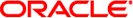
|
Oracle Solaris Cluster Geographic Edition Remote Replication Guide for Sun ZFS Storage Appliance Oracle Solaris Cluster 3.3 3/13 |
| Skip Navigation Links | |
| Exit Print View | |
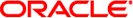
|
Oracle Solaris Cluster Geographic Edition Remote Replication Guide for Sun ZFS Storage Appliance Oracle Solaris Cluster 3.3 3/13 |
1. Configuring and Administering Sun ZFS Storage Appliance Protection Groups
Planning and Configuring Remote Replication With Sun ZFS Storage Appliance Software
Guidelines for Remote Replication With Sun ZFS Storage Appliance Software
Overview of the Sun ZFS Storage Appliance Configuration File
Geographic Edition Properties to Set for Sun ZFS Storage Appliance Replication
Creating, Modifying, Validating, and Deleting a Sun ZFS Storage Appliance Protection Group
Strategies for Creating Sun ZFS Storage Appliance Protection Groups
Configuring Remote Replication With Sun ZFS Storage Appliance Software
How to Create a Role and Associated User for the Primary and Secondary Appliances
How to Create a Project and Enable Replication for the Project
How to Configure Oracle Solaris Cluster Resources on the Primary Cluster
How to Configure Oracle Solaris Cluster Resources on the Secondary Cluster
How to Install the Sun ZFS Storage Appliance Plug-In for Geographic Edition
How to Create and Configure a Sun ZFS Storage Appliance Protection Group
How to Modify a Sun ZFS Storage Appliance Protection Group
Validating a Sun ZFS Storage Appliance Protection Group
How to Validate a Sun ZFS Storage Appliance Protection Group
Debugging a Sun ZFS Storage Appliance Protection Group
How to Delete a Sun ZFS Storage Appliance Protection Group
Administering Sun ZFS Storage Appliance Data-Replicated Components
How to Add a Remote Replication Component to a Sun ZFS Storage Appliance Protection Group
Remote Replication Subsystem Process for Verifying the Replicated Component
How to Modify a Sun ZFS Storage Appliance Data-Replicated Component
How to Remove a Data-Replicated Component From a Sun ZFS Storage Appliance Protection Group
Administering Sun ZFS Storage Appliance Application Resource Groups
How to Add an Application Resource Group to a Sun ZFS Storage Appliance Protection Group
How to Delete an Application Resource Group From a Sun ZFS Storage Appliance Protection Group
Replicating a Sun ZFS Storage Appliance Protection Group Configuration to a Partner Cluster
How to Replicate the Sun ZFS Storage Appliance Protection Group Configuration to a Partner Cluster
Activating and Deactivating a Sun ZFS Storage Appliance Protection Group
How to Activate a Sun ZFS Storage Appliance Protection Group
How to Deactivate a Sun ZFS Storage Appliance Protection Group
Resynchronizing a Sun ZFS Storage Appliance Protection Group
How to Resynchronize a Sun ZFS Storage Appliance Protection Group
Checking the Runtime Status of Sun ZFS Storage Appliance Remote Replication
Overview of Displaying a Sun ZFS Storage Appliance Runtime Status
How to Check the Runtime Status of Sun ZFS Storage Appliance Replication
Sun ZFS Storage Appliance Replication Resource Group Runtime Status and Status Messages
2. Migrating Services That Use Sun ZFS Storage Appliance Remote Replication
When you activate a protection group, the protection group assumes the role that you assigned to it during configuration. When you deactivate a protection group, its application resource groups are also unmanaged. You can activate or deactivate a protection group in the following ways:
Globally – Activates or deactivates a protection group on both clusters where the protection group is configured
On the primary cluster only – Secondary cluster remains inactive
On the secondary cluster only – Primary cluster remains inactive
When a protection group is activated on the primary cluster, the application resource groups that are configured for the protection group are also started. The Geographic Edition software uses the following Oracle Solaris Cluster commands on the primary cluster to bring the resource groups online:
# clresourcegroup online -eM rglist
This procedure activates the protection group on the primary and secondary clusters, depending on the scope of the command. When you activate a protection group on the primary cluster, its application resource groups are also brought online.
For more information about RBAC, see Geographic Edition Software and RBAC in Oracle Solaris Cluster Geographic Edition System Administration Guide.
Note - If you use a role with Geo Management RBAC rights, ensure that the /var/cluster/geo ACLs are correct on each node of both partner clusters. If necessary, assume the root role on the cluster node and set the correct ACLs.
# chmod A+user:username:rwx:allow /var/cluster/geo
The /var/cluster/geo directory must have the correct access control lists (ACL) applied for compatibility between the Geo Management RBAC rights profile and Sun ZFS Storage Appliance software.
phys-node-n# geopg start -e scope [-n] pg-name
Specifies the scope of the command.
If the scope is local, then the command operates on the local cluster only. If the scope is global, the command operates on both clusters that deploy the protection group.
Note - The property values global and local are not case sensitive.
Prevents the start of replication at protection group startup.
If you omit this option, the replication subsystem starts at the same time as the protection group.
Specifies the name of the protection group.
The geopg start command uses the clresourcegroup online -eM resourcegrouplist command to bring resource groups and resources online. For more information about using this command, see the clresourcegroup(1CL) man page.
Example 1-10 Globally Activating a Sun ZFS Storage Appliance Protection Group
The following example globally activates a protection group.
phys-paris-1# geopg start -e global zfssa-pg
Example 1-11 Locally Activating a Sun ZFS Storage Appliance Protection Group
The following example activates a protection group on a local cluster only. This local cluster might be a primary cluster or a standby cluster, depending on the role of the cluster.
phys-paris-1 geopg start -e local zfssa-pg
This procedure deactivates the protection group on all nodes of the primary and secondary clusters, depending on the scope of the command. When you deactivate a protection group, its application resource groups are also unmanaged.
For more information about RBAC, see Geographic Edition Software and RBAC in Oracle Solaris Cluster Geographic Edition System Administration Guide.
Note - If you use a role with Geo Management RBAC rights, ensure that the /var/cluster/geo ACLs are correct on each node of both partner clusters. If necessary, assume the root role on the cluster node and set the correct ACLs.
# chmod A+user:username:rwx:allow /var/cluster/geo
The /var/cluster/geo directory must have the correct access control lists (ACL) applied for compatibility between the Geo Management RBAC rights profile and Sun ZFS Storage Appliance software.
When you deactivate a protection group on the primary cluster, its application resource groups are also taken offline.
# geopg stop -e scope [-D] pg-name
Specifies the scope of the command.
If the scope is Local, then the command operates on the local cluster only. If the scope is Global, the command operates on both clusters where the protection group is deployed.
Note - The property values, such as global and local, are not case sensitive.
Specifies that only replication should be stopped and the protection group should be online.
If you omit this option, the replication subsystem and the protection group are both stopped. If the role of the protection group on the local cluster is primary, omitting the -D option also results in taking the application resource groups offline and putting them in an unmanaged state.
Specifies the name of the protection group.
Example 1-12 Deactivating a Sun ZFS Storage Appliance Protection Group on All Clusters
The following example deactivates a protection group on all clusters.
# geopg stop -e global zfssa-pg
Example 1-13 Deactivating a Sun ZFS Storage Appliance Protection Group on a Local Cluster
The following example deactivates a protection group on the local cluster.
# geopg stop -e local zfssa-pg
Example 1-14 Stopping Sun ZFS Storage Appliance Remote Replication While Leaving the Protection Group Online
The following example stops replication on the local cluster only.
# geopg stop -e local -D zfssa-pg
If you decide later to deactivate both the protection group and its underlying replication subsystem, you can rerun the command without the -D option:
# geopg stop -e local zfssa-pg
Example 1-15 Deactivating a Sun ZFS Storage Appliance Protection Group While Keeping Application Resource Groups Online
The following example keeps online two application resource groups, apprg1 and apprg2, while deactivating their protection group, zfssa-pg, on both clusters.
Remove the application resource groups from the protection group.
# geopg remove-resource-group apprg1,apprg2 zfssa-pg
Deactivate the protection group.
# geopg stop -e global zfssa-pg
Troubleshooting
If the geopg stop command fails, run the geoadm status command to obtain the status of each component. For example, the configuration status might be set to Error depending on the cause of the failure. The protection group might remain activated even though some resource groups might be unmanaged. The protection group might be deactivated with replication running.
If the configuration status is set to Error, revalidate the protection group. See Validating a Sun ZFS Storage Appliance Protection Group.