| ナビゲーションリンクをスキップ | |
| 印刷ビューの終了 | |
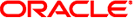
|
マニュアルページセクション 5: 標準、環境、マクロ Oracle Solaris 11.1 Information Library (日本語) |
| ナビゲーションリンクをスキップ | |
| 印刷ビューの終了 | |
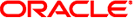
|
マニュアルページセクション 5: 標準、環境、マクロ Oracle Solaris 11.1 Information Library (日本語) |
- mark files for special treatment
The sticky bit (file mode bit 01000, see chmod(2)) is used to indicate special treatment of certain files and directories. A directory for which the sticky bit is set restricts deletion of files it contains. A file in a sticky directory can only be removed or renamed by a user who has write permission on the directory, and either owns the file, owns the directory, has write permission on the file, or is a privileged user. Setting the sticky bit is useful for directories such as /tmp, which must be publicly writable but should deny users permission to arbitrarily delete or rename the files of others.
If the sticky bit is set on a regular file and no execute bits are set, the system's page cache will not be used to hold the file's data. This bit is normally set on swap files of diskless clients so that accesses to these files do not flush more valuable data from the system's cache. Moreover, by default such files are treated as swap files, whose inode modification times may not necessarily be correctly recorded on permanent storage.
Any user may create a sticky directory. See chmod for details about modifying file modes.
chmod(1), chmod(2), chown(2), mkdir(2), rename(2), unlink(2)
The mkdir(2) function will not create a directory with the sticky bit set.