| 탐색 링크 건너뛰기 | |
| 인쇄 보기 종료 | |
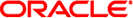
|
Oracle Solaris 11.1 시스템 Oracle Solaris 11.1 Information Library (한국어) |
| 탐색 링크 건너뛰기 | |
| 인쇄 보기 종료 | |
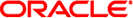
|
Oracle Solaris 11.1 시스템 Oracle Solaris 11.1 Information Library (한국어) |
스크립트를 실행하는 서비스를 정의하는 SMF 매니페스트 파일을 만듭니다.
서비스의 start 메소드가 처음 부트 스크립트를 실행합니다.
이 예는 multi-user 종속성을 지정하여 처음 부트 후에 시작 시퀀스에서 늦게 스크립트가 실행되도록 합니다. 처음 부트 스크립트가 무엇인지에 따라, 해당 종속성이 필요하지 않을 수 있습니다. 해당 종속성을 지정하지 않으면 시스템을 정확히 구성하기 전에 스크립트가 실행될 수 있습니다.
참고 - 스크립트의 종속성을 평가하고 만족스러운 후에 서비스가 스크립트를 실행하도록 구성합니다.
completed 등록 정보는 false 값으로 정의됩니다.
svcbundle 명령을 사용하여 유효한 서비스 매니페스트를 생성할 수 있습니다. 다음 예에서 기본적으로 svcbundle 명령으로 생성된 매니페스트는 일시적 서비스를 지정하고 multi-user 종속성을 지정합니다.
예 13-3 생성된 SMF 서비스 매니페스트
다음 명령에서 처음 부트 시 실행할 스크립트 만들기에 표시된 스크립트의 이름은 start-method 값으로 지정됩니다. 스크립트 및 서비스에 대한 IPS 패키지 만들기에서 만든 패키지가 first-boot-script.sh 스크립트를 /opt/site/first-boot-script.sh로 설치하므로 스크립트의 이름은 /opt/site/first-boot-script.sh로 지정됩니다.
다음 명령에서 completed 등록 정보는 등록 정보 그룹 이름, 등록 정보 이름, 등록 정보 유형, 초기 등록 정보 값을 콜론으로 구분된 목록으로 지정합니다.
$ svcbundle -s service-name=site/first-boot-script-svc \ -s start-method=/opt/site/first-boot-script.sh \ -s instance-property=config:completed:boolean:false \ > first-boot-script-svc-manifest.xml
아래 표시된 생성된 서비스 매니페스트에서 처음 부트 스크립트 /opt/site/first-boot-script.sh는 start 메소드의 exec 속성 값입니다. completed 등록 정보는 이 서비스의 기본 인스턴스인 first-boot-script-svc:default를 정의하는 instance 요소에 지정됩니다.
<?xml version="1.0" ?>
<!DOCTYPE service_bundle
SYSTEM '/usr/share/lib/xml/dtd/service_bundle.dtd.1'>
<!--
Manifest created by svcbundle (2012-Jul-13 16:39:30-0700)
-->
<service_bundle type="manifest" name="site/first-boot-script-svc">
<service version="1" type="service" name="site/first-boot-script-svc">
<!--
The following dependency keeps us from starting until the
multi-user milestone is reached.
-->
<dependency restart_on="none" type="service"
name="multi_user_dependency" grouping="require_all">
<service_fmri value="svc:/milestone/multi-user"/>
</dependency>
<exec_method timeout_seconds="60" type="method" name="start"
exec="/opt/site/first-boot-script.sh"/>
<!--
The exec attribute below can be changed to a command that SMF
should execute to stop the service. See smf_method(5) for more
details.
-->
<exec_method timeout_seconds="60" type="method" name="stop"
exec=":true"/>
<!--
The exec attribute below can be changed to a command that SMF
should execute when the service is refreshed. Services are
typically refreshed when their properties are changed in the
SMF repository. See smf_method(5) for more details. It is
common to retain the value of :true which means that SMF will
take no action when the service is refreshed. Alternatively,
you may wish to provide a method to reread the SMF repository
and act on any configuration changes.
-->
<exec_method timeout_seconds="60" type="method" name="refresh"
exec=":true"/>
<property_group type="framework" name="startd">
<propval type="astring" name="duration" value="transient"/>
</property_group>
<instance enabled="true" name="default">
<property_group type="application" name="config">
<propval type="boolean" name="completed" value="false"/>
</property_group>
</instance>
<template>
<common_name>
<loctext xml:lang="C">
<!--
Replace this comment with a short name for the
service.
-->
</loctext>
</common_name>
<description>
<loctext xml:lang="C">
<!--
Replace this comment with a brief description of
the service
-->
</loctext>
</description>
</template>
</service>
</service_bundle>
svcbundle 명령으로 생성된 서비스 매니페스트는 수정할 필요 없이 사용자 요구를 충족했을 수 있습니다. 다음 예는 서비스 매니페스트의 수정을 보여줍니다.
서비스 매니페스트를 수정할 경우 svccfg validate 명령을 사용하여 매니페스트가 여전히 유효한지 확인합니다.
예 13-4 사용자 정의된 SMF 서비스 매니페스트
생성된 서비스 매니페스트의 다음 복사본에서 exec_method 시간 초과 기본값인 60초가 start 메소드에 대해 증가했습니다. start 메소드에 처음 부트 스크립트를 실행할 충분한 시간이 있는지 확인하십시오.
<?xml version="1.0" ?>
<!DOCTYPE service_bundle
SYSTEM '/usr/share/lib/xml/dtd/service_bundle.dtd.1'>
<!--
Manifest created by svcbundle (2012-Jul-13 16:39:30-0700)
-->
<service_bundle type="manifest" name="site/first-boot-script-svc">
<service version="1" type="service" name="site/first-boot-script-svc">
<!--
The following dependency keeps us from starting until the
multi-user milestone is reached.
-->
<dependency restart_on="none" type="service"
name="multi_user_dependency" grouping="require_all">
<service_fmri value="svc:/milestone/multi-user"/>
</dependency>
<!--
Make sure the start method has adequate time to run the script.
-->
<exec_method timeout_seconds="360" type="method" name="start"
exec="/opt/site/first-boot-script.sh"/>
<!--
The exec attribute below can be changed to a command that SMF
should execute to stop the service. See smf_method(5) for more
details.
-->
<exec_method timeout_seconds="60" type="method" name="stop"
exec=":true"/>
<!--
The exec attribute below can be changed to a command that SMF
should execute when the service is refreshed. Services are
typically refreshed when their properties are changed in the
SMF repository. See smf_method(5) for more details. It is
common to retain the value of :true which means that SMF will
take no action when the service is refreshed. Alternatively,
you may wish to provide a method to reread the SMF repository
and act on any configuration changes.
-->
<exec_method timeout_seconds="60" type="method" name="refresh"
exec=":true"/>
<property_group type="framework" name="startd">
<propval type="astring" name="duration" value="transient"/>
</property_group>
<instance enabled="true" name="default">
<property_group type="application" name="config">
<propval type="boolean" name="completed" value="false"/>
</property_group>
</instance>
<template>
<common_name>
<loctext xml:lang="C">
<!--
Replace this comment with a short name for the
service.
-->
</loctext>
</common_name>
<description>
<loctext xml:lang="C">
<!--
Replace this comment with a brief description of
the service
-->
</loctext>
</description>
</template>
</service>
</service_bundle>$ svccfg validate first-boot-script-svc-manifest.xml