| 탐색 링크 건너뛰기 | |
| 인쇄 보기 종료 | |
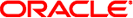
|
Oracle Solaris 11.1 관리: 장치 및 파일 시스템 Oracle Solaris 11.1 Information Library (한국어) |
| 탐색 링크 건너뛰기 | |
| 인쇄 보기 종료 | |
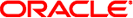
|
Oracle Solaris 11.1 관리: 장치 및 파일 시스템 Oracle Solaris 11.1 Information Library (한국어) |
11. COMSTAR를 사용하여 저장 장치 구성(작업)
12. Oracle Solaris iSNS(Internet Storage Name Service) 구성 및 관리
FORMAT MENU:
disk - select a disk
type - select (define) a disk type
partition - select (define) a partition table
current - describe the current disk
format - format and analyze the disk
fdisk - run the fdisk program (x86 only)
repair - repair a defective sector
label - write label to the disk
analyze - surface analysis
defect - defect list management
backup - search for backup labels
verify - read and display labels
save - save new disk/partition definitions
inquiry - show vendor, product and revision
volname - set 8-character volume name
!<cmd> - execute <cmd>, then return
quit
format>
다음 표에서는 format 유틸리티의 기본 메뉴 항목에 대해 설명합니다.
표 13-1 format 유틸리티의 기본 메뉴 항목 설명
|
format> partition
PARTITION MENU:
0 - change `0' partition
1 - change `1' partition
2 - change `2' partition
3 - change `3' partition
4 - change `4' partition
5 - change `5' partition
6 - change `6' partition
7 - change `7' partition
select - select a predefined table
modify - modify a predefined partition table
name - name the current table
print - display the current table
label - write partition map and label to the disk
quit
partition>
다음 표에서는 partition 메뉴 항목에 대해 설명합니다.
표 13-2 partition 메뉴 항목 설명
|
fdisk 메뉴는 x86 기반 시스템에서만 사용할 수 있으며 다음과 같이 표시됩니다.
format> fdisk
Total disk size is 8924 cylinders
Cylinder size is 16065 (512 byte) blocks
Cylinders
Partition Status Type Start End Length %
========= ====== ============ ===== === ====== ===
1 EFI 0 8924 8925 100
SELECT ONE OF THE FOLLOWING:
1. Create a partition
2. Specify the active partition
3. Delete a partition
4. Change between Solaris and Solaris2 Partition IDs
5. Edit/View extended partitions
6. Exit (update disk configuration and exit)
7. Cancel (exit without updating disk configuration)
Enter Selection:
다음 표에서는 fdisk 메뉴 항목에 대해 설명합니다.
표 13-3 x86: fdisk 메뉴 항목 설명
|
format> analyze
ANALYZE MENU:
read - read only test (doesn't harm SunOS)
refresh - read then write (doesn't harm data)
test - pattern testing (doesn't harm data)
write - write then read (corrupts data)
compare - write, read, compare (corrupts data)
purge - write, read, write (corrupts data)
verify - write entire disk, then verify (corrupts data)
print - display data buffer
setup - set analysis parameters
config - show analysis parameters
quit
analyze>
다음 표에서는 analyze 메뉴 항목에 대해 설명합니다.
표 13-4 analyze 메뉴 항목 설명
|
defect 메뉴는 다음과 같이 표시됩니다.
format> defect
DEFECT MENU:
primary - extract manufacturer's defect list
grown - extract manufacturer's and repaired defects lists
both - extract both primary and grown defects lists
print - display working list
dump - dump working list to file
quit
defect>
다음 표에서는 defect 메뉴 항목에 대해 설명합니다.
표 13-5 defect 메뉴 항목 설명
|