| 탐색 링크 건너뛰기 | |
| 인쇄 보기 종료 | |
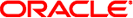
|
Oracle Solaris 11.1 관리: 장치 및 파일 시스템 Oracle Solaris 11.1 Information Library (한국어) |
| 탐색 링크 건너뛰기 | |
| 인쇄 보기 종료 | |
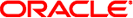
|
Oracle Solaris 11.1 관리: 장치 및 파일 시스템 Oracle Solaris 11.1 Information Library (한국어) |
SPARC: ZFS 루트 파일 시스템에 사용할 디스크 설정 방법
SPARC: ZFS 루트 파일 시스템에 사용할 디스크 슬라이스 만들기
SPARC: ZFS 루트 파일 시스템에 사용할 디스크 슬라이스를 만드는 방법
SPARC: ZFS 루트 파일 시스템의 부트 블록 설치 방법
SPARC: ZFS 비루트 파일 시스템에 사용할 디스크 설정 방법
x86: ZFS 파일 시스템에 사용할 디스크 설정(작업 맵)
x86: ZFS 루트 파일 시스템에 사용할 디스크 설정 방법
x86: ZFS 루트 파일 시스템에 사용할 디스크 준비
x86: ZFS 루트 파일 시스템(VTOC)에 사용할 디스크 슬라이스를 만드는 방법
x86: ZFS 루트 풀 디스크(EFI(GPT))를 교체하는 방법
x86: ZFS 루트 풀 디스크(VTOC)를 교체하는 방법
x86: ZFS 루트 파일 시스템의 부트 블록 설치 방법
x86: ZFS 비루트 파일 시스템에 사용할 디스크 설정 방법
11. COMSTAR를 사용하여 저장 장치 구성(작업)
12. Oracle Solaris iSNS(Internet Storage Name Service) 구성 및 관리
Solaris fdisk 분할 영역을 만들거나 변경하는 방법에 대한 지침과 예는 다음 섹션을 참조하십시오.
fdisk 분할 영역을 하나 이상 설정하는 경우 다음 지침을 따르십시오.
디스크를 최대 4개의 fdisk 분할 영역으로 나눌 수 있습니다. 분할 영역 중 하나는 Solaris 분할 영역이어야 합니다.
디스크에서 Solaris 분할 영역을 활성 분할 영역으로 설정해야 합니다. 활성 분할 영역은 시스템 시작 시 운영 체제가 기본적으로 부트되는 분할 영역입니다.
Solaris fdisk 분할 영역은 실린더 경계에서 시작해야 합니다.
마스터 부트 레코드를 비롯한 추가 부트 정보가 섹터 0에 기록되기 때문에 Solaris fdisk 분할 영역은 첫번째 디스크의 실린더 0이 아니라 실린더 1에서 시작해야 합니다.
Solaris fdisk 분할 영역은 전체 디스크일 수 있습니다. 또는 DOS 분할 영역에 사용할 공간을 확보하기 위해 더 작은 크기로 설정할 수 있습니다. 공간이 충분한 경우 새 분할 영역을 만들기 위해 기존 분할 영역을 변경하지 않고 디스크에 새 fdisk 분할 영역을 만들 수도 있습니다.
x86 전용 - Solaris 슬라이스를 분할 영역이라고도 합니다. 슬라이스를 분할 영역이라고 하는 인터페이스도 있습니다.
fdisk 분할 영역은 x86 기반 시스템에서만 지원됩니다. 혼동을 방지하기 위해 Oracle Solaris 설명서에서는 fdisk 분할 영역과 Solaris fdisk 분할 영역 내의 엔티티를 구분합니다. 이러한 엔티티를 슬라이스나 분할 영역이라고 부를 수 있습니다.
시작하기 전에
fdisk 분할 영역에 대한 정보가 필요한 경우 x86: fdisk 분할 영역을 만드는 방법에 대한 지침을 참조하십시오.
자세한 내용은 Oracle Solaris 11.1 관리: 보안 서비스의 지정된 관리 권한을 사용하는 방법을 참조하십시오.
# format
디스크의 번호 매기기 목록이 표시됩니다.
자세한 내용은 format(1M)을 참조하십시오.
Specify disk (enter its number): disk-number
여기서 disk-number는 Solaris fdisk 분할 영역을 만들려는 디스크의 번호입니다.
format> fdisk
표시되는 fdisk 메뉴는 디스크에 기존 fdisk 분할 영역이 있는지 여부에 따라 달라집니다.
No fdisk table exists. The default partition for the disk is: a 100% "SOLARIS System" partition Type "y" to accept the default partition, otherwise type "n" to edit the partition table. y
Type "y" to accept the default partition, otherwise type "n" to edit the
partition table.
n
Total disk size is 17848 cylinders
Cylinder size is 16065 (512 byte) blocks
Cylinders
Partition Status Type Start End Length %
========= ====== ============ ===== === ====== ===
SELECT ONE OF THE FOLLOWING:
1. Create a partition
2. Specify the active partition
3. Delete a partition
4. Change between Solaris and Solaris2 Partition IDs
5. Edit/View extended partitions
6. Exit (update disk configuration and exit)
7. Cancel (exit without updating disk configuration)
Enter Selection: Enter Selection: 1
Select the partition type to create: 1=SOLARIS2 2=UNIX 3=PCIXOS 4=Other 5=DOS12 6=DOS16 7=DOSEXT 8=DOSBIG 9=DOS16LBA A=x86 Boot B=Diagnostic C=FAT32 D=FAT32LBA E=DOSEXTLBA F=EFI (Protective) G=EFI_SYS 0=Exit?
Specify the percentage of disk to use for this partition (or type "c" to specify the size in cylinders). nn
Should this become the active partition? If yes, it will be activated each time the computer is reset or turned on. Please type "y" or "n". y
fdisk 분할 영역이 활성화된 후 Enter Selection 프롬프트가 표시됩니다.
fdisk 분할 영역을 만드는 방법에 대한 지침은 8-10 단계를 참조하십시오.
Selection: 6
format> label Ready to label disk, continue? yes format>
format> quit
예 10-2 x86: 전체 드라이브에 걸쳐 있는 Solaris fdisk 분할 영역 만들기
다음 예에서는 format 유틸리티의 fdisk 옵션을 사용하여 전체 드라이브에 걸쳐 있는 Solaris fdisk 분할 영역을 만듭니다.
# format
Searching for disks...done
AVAILABLE DISK SELECTIONS:
0. c8t0d0 <SEAGATE-ST973401LSUN72G-0556 cyl 8921 alt 2 hd 255 sec 63>
/pci@0,0/pci1022,7458@11/pci1000,3060@4/sd@0,0
/dev/chassis/SYS/HD0/disk
1. c8t1d0 <SEAGATE-ST973401LSUN72G-0556 cyl 8921 alt 2 hd 255 sec 63>
/pci@0,0/pci1022,7458@11/pci1000,3060@4/sd@1,0
/dev/chassis/SYS/HD1/disk
2. c8t2d0 <SEAGATE-ST973401LSUN72G-0556-68.37GB>
/pci@0,0/pci1022,7458@11/pci1000,3060@4/sd@2,0
/dev/chassis/SYS/HD2/disk
3. c8t3d0 <SEAGATE-ST973401LSUN72G-0556 cyl 14087 alt 2 hd 24 sec 424>
/pci@0,0/pci1022,7458@11/pci1000,3060@4/sd@3,0
/dev/chassis/SYS/HD3/disk
Specify disk (enter its number): 3
selecting c8t3d0
[disk formatted]
No Solaris fdisk partition found.
format> fdisk
No fdisk table exists. The default partitioning for your disk is:
a 100% "SOLARIS System" partition.
Type "y" to accept the default partition, otherwise type "n" to edit the
partition table. y
format> label
Ready to label disk, continue? yes
format> quit
x86 시스템의 Solaris fdisk 분할 영역 식별자가 130(0x82)에서 191(0xbf)로 변경되었습니다. 모든 Oracle Solaris 명령, 유틸리티 및 드라이버가 두 fdisk 식별자에서 모두 작동하도록 업데이트되었습니다. fdisk 기능에 대한 변경 사항은 없습니다.
새 fdisk 메뉴 옵션을 사용하면 새 식별자와 이전 식별자를 전환할 수 있습니다. 분할 영역에 포함된 파일 시스템이 마운트된 경우에도 fdisk 식별자를 변경할 수 있습니다.
fdisk 메뉴의 두 type 값은 다음과 같이 이전 식별자와 새 식별자를 나타냅니다.
Solaris는 0x82를 나타냅니다.
Solaris2는 0xbf를 나타냅니다.
예를 들면 다음과 같습니다.
Total disk size is 39890 cylinders
Cylinder size is 4032 (512 byte) blocks
Cylinders
Partition Status Type Start End Length %
========= ====== ============ ===== === ====== ===
1 Active x86 Boot 1 6 6 0
2 Solaris2 7 39889 39883 100SELECT ONE OF THE FOLLOWING: 1. Create a partition 2. Specify the active partition 3. Delete a partition 4. Change between Solaris and Solaris2 Partition IDs 5. Exit (update disk configuration and exit) 6. Cancel (exit without updating disk configuration) Enter Selection: 4
예를 들면 다음과 같습니다.
Total disk size is 39890 cylinders
Cylinder size is 4032 (512 byte) blocks
Cylinders
Partition Status Type Start End Length %
========= ====== ============ ===== === ====== ===
1 Active x86 Boot 1 6 6 0
2 Solaris 7 39889 39883 100
SELECT ONE OF THE FOLLOWING:
1. Create a partition
2. Specify the active partition
3. Delete a partition
4. Change between Solaris and Solaris2 Partition IDs
5. Exit (update disk configuration and exit)
6. Cancel (exit without updating disk configuration)
Enter Selection: 4