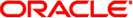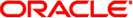Secure Shell의 키워드
다음 표에서는 키워드 및 해당 기본값(있을 경우)을 나열합니다. 키워드는 영문자순으로 표시됩니다. 클라이언트에
적용되는 키워드는 ssh_config 파일에 있으며, 서버에 적용되는 키워드는 sshd_config 파일에 있습니다. 두
파일에서 설정되는 키워드도 있습니다. v1 프로토콜을 실행 중인 Secure Shell 서버의 키워드는
표시됩니다.
표 16-1 Secure Shell 구성 파일의 키워드(A~Escape)
|
|
|
|---|
|
기본값 없음 |
서버 |
|
yes |
서버 |
|
기본값 없음 |
서버 |
|
~/.ssh/authorized_keys |
서버 |
|
/etc/issue |
서버 |
|
no |
클라이언트 |
|
기본값 없음 |
클라이언트 |
|
yes |
클라이언트 |
|
no |
서버 |
|
|
클라이언트 |
|
aes128-ctr, aes128-cbc, 3des-cbc, blowfish-cbc, arcfour |
모두 |
|
no |
클라이언트 |
|
3 |
서버 |
|
0 |
서버 |
|
no |
모두 |
|
기본값 없음 |
클라이언트 |
|
1 |
클라이언트 |
|
시스템 TCP 시간 초과 |
클라이언트 |
|
기본값 없음 |
서버 |
|
기본값 없음 |
서버 |
|
no |
클라이언트 |
|
기본값 없음 |
클라이언트 |
|
~ |
클라이언트 |
|
표 16-2 Secure Shell 구성 파일의 키워드(Fall~Local)
|
|
|
|---|
|
no |
클라이언트 |
|
no |
클라이언트 |
|
no |
클라이언트 |
|
yes |
클라이언트 |
|
no |
모두 |
|
/etc/ssh/ssh_known_hosts |
클라이언트 |
|
yes |
모두 |
GSSAPIDelegateCredentials |
no |
클라이언트 |
|
yes |
모두 |
GSSAPIStoreDelegateCredentials |
yes |
서버 |
|
no |
클라이언트 |
|
|
클라이언트 |
|
no |
모두 |
HostbasedUsesNameFromPacketOnly |
no |
서버 |
|
/etc/ssh/ssh_host_key |
서버, v1 |
HostKey |
/etc/ssh/host_rsa_key, /etc/ssh/host_dsa_key |
서버 |
|
ssh-rsa, ssh-dss |
클라이언트 |
|
기본값 없음 |
클라이언트 |
|
기본값 없음 |
클라이언트 |
IdentityFile |
~/.ssh/id_dsa, ~/.ssh/id_rsa |
클라이언트 |
|
기본값 없음 |
클라이언트 |
|
yes |
서버 |
|
yes |
서버 |
KbdInteractiveAuthentication |
yes |
모두 |
|
yes |
모두 |
|
3600(초) |
서버 |
|
기본값 없음 |
서버 |
|
기본값 없음 |
클라이언트 |
|
표 16-3 Secure Shell 구성 파일의 키워드(Login~R)
|
|
|
|---|
|
120(초) |
서버 |
|
info |
모두 |
|
yes |
서버 |
|
|
모두 |
|
기본값
없음 |
서버 |
|
10:30:60 |
서버 |
NoHostAuthenticationForLocalHost |
no |
클라이언트 |
|
3 |
클라이언트 |
|
기본값 없음 |
서버 |
|
기본값 없음 |
서버 |
|
yes |
모두 |
|
no |
서버 |
|
no |
서버 |
|
no |
서버 |
|
/system/volatile/sshd.pid |
서버 |
|
22 |
모두 |
|
hostbased,publickey,keyboard- interactive,passwor |
클라이언트 |
|
기본값 없음 |
서버 |
|
yes |
서버 |
|
no |
서버 |
|
2,1 |
모두 |
|
기본값 없음 |
클라이언트 |
|
yes |
모두 |
|
1G~4G |
클라이언트 |
|
기본값 없음 |
클라이언트 |
|
no |
서버, v1 |
|
no |
서버, v1 |
|
no |
서버, v1 |
|
표 16-4 Secure Shell 구성 파일의 키워드(S~X)
|
|
|
|---|
|
3 |
클라이언트 |
|
0 |
클라이언트 |
|
512~768 |
서버, v1 |
|
ask |
클라이언트 |
|
yes |
서버 |
|
sftp /usr/lib/ssh/sftp-server |
서버 |
|
auth |
서버 |
|
no |
모두 |
|
yes |
모두 |
|
no |
모두 |
|
기본값 없음 |
클라이언트 |
|
~/.ssh/known_hosts |
클라이언트 |
|
no |
클라이언트 |
|
no |
서버 |
|
10 |
서버 |
|
yes |
서버 |
|
yes |
서버 |
|
/usr/bin/xauth |
모두 |
|
Secure Shell의 호스트 특정 매개변수
로컬 호스트마다 Secure Shell 특성이 다른 것이 유용한 경우 관리자는 /etc/ssh/ssh_config 파일에서
호스트 또는 정규 표현식에 따라 적용할 별도의 매개변수 세트를 정의할 수 있습니다.
이 작업을 완료하려면 파일에서 Host 키워드로 항목을 그룹화하면 됩니다. Host 키워드를 사용하지
않을 경우 사용자가 작업 중인 로컬 호스트에 클라이언트 구성 파일의 항목이 적용됩니다.
Secure Shell 및 로그인 환경 변수
sshd_config 파일에 다음 Secure Shell 키워드가 설정되지 않은 경우 /etc/default/login 파일에서 동등한
항목의 값을 가져옵니다.
|
|
|---|
|
PermitRootLogin=without-password |
#CONSOLE=* |
PermitRootLogin=yes |
|
PermitEmptyPasswords=no |
PASSREQ=NO |
PermitEmptyPasswords=yes |
#PASSREQ |
PermitEmptyPasswords=no |
|
LoginGraceTime=secs |
#TIMEOUT |
LoginGraceTime=120 |
RETRIES 및 SYSLOG_FAILED_LOGINS |
password 및 keyboard-interactive 인증
방법에만 적용됩니다. |
|
사용자 로그인 셸의 초기화 스크립트에서 다음 변수가 설정되면 sshd 데몬에 해당 값이
사용됩니다. 변수가 설정되지 않으면 데몬에 기본값이 사용됩니다.
- TIMEZONE
TZ 환경 변수의 설정을 제어합니다. 설정되지 않은 경우 데몬이 시작되었으면 sshd 데몬에 TZ 값이 사용됩니다.
- ALTSHELL
SHELL 환경 변수의 설정을 제어합니다. 기본값은 ALTSHELL=YES이며, 이 경우 sshd 데몬에 사용자 셸의 값이 사용됩니다. ALTSHELL=NO인 경우 SHELL 값이 설정되지 않습니다.
- PATH
PATH 환경 변수의 설정을 제어합니다. 값이 설정되지 않은 경우 기본 경로는 /usr/bin입니다.
- SUPATH
root에 대한 PATH 환경 변수의 설정을 제어합니다. 값이 설정되지 않은 경우 기본 경로는 /usr/sbin:/usr/bin입니다.
자세한 내용은 login(1) 및 sshd(1M) 매뉴얼 페이지를 참조하십시오.