| 跳过导航链接 | |
| 退出打印视图 | |
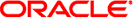
|
在 Oracle Solaris 11.1 中使用命名和目录服务 Oracle Solaris 11.1 Information Library (简体中文) |
| 跳过导航链接 | |
| 退出打印视图 | |
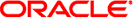
|
在 Oracle Solaris 11.1 中使用命名和目录服务 Oracle Solaris 11.1 Information Library (简体中文) |
4. 设置 Oracle Solaris Active Directory 客户机(任务)
11. 为使用 LDAP 客户机设置 Oracle Directory Server Enterprise Edition(任务)
使用 idsconfig 命令配置 Oracle Directory Server Enterprise Edition
如何使用 idsconfig 命令配置 Oracle Directory Server Enterprise Edition
如何使用 ldapaddent 命令向 Oracle Directory Server Enterprise Edition 置备用户口令数据
服务搜索描述符 (service search descriptor, SSD) 可以将 LDAP 中给定操作的缺省搜索请求更改为您定义的搜索。例如,如果您一直使用的是具有定制容器定义的 LDAP 或其他操作系统,而现在要转为使用最新的 Oracle Solaris 发行版,则 SSD 将特别有用。使用 SSD,您不必更改现有的 LDAP 数据库和数据即可配置 LDAP 命名服务。
假设 Example, Inc. 中的前任管理员已经配置了 LDAP,并将用户存储在 ou=Users 容器中。您现在要升级到最新的 Oracle Solaris 发行版。根据定义,LDAP 客户机假定用户条目存储在 ou=People 容器中。因此,当开始搜索 passwd 服务时,LDAP 客户机将搜索 DIT 的ou=people 层,因而不会找到正确的值。
对于上述问题,一个比较繁琐的解决方案是完全覆盖 Example, Inc. 现有的 DIT,并重写 Example, Inc. 网络上现有的所有应用程序,以便它们与新的 LDAP 命名服务兼容。另外一种更可取的解决方案是,使用 SSD 通知 LDAP 客户机在 ou=Users 容器(而不是缺省的 ou=people 容器)中查找用户信息。
您将在配置 Oracle Directory Server Enterprise Edition 的过程中使用 idsconfig 定义所需的 SSD。提示行如下所示:
Do you wish to setup Service Search Descriptors (y/n/h? y A Add a Service Search Descriptor D Delete a SSD M Modify a SSD P Display all SSD's H Help X Clear all SSD's Q Exit menu Enter menu choice: [Quit] a Enter the service id: passwd Enter the base: service ou=user,dc=west,dc=example,dc=com Enter the scope: one[default] A Add a Service Search Descriptor D Delete a SSD M Modify a SSD P Display all SSD's H Help X Clear all SSD's Q Exit menu Enter menu choice: [Quit] p Current Service Search Descriptors: ================================== Passwd:ou=Users,ou=west,ou=example,ou=com? Hit return to continue. A Add a Service Search Descriptor D Delete a SSD M Modify a SSD P Display all SSD's H Help X Clear all SSD's Q Exit menu Enter menu choice: [Quit] q