| 跳过导航链接 | |
| 退出打印视图 | |
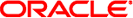
|
Trusted Extensions 配置和管理 Oracle Solaris 11.1 Information Library (简体中文) |
| 跳过导航链接 | |
| 退出打印视图 | |
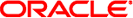
|
Trusted Extensions 配置和管理 Oracle Solaris 11.1 Information Library (简体中文) |
第 1 部分Trusted Extensions 的初始配置
3. 将 Trusted Extensions 功能添加到 Oracle Solaris(任务)
5. 为 Trusted Extensions 配置 LDAP(任务)
在 Trusted Extensions 网络上配置 LDAP(任务列表)
在 Trusted Extensions 系统上配置 LDAP 代理服务器(任务列表)
在 Trusted Extensions 系统上配置 Oracle Directory Server Enterprise Edition
收集用于 LDAP 的 Directory Server 的信息
安装 Oracle Directory Server Enterprise Edition
为 Directory Server 创建 LDAP 客户机
配置 Oracle Directory Server Enterprise Edition的日志
为 Oracle Directory Server Enterprise Edition配置多级别端口
置备 Oracle Directory Server Enterprise Edition
为现有 Oracle Directory Server Enterprise Edition创建 Trusted Extensions 代理
8. Trusted Extensions 系统上的安全要求(概述)
9. 执行 Trusted Extensions 中的常见任务
10. Trusted Extensions 中的用户、权限和角色(概述)
11. 在 Trusted Extensions 中管理用户、权限和角色(任务)
12. Trusted Extensions 中的远程管理(任务)
13. 在 Trusted Extensions 中管理区域
14. 在 Trusted Extensions 中管理和挂载文件
16. 在 Trusted Extensions 中管理网络(任务)
17. Trusted Extensions 和 LDAP(概述)
18. Trusted Extensions 中的多级别邮件(概述)
20. Trusted Extensions 中的设备(概述)
21. 管理 Trusted Extensions 的设备(任务)
由 Trusted Extensions 扩展的 Oracle Solaris 接口
Trusted Extensions 中更为严厉的安全缺省值
按字母顺序排列的 Trusted Extensions 手册页
以下过程为现有 Trusted Extensions Directory Server 创建 LDAP 客户机。
此过程在 LDAP 客户机上为全局区域建立 LDAP 命名服务配置。
使用 txzonemgr 脚本。
注 - 如果打算在每个有标签区域中设置一个名称服务器,则您要负责建立与每个有标签区域的 LDAP 客户机连接。
开始之前
Oracle Directory Server Enterprise Edition(即 Directory Server)必须存在。该服务器必须置备有 Trusted Extensions 数据库,并且此客户机系统必须能够与该服务器联系。因此,Directory Server 必须已为此客户机指定安全模板。不需要特定的指定,通配符指定已足够。
您必须在全局区域中承担 root 角色。
LDAP 的标准命名服务转换文件对 Trusted Extensions 具有过多限制。
# svccfg -s name-service/switch listprop config config application config/value_authorization astring solaris.smf.value.name-service.switch config/default astring files ldap config/netgroup astring ldap config/printer astring "user files ldap"
# svccfg -s name-service/switch setprop config/host = astring: "files dns ldap" # svccfg -s name-service/switch:default refresh
# svccfg -s name-service/switch listprop config config application config/value_authorization astring solaris.smf.value.name-service.switch config/default astring files ldap config/host astring files dns ldap config/netgroup astring ldap config/printer astring "user files ldap"
Trusted Extensions 数据库使用缺省配置 files ldap,因此未被列出。
# txzonemgr &
Enter Domain Name: Type the domain name Enter Hostname of LDAP Server: Type the name of the server Enter IP Address of LDAP Server servername: Type the IP address Enter LDAP Proxy Password: Type the password to the server Confirm LDAP Proxy Password: Retype the password to the server Enter LDAP Profile Name: Type the profile name
Proceed to create LDAP Client?
确认后,txzonemgr 脚本将运行 ldapclient init 命令。
# ldapclient -v mod -a enableShadowUpdate=TRUE \ > -a adminDN=cn=admin,ou=profile,dc=domain,dc=suffix System successfully configured
# ldapclient list
其输出与以下内容类似:
NS_LDAP_FILE_VERSION= 2.0 NS_LDAP_BINDDN= cn=proxyagent,ou=profile,dc=domain-name ... NS_LDAP_BIND_TIME= number
如果出现错误,请重新执行步骤 2 至步骤 4。例如,以下错误可能表示系统没有 LDAP 服务器上的项。
LDAP ERROR (91): Can't connect to the LDAP server. Failed to find defaultSearchBase for domain domain-name
要更正此错误,需要检查 LDAP 服务器。