| 跳过导航链接 | |
| 退出打印视图 | |
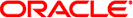
|
在 Oracle Solaris 11.1 中管理服务和故障 Oracle Solaris 11.1 Information Library (简体中文) |
| 跳过导航链接 | |
| 退出打印视图 | |
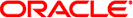
|
在 Oracle Solaris 11.1 中管理服务和故障 Oracle Solaris 11.1 Information Library (简体中文) |
用来显示故障或缺陷信息以及确定相关的 FRU 的首选方法是 fmadm faulty 命令。不过,也支持 fmdump 命令。fmdump 通常用于显示系统中出现问题的历史记录,而 fmadm faulty 用于显示活动的问题。
 | 注意 - 不要根据 fmdump 命令的输出执行管理操作,而应根据 fmadm faulty 的输出执行操作。日志文件可能会包含不应该被视为故障或缺陷的错误陈述。 |
# fmadm faulty
有关生成的文本的说明,请参见以下示例。
示例 3-1 具有一个故障 CPU 的 fmadm 输出
1 # fmadm faulty 2 --------------- ------------------------------------ -------------- --------- 3 TIME EVENT-ID MSG-ID SEVERITY 4 --------------- ------------------------------------ -------------- --------- 5 Aug 24 17:56:03 7b83c87c-78f6-6a8e-fa2b-d0cf16834049 SUN4V-8001-8H Minor 6 7 Host : bur419-61 8 Platform : SUNW,T5440 Chassis_id : BEL07524BN 9 Product_sn : BEL07524BN 10 11 Fault class : fault.cpu.ultraSPARC-T2plus.ireg 12 Affects : cpu:///cpuid=0/serial=1F95806CD1421929 13 faulted and taken out of service 14 FRU : "MB/CPU0" (hc://:product-id=SUNW,T5440:server-id=bur419-61:\ 15 serial=3529:part=541255304/motherboard=0/cpuboard=0) 16 faulty 17 Serial ID. : 3529 18 1F95806CD1421929 19 20 Description : The number of integer register errors associated with this thread 21 has exceeded acceptable levels. 22 23 Response : The fault manager will attempt to remove the affected thread from 24 service. 25 26 Impact : System performance may be affected. 27 28 Action : Use 'fmadm faulty' to provide a more detailed view of this event. 29 Please refer to the associated reference document at 30 http://support.oracle.com/msg/SUN4V-8001-8H for the latest service 31 procedures and policies regarding this diagnosis.
其中的主要关注点是第 14 行,这显示了关于受影响的 FRU 的数据。引号中提供了易读的位置字符串 "MB/CPU0"。引号中的值用于与物理硬件上的标签进行匹配。另外,还以故障管理资源标识符 (Fault Management Resource Identifier, FMRI) 格式提供了 FRU,其中包括了关于包含故障的系统的描述性属性,例如它的主机名和机箱序列号。在支持它的平台上,FRU 的 FMRI 中还会包括 FRU 的部件号和序列号。
Affects 行(第 12 和 13 行)指示受故障影响的组件及其相关状态。在此示例中,有一个 CPU 导线束受到影响。它 faulted and taken out of service(发生故障并被从服务中删除)。
在 fmadm faulty 命令输出中,在 FRU 说明之后,第 16 行显示了状态,其状态为 faulty。在 Action 部分中,通常会引用 fmadm 命令,也可能只包括其他特定操作,或者同时包括这些信息。
示例 3-2 具有多个故障的 fmadm 输出
1 # fmadm faulty 2 --------------- ------------------------------------ -------------- ------- 3 TIME EVENT-ID MSG-ID SEVERITY 4 --------------- ------------------------------------ -------------- ------- 5 Sep 21 10:01:36 d482f935-5c8f-e9ab-9f25-d0aaafec1e6c PCIEX-8000-5Y Major 6 7 Fault class : fault.io.pci.device-invreq 8 Affects : dev:///pci@0,0/pci1022,7458@11/pci1000,3060@0 9 dev:///pci@0,0/pci1022,7458@11/pci1000,3060@1 10 ok and in service 11 dev:///pci@0,0/pci1022,7458@11/pci1000,3060@2 12 dev:///pci@0,0/pci1022,7458@11/pci1000,3060@3 13 faulty and taken out of service 14 FRU : "SLOT 2" (hc://.../pciexrc=3/pciexbus=4/pciexdev=0) 15 repair attempted 16 "SLOT 3" (hc://.../pciexrc=3/pciexbus=4/pciexdev=1) 17 acquitted 18 "SLOT 4" (hc://.../pciexrc=3/pciexbus=4/pciexdev=2) 19 not present 20 "SLOT 5" (hc://.../pciexrc=3/pciexbus=4/pciexdev=3) 21 faulty 22 23 Description : The transmitting device sent an invalid request. 24 25 Response : One or more device instances may be disabled 26 27 Impact : Possible loss of services provided by the device instances 28 associated with this fault 29 30 Action : Use 'fmadm faulty' to provide a more detailed view of this event. 31 Please refer to the associated reference document at 32 http://support.oracle.com/msg/PCIEX-8000-5Y for the latest service 33 procedures and policies regarding this diagnosis.
在 fmadm faulty 命令输出中,在 FRU 说明之后,第 21 行显示了状态,其状态为 faulty。在其他情况下可能会看到的其他状态值包括 acquitted 和 repair attempted,如第 15 行和第 17 行中的 SLOT 2 和 SLOT 3 所示。
示例 3-3 使用 fmdump 命令显示故障
某些控制台消息和知识库文章可能会指示您使用旧的 fmdump -v -u UUID 命令显示故障信息。尽管首选使用 fmadm faulty 命令,但 fmdump 命令仍可执行,如以下示例所示:
1 % fmdump -v -u 7b83c87c-78f6-6a8e-fa2b-d0cf16834049 2 TIME UUID SUNW-MSG-ID EVENT 3 Aug 24 17:56:03.4596 7b83c87c-78f6-6a8e-fa2b-d0cf16834049 SUN4V-8001-8H Diagnosed 4 100% fault.cpu.ultraSPARC-T2plus.ireg 5 6 Problem in: - 7 Affects: cpu:///cpuid=0/serial=1F95806CD1421929 8 FRU: hc://:product-id=SUNW,T5440:server-id=bur419-61:\ 9 serial=9999:part=541255304/motherboard=0/cpuboard=0 10 Location: MB/CPU0
仍然提供了有关受影响的 FRU 的信息,不过是在三个行中分别列出的(第 8 行到第 10 行)。Location(位置)字符串提供了易读的 FRU 字符串。FRU 行提供了正式的 FMRI。请注意,使用 fmdump 命令不会显示严重性、描述性文本和操作,除非使用 -m 选项。有关更多信息,请参见 fmdump(1M) 手册页。
% /usr/sbin/psrinfo 0 faulted since 05/13/2011 12:55:26 1 on-line since 05/12/2011 11:47:26
faulted 状态表示 CPU 已被故障管理响应代理置于脱机状态。
# fmadm faulty
--------------- ------------------------------------ -------------- ---------
TIME EVENT-ID MSG-ID SEVERITY
--------------- ------------------------------------ -------------- ---------
May 12 22:52:47 915cb64b-e16b-4f49-efe6-de81ff96fce7 SMF-8000-YX major
Host : parity
Platform : Sun-Fire-V40z Chassis_id : XG051535088
Product_sn : XG051535088
Fault class : defect.sunos.smf.svc.maintenance
Affects : svc:///system/intrd:default
faulted and taken out of service
Problem in : svc:///system/intrd:default
faulted and taken out of service
Description : A service failed - it is restarting too quickly.
Response : The service has been placed into the maintenance state.
Impact : svc:/system/intrd:default is unavailable.
Action : Run 'svcs -xv svc:/system/intrd:default' to determine the
generic reason why the service failed, the location of any
logfiles, and a list of other services impacted. Please refer to
the associated reference document at
http://support.oracle.com/msg/SMF-8000-YX for the latest service procedures
and policies regarding this diagnosis.按照 fmadm 输出中的 Action 部分提供的说明进行操作。
# svcs -xv svc:/system/intrd:default svc:/system/intrd:default (interrupt balancer) State: maintenance since Wed May 12 22:52:47 2010 Reason: Restarting too quickly. See: http://support.oracle.com/msg/SMF-8000-YX See: man -M /usr/share/man -s 1M intrd See: /var/svc/log/system-intrd:default.log Impact: This service is not running.
有关修复此问题的进一步说明,请参阅知识库文章 SMF-8000-YX。