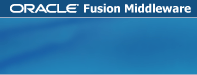* MOBI Viewing: Our files are in Amazon Kindle-compatible .mobi format. To use these files on your Kindle, download the zip file, extract the .mobi files, and transfer them to your Kindle by using the USB cable that came with your Kindle. After connecting the USB cable, the Kindle appears as an external drive on your computer. You can then drag or copy the .mobi files onto the Kindle drive. For more information about transferring files, see your Kindle documentation.
Note: These files may work on smart phones and other mobile devices that have a Mobipocket-compatible eBook reader. However, the formatting of these files has been tested only on the Amazon Kindle (Latest Generation). You can find free eBook readers online. For file transfer instructions, see the eBook reader online help or your mobile device documentation. |