| 跳过导航链接 | |
| 退出打印视图 | |
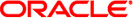
|
Solaris Volume Manager 管理指南 Oracle Solaris 10 1/13 Information Library (简体中文) |
| 跳过导航链接 | |
| 退出打印视图 | |
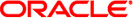
|
Solaris Volume Manager 管理指南 Oracle Solaris 10 1/13 Information Library (简体中文) |
4. Solaris Volume Manager for Sun Cluster(概述)
5. 配置和使用 Solaris Volume Manager(方案)
20. 维护 Solaris Volume Manager(任务)
21. Solaris Volume Manager 的最佳做法
25. Solaris Volume Manager 故障排除(任务)
A. 重要的 Solaris Volume Manager 文件
B. Solaris Volume Manager 快速参考
 RAID 级别
RAID 级别 RAID–0 卷概述
RAID–0 卷概述 RAID–0 卷概述
RAID–0 卷概述 RAID–0(条带)卷
RAID–0(条带)卷 提供 RAID–1+0 和 RAID–0+1
提供 RAID–1+0 和 RAID–0+1 RAID–0 卷概述
RAID–0 卷概述 RAID–0 卷的原则
RAID–0 卷的原则 创建 RAID–0 卷的背景信息
创建 RAID–0 卷的背景信息 RAID–0(串联条带)卷
RAID–0(串联条带)卷 示例-RAID–0(串联条带)卷
示例-RAID–0(串联条带)卷 RAID–0(条带)卷
RAID–0(条带)卷 创建 RAID–0 卷的背景信息
创建 RAID–0 卷的背景信息 提供 RAID–1+0 和 RAID–0+1
提供 RAID–1+0 和 RAID–0+1 RAID–1(镜像)卷概述
RAID–1(镜像)卷概述 提供 RAID–1+0 和 RAID–0+1
提供 RAID–1+0 和 RAID–0+1 提供 RAID–1+0 和 RAID–0+1
提供 RAID–1+0 和 RAID–0+1 创建 RAID–1 卷
创建 RAID–1 卷 RAID–1 卷读写策略
RAID–1 卷读写策略 RAID–1(镜像)卷概述
RAID–1(镜像)卷概述 替换和启用 RAID–1 和 RAID–5 卷中的组件概述
替换和启用 RAID–1 和 RAID–5 卷中的组件概述 替换和启用 RAID–1 和 RAID–5 卷中组件的背景信息
替换和启用 RAID–1 和 RAID–5 卷中组件的背景信息
 关于 RAID–1 卷选项
关于 RAID–1 卷选项 引导至单用户模式对 RAID–1 卷产生的影响
引导至单用户模式对 RAID–1 卷产生的影响 传送号
传送号 创建 RAID–5 卷
创建 RAID–5 卷 检查 RAID–5 卷状态概述
检查 RAID–5 卷状态概述 RAID–5 卷概述
RAID–5 卷概述 如何检查 RAID–5 卷的状态
如何检查 RAID–5 卷的状态 RAID–5 卷的要求
RAID–5 卷的要求 示例-串联(扩展)RAID–5 卷
示例-串联(扩展)RAID–5 卷 RAID–5 卷的原则
RAID–5 卷的原则 如何在 RAID–5 卷中启用组件
如何在 RAID–5 卷中启用组件 如何在 RAID–5 卷中启用组件
如何在 RAID–5 卷中启用组件 RAID–5 卷(任务列表)
RAID–5 卷(任务列表) 示例-RAID–5 卷
示例-RAID–5 卷 如何在 RAID–5 卷中替换组件
如何在 RAID–5 卷中替换组件 替换和启用 RAID–1 和 RAID–5 卷中组件的背景信息
替换和启用 RAID–1 和 RAID–5 卷中组件的背景信息 如何在 RAID–5 卷中替换组件
如何在 RAID–5 卷中替换组件
 创建 RAID–5 卷的背景信息
创建 RAID–5 卷的背景信息 RAID–5 卷的原则
RAID–5 卷的原则 RAID–5 卷概述
RAID–5 卷概述 检查 RAID–5 卷状态概述
检查 RAID–5 卷状态概述