| 跳过导航链接 | |
| 退出打印视图 | |
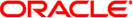
|
编写设备驱动程序 Oracle Solaris 10 1/13 Information Library (简体中文) |
第 1 部分针对 Oracle Solaris 平台设计设备驱动程序
9. 直接内存访问 (Direct Memory Access, DMA)
软件的标准交付方式是创建一个包含所有软件组件的软件包。软件包为软件产品所有组件的安装和删除提供了一种受控机制。除了用于使用产品的文件以外,软件包还包括用于安装和卸载应用程序的控制文件。后安装和预删除安装脚本即为两种此类控制文件。
将包含驱动程序二进制文件的软件包安装到系统中之后, 必须运行 add_drv(1M) 命令。add_drv 命令将完成驱动程序的安装。通常,add_drv 是在后安装脚本中运行的,如以下示例 中所示。
#!/bin/sh
#
# @(#)postinstall 1.1
PATH="/usr/bin:/usr/sbin:${PATH}"
export PATH
#
# Driver info
#
DRV=<driver-name>
DRVALIAS="<company-name>,<driver-name>"
DRVPERM='* 0666 root sys'
ADD_DRV=/usr/sbin/add_drv
#
# Select the correct add_drv options to execute.
# add_drv touches /reconfigure to cause the
# next boot to be a reconfigure boot.
#
if [ "${BASEDIR}" = "/" ]; then
#
# On a running system, modify the
# system files and attach the driver
#
ADD_DRV_FLAGS=""
else
#
# On a client, modify the system files
# relative to BASEDIR
#
ADD_DRV_FLAGS="-b ${BASEDIR}"
fi
#
# Make sure add_drv has not been previously executed
# before attempting to add the driver.
#
grep "^${DRV} " $BASEDIR/etc/name_to_major > /dev/null 2>&1
if [ $? -ne 0 ]; then
${ADD_DRV} ${ADD_DRV_FLAGS} -m "${DRVPERM}" -i "${DRVALIAS}" ${DRV}
if [ $? -ne 0 ]; then
echo "postinstall: add_drv $DRV failed\n" >&2
exit 1
fi
fi
exit 0
删除包含驱动程序的软件包时,必须先运行 rem_drv(1M) 命令,然后删除驱动程序二进制文件和其他组件。以下示例演示了一个使用 rem_drv 命令删除驱动程序的预删除脚本。
#!/bin/sh
#
# @(#)preremove 1.1
PATH="/usr/bin:/usr/sbin:${PATH}"
export PATH
#
# Driver info
#
DRV=<driver-name>
REM_DRV=/usr/sbin/rem_drv
#
# Select the correct rem_drv options to execute.
# rem_drv touches /reconfigure to cause the
# next boot to be a reconfigure boot.
#
if [ "${BASEDIR}" = "/" ]; then
#
# On a running system, modify the
# system files and remove the driver
#
REM_DRV_FLAGS=""
else
#
# On a client, modify the system files
# relative to BASEDIR
#
REM_DRV_FLAGS="-b ${BASEDIR}"
fi
${REM_DRV} ${REM_DRV_FLAGS} ${DRV}
exit 0