| 跳过导航链接 | |
| 退出打印视图 | |
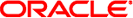
|
Oracle Solaris ZFS 管理指南 Oracle Solaris 10 1/13 Information Library (简体中文) |
| 跳过导航链接 | |
| 退出打印视图 | |
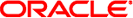
|
Oracle Solaris ZFS 管理指南 Oracle Solaris 10 1/13 Information Library (简体中文) |
1. Oracle Solaris ZFS 文件系统(介绍)
4. 安装和引导 Oracle Solaris ZFS 根文件系统
安装和引导 Oracle Solaris ZFS 根文件系统(概述)
支持 ZFS 所要满足的 Oracle Solaris 安装要求和 Oracle Solaris Live Upgrade 要求
安装 ZFS 根文件系统(Oracle Solaris 初始安装)
安装 ZFS 根文件系统(Oracle Solaris Flash 归档文件安装)
迁移到 ZFS 根文件系统或更新 ZFS 根文件系统 (Live Upgrade)
使用 Live Upgrade 迁移或更新 ZFS 根文件系统(不具有区域)
使用 Live Upgrade 迁移或升级具有区域的系统 (Solaris 10 10/08)
如何将 UFS 上具有区域根的 UFS 根文件系统迁移到 ZFS 根文件系统 (Solaris 10 10/08)
如何配置 ZFS 上具有区域根的 ZFS 根文件系统 (Solaris 10 10/08)
如何升级或修补 ZFS 上具有区域根的 ZFS 根文件系统 (Solaris 10 10/08)
使用 Oracle Solaris Live Upgrade 迁移或升级具有区域的系统(最低 Solaris 10 5/09)
支持的 ZFS 和区域根配置信息(最低 Solaris 10 5/09)
如何创建具有 ZFS 根文件系统和区域根的 ZFS BE(最低 Solaris 10 5/09)
解决妨碍成功引导的 ZFS 挂载点问题 (Solaris 10 10/08)
6. 使用 Oracle Solaris ZFS 快照和克隆
7. 使用 ACL 和属性保护 Oracle Solaris ZFS 文件
与 UFS 组件相关的 Live Upgrade 功能仍然可用,并且其工作方式与先前发行版中的一样。
提供了下列功能:
UFS BE 到 ZFS BE 的迁移
将 UFS 根文件系统迁移到 ZFS 根文件系统时,必须使用 -p 选项指定现有 ZFS 存储池。
如果 UFS 根文件系统在不同的分片上具有组件,则会将这些组件迁移到 ZFS 根池。
在 Oracle Solaris 10 8/11 发行版中,将 UFS 根文件系统迁移到 ZFS 根文件系统时可以指定单独的 /var 文件系统
将 UFS 根文件系统迁移到 ZFS 根文件系统的基本过程如下:
安装必需的 Live Upgrade 修补程序(如果需要)。
在任何基于 SPARC 或基于 x86 的受支持系统上,安装当前的 Oracle Solaris 10 发行版(Solaris 10 10/08 到 Oracle Solaris 10 8/11),或使用标准升级程序从先前的 Oracle Solaris 10 发行版进行升级。
运行 Solaris 10 10/08 或以上的发行版时,为 ZFS 根文件系统创建 ZFS 存储池。
使用 Live Upgrade 将 UFS 根文件系统迁移到 ZFS 根文件系统。
使用 luactivate 命令激活 ZFS BE。
修补或升级 ZFS BE
可以使用 luupgrade 命令修补或升级现有的 ZFS BE,还可以使用 luupgrade 通过 ZFS Flash 归档文件升级备用 ZFS BE。有关信息,请参见示例 4-8。
在同一池中创建新的 ZFS BE 时,Live Upgrade 可以使用 ZFS 快照和克隆功能。因此,创建 BE 比在以前的发行版中快得多。
区域迁移支持-可以迁移具有区域的系统,但在 Solaris 10 10/08 发行版中支持的配置有限。从 Solaris 10 5/09 发行版开始,支持更多的区域配置。有关更多信息,请参见以下各节:
如果要迁移没有区域的系统,请参见使用 Live Upgrade 迁移或更新 ZFS 根文件系统(不具有区域)。
有关 Oracle Solaris 安装和 Oracle Solaris Live Upgrade 功能的详细信息,请参见《Oracle Solaris 10 1/13 安装指南:Live Upgrade 和升级规划》。
有关 ZFS 和 Live Upgrade 要求的信息,请参见支持 ZFS 所要满足的 Oracle Solaris 安装要求和 Oracle Solaris Live Upgrade 要求。
使用 Live Upgrade 将 UFS 根文件系统迁移到 ZFS 根文件系统之前,请查看以下问题:
Oracle Solaris 安装程序 GUI 的标准升级选项不可用于从 UFS 根文件系统到 ZFS 根文件系统的迁移。要从 UFS 文件系统进行迁移,必须使用 Live Upgrade。
在进行 Live Upgrade 操作之前,必须创建将用于引导的 ZFS 存储池。此外,由于当前的引导限制,必须使用分片而不是整个磁盘创建 ZFS 根池。例如:
# zpool create rpool mirror c1t0d0s0 c1t1d0s0
创建新池之前,请确保要用于池中的磁盘具有 SMI (VTOC) 标签而不是 EFI 标签。如果使用 SMI 标签重新对磁盘设置标签,请确保标签设置过程中未更改分区方案。在大多数情况下,所有磁盘容量应位于将用于根池的分片中。
您不能使用 Oracle Solaris Live Upgrade 从 ZFS BE 创建 UFS BE。如果将 UFS BE 迁移到 ZFS BE,并且保留 UFS BE,则可以从 UFS BE 或 ZFS BE 引导。
请勿使用 zfs rename 命令重命名 ZFS BE,因为 Live Upgrade 无法检测到名称更改。后续命令(如 ludelete)将会失败。实际上,如果有要继续使用的现有 BE,则请勿重命名 ZFS 池或文件系统。
创建备用 BE(主 BE 的克隆)时,不能使用 -f、-x、-y、-Y 和 -z 选项在主 BE 中包括或从中排除文件。在以下情况下,您仍可以使用包括和排除选项设置:
UFS -> UFS UFS -> ZFS ZFS -> ZFS (different pool)
虽然可以使用 Live Upgrade 将 UFS 根文件系统升级到 ZFS 根文件系统,但不能使用 Live Upgrade 升级非根文件系统或共享文件系统。
不能使用 lu 命令创建或迁移 ZFS 根文件系统。
如果要将系统的交换和转储设备置于非根池,请查看定制 ZFS 交换卷和转储卷。
以下示例说明如何将 UFS 根文件系统迁移到 ZFS 根文件系统,以及如何更新 ZFS 根文件系统。
如果要迁移或更新具有区域的系统,请参见以下各节:
示例 4-4 使用 Live Upgrade 将 UFS 根文件系统迁移到 ZFS 根文件系统
以下示例说明如何从 UFS 根文件系统迁移到 ZFS 根文件系统。包含 UFS 根文件系统的当前 BE ufsBE 由 -c 选项标识。如果不包括可选的 -c 选项,则当前 BE 名称将缺省为设备名称。新 BE zfsBE 由 -n 选项标识。在执行 lucreate 操作之前,ZFS 存储池必须存在。
必须使用分片而不是整个磁盘创建 ZFS 存储池,才能使 ZFS 存储池可升级和可引导。创建新池之前,请确保要用于池中的磁盘具有 SMI (VTOC) 标签而不是 EFI 标签。如果使用 SMI 标签重新对磁盘设置标签,请确保标签设置过程中未更改分区方案。在大多数情况下,所有磁盘容量应位于打算用于根池的分片中。
# zpool create rpool mirror c1t2d0s0 c2t1d0s0 # lucreate -c ufsBE -n zfsBE -p rpool Analyzing system configuration. No name for current boot environment. Current boot environment is named <ufsBE>. Creating initial configuration for primary boot environment <ufsBE>. The device </dev/dsk/c1t0d0s0> is not a root device for any boot environment; cannot get BE ID. PBE configuration successful: PBE name <ufsBE> PBE Boot Device </dev/dsk/c1t0d0s0>. Comparing source boot environment <ufsBE> file systems with the file system(s) you specified for the new boot environment. Determining which file systems should be in the new boot environment. Updating boot environment description database on all BEs. Updating system configuration files. The device </dev/dsk/c1t2d0s0> is not a root device for any boot environment; cannot get BE ID. Creating configuration for boot environment <zfsBE>. Source boot environment is <ufsBE>. Creating boot environment <zfsBE>. Creating file systems on boot environment <zfsBE>. Creating <zfs> file system for </> in zone <global> on <rpool/ROOT/zfsBE>. Populating file systems on boot environment <zfsBE>. Checking selection integrity. Integrity check OK. Populating contents of mount point </>. Copying. Creating shared file system mount points. Creating compare databases for boot environment <zfsBE>. Creating compare database for file system </rpool/ROOT>. Creating compare database for file system </>. Updating compare databases on boot environment <zfsBE>. Making boot environment <zfsBE> bootable. Creating boot_archive for /.alt.tmp.b-qD.mnt updating /.alt.tmp.b-qD.mnt/platform/sun4u/boot_archive Population of boot environment <zfsBE> successful. Creation of boot environment <zfsBE> successful.
lucreate 操作完成后,使用 lustatus 命令查看 BE 状态。例如:
# lustatus Boot Environment Is Active Active Can Copy Name Complete Now On Reboot Delete Status -------------------------- -------- ------ --------- ------ ---------- ufsBE yes yes yes no - zfsBE yes no no yes -
然后,查看 ZFS 组件列表。例如:
# zfs list NAME USED AVAIL REFER MOUNTPOINT rpool 7.17G 59.8G 95.5K /rpool rpool/ROOT 4.66G 59.8G 21K /rpool/ROOT rpool/ROOT/zfsBE 4.66G 59.8G 4.66G / rpool/dump 2G 61.8G 16K - rpool/swap 517M 60.3G 16K -
接下来,使用 luactivate 命令激活新 ZFS BE。例如:
# luactivate zfsBE A Live Upgrade Sync operation will be performed on startup of boot environment <zfsBE>. ********************************************************************** The target boot environment has been activated. It will be used when you reboot. NOTE: You MUST NOT USE the reboot, halt, or uadmin commands. You MUST USE either the init or the shutdown command when you reboot. If you do not use either init or shutdown, the system will not boot using the target BE. ********************************************************************** . . . Modifying boot archive service Activation of boot environment <zfsBE> successful.
接下来,将系统重新引导至 ZFS BE。
# init 6
确认 ZFS BE 是否处于活动状态。
# lustatus Boot Environment Is Active Active Can Copy Name Complete Now On Reboot Delete Status -------------------------- -------- ------ --------- ------ ---------- ufsBE yes no no yes - zfsBE yes yes yes no -
如果切换回 UFS BE,必须重新导入在引导 ZFS BE 时创建的所有 ZFS 存储池,因为它们在 UFS BE 中不会自动可用。
如果不再需要 UFS BE,可以使用 ludelete 命令将其删除。
示例 4-5 使用 Live Upgrade 从 UFS BE 创建 ZFS BE(具有单独的 /var)
在 Oracle Solaris 10 8/11 发行版中,可以使用 lucreate - D 选项指定在将 UFS 根文件系统迁移至 ZFS 根文件系统时,要创建单独的 /var 文件系统。在以下示例中,现有的 UFS BE 迁移到一个具有单独 /var 文件系统的 ZFS BE。
# lucreate -n zfsBE -p rpool -D /var Determining types of file systems supported Validating file system requests Preparing logical storage devices Preparing physical storage devices Configuring physical storage devices Configuring logical storage devices Analyzing system configuration. No name for current boot environment. INFORMATION: The current boot environment is not named - assigning name <c0t0d0s0>. Current boot environment is named <c0t0d0s0>. Creating initial configuration for primary boot environment <c0t0d0s0>. INFORMATION: No BEs are configured on this system. The device </dev/dsk/c0t0d0s0> is not a root device for any boot environment; cannot get BE ID. PBE configuration successful: PBE name <c0t0d0s0> PBE Boot Device </dev/dsk/c0t0d0s0>. Updating boot environment description database on all BEs. Updating system configuration files. The device </dev/dsk/c0t1d0s0> is not a root device for any boot environment; cannot get BE ID. Creating configuration for boot environment <zfsBE>. Source boot environment is <c0t0d0s0>. Creating file systems on boot environment <zfsBE>. Creating <zfs> file system for </> in zone <global> on <rpool/ROOT/zfsBE>. Creating <zfs> file system for </var> in zone <global> on <rpool/ROOT/zfsBE/var>. Populating file systems on boot environment <zfsBE>. Analyzing zones. Mounting ABE <zfsBE>. Generating file list. Copying data from PBE <c0t0d0s0> to ABE <zfsBE> 100% of filenames transferred Finalizing ABE. Fixing zonepaths in ABE. Unmounting ABE <zfsBE>. Fixing properties on ZFS datasets in ABE. Reverting state of zones in PBE <c0t0d0s0>. Making boot environment <zfsBE> bootable. Creating boot_archive for /.alt.tmp.b-iaf.mnt updating /.alt.tmp.b-iaf.mnt/platform/sun4u/boot_archive Population of boot environment <zfsBE> successful. Creation of boot environment <zfsBE> successful. # luactivate zfsBE A Live Upgrade Sync operation will be performed on startup of boot environment <zfsBE>. . . . Modifying boot archive service Activation of boot environment <zfsBE> successful. # init 6
查看新创建的 ZFS 文件系统。例如:
# zfs list NAME USED AVAIL REFER MOUNTPOINT rpool 6.29G 26.9G 32.5K /rpool rpool/ROOT 4.76G 26.9G 31K legacy rpool/ROOT/zfsBE 4.76G 26.9G 4.67G / rpool/ROOT/zfsBE/var 89.5M 26.9G 89.5M /var rpool/dump 512M 26.9G 512M - rpool/swap 1.03G 28.0G 16K -
示例 4-6 使用 Live Upgrade 从 ZFS BE 创建 ZFS BE
在同一池中从 ZFS BE 创建 ZFS BE 非常快捷,因为该操作使用 ZFS 快照和克隆功能。如果当前的 BE 驻留在同一 ZFS 池中,则可以省略 -p 选项。
如果有多个 ZFS BE,请执行以下操作来选择从哪个 BE 引导:
SPARC:可以使用 boot -L 命令标识可用的 BE。然后,使用 boot -Z 命令选择一个要从中引导的 BE。
x86:您可以从 GRUB 菜单中选择一个 BE。
有关更多信息,请参见示例 4-12。
# lucreate -n zfs2BE Analyzing system configuration. No name for current boot environment. INFORMATION: The current boot environment is not named - assigning name <zfsBE>. Current boot environment is named <zfsBE>. Creating initial configuration for primary boot environment <zfsBE>. The device </dev/dsk/c1t0d0s0> is not a root device for any boot environment; cannot get BE ID. PBE configuration successful: PBE name <zfsBE> PBE Boot Device </dev/dsk/c1t0d0s0>. Comparing source boot environment <zfsBE> file systems with the file system(s) you specified for the new boot environment. Determining which file systems should be in the new boot environment. Updating boot environment description database on all BEs. Updating system configuration files. Creating configuration for boot environment <zfs2BE>. Source boot environment is <zfsBE>. Creating boot environment <zfs2BE>. Cloning file systems from boot environment <zfsBE> to create boot environment <zfs2BE>. Creating snapshot for <rpool/ROOT/zfsBE> on <rpool/ROOT/zfsBE@zfs2BE>. Creating clone for <rpool/ROOT/zfsBE@zfs2BE> on <rpool/ROOT/zfs2BE>. Setting canmount=noauto for </> in zone <global> on <rpool/ROOT/zfs2BE>. Population of boot environment <zfs2BE> successful. Creation of boot environment <zfs2BE> successful.
示例 4-7 更新 ZFS BE (luupgrade)
您可以使用其他软件包或修补程序更新 ZFS BE。
基本过程如下:
使用 lucreate 命令创建备用 BE。
激活该备用 BE 并从中引导。
使用 luupgrade 命令添加软件包或修补程序以更新主 ZFS BE。
# lustatus Boot Environment Is Active Active Can Copy Name Complete Now On Reboot Delete Status -------------------------- -------- ------ --------- ------ ---------- zfsBE yes no no yes - zfs2BE yes yes yes no - # luupgrade -p -n zfsBE -s /net/system/export/s10up/Solaris_10/Product SUNWchxge Validating the contents of the media </net/install/export/s10up/Solaris_10/Product>. Mounting the BE <zfsBE>. Adding packages to the BE <zfsBE>. Processing package instance <SUNWchxge> from </net/install/export/s10up/Solaris_10/Product> Chelsio N110 10GE NIC Driver(sparc) 11.10.0,REV=2006.02.15.20.41 Copyright (c) 2010, Oracle and/or its affiliates. All rights reserved. This appears to be an attempt to install the same architecture and version of a package which is already installed. This installation will attempt to overwrite this package. Using </a> as the package base directory. ## Processing package information. ## Processing system information. 4 package pathnames are already properly installed. ## Verifying package dependencies. ## Verifying disk space requirements. ## Checking for conflicts with packages already installed. ## Checking for setuid/setgid programs. This package contains scripts which will be executed with super-user permission during the process of installing this package. Do you want to continue with the installation of <SUNWchxge> [y,n,?] y Installing Chelsio N110 10GE NIC Driver as <SUNWchxge> ## Installing part 1 of 1. ## Executing postinstall script. Installation of <SUNWchxge> was successful. Unmounting the BE <zfsBE>. The package add to the BE <zfsBE> completed.
或者,可以创建新的 BE 来更新到较新的 Oracle Solaris 发行版。例如:
# luupgrade -u -n newBE -s /net/install/export/s10up/latest
其中 -s 选项指定 Solaris 安装介质的位置。
示例 4-8 使用 ZFS Flash 归档文件创建 ZFS BE (luupgrade)
在 Oracle Solaris 10 8/11 发行版中,可以使用 luupgrade 命令从现有的 ZFS Flash 归档文件创建 ZFS BE。基本过程如下所示:
为具有 ZFS BE 的主系统创建 Flash 归档文件。
例如:
master-system# flarcreate -n s10zfsBE /tank/data/s10zfsflar Full Flash Checking integrity... Integrity OK. Running precreation scripts... Precreation scripts done. Determining the size of the archive... The archive will be approximately 4.67GB. Creating the archive... Archive creation complete. Running postcreation scripts... Postcreation scripts done. Running pre-exit scripts... Pre-exit scripts done.
将基于主系统创建的 ZFS Flash 归档文件设为可供克隆系统使用。
可能的 Flash 归档文件位置包括本地文件系统、HTTP、FTP、NFS 等等。
在克隆系统上创建一个空白的备用 ZFS BE。
使用 -s - 选项指定这是要使用 ZFS Flash 归档文件内容填充的空白 BE。
例如:
clone-system# lucreate -n zfsflashBE -s - -p rpool Determining types of file systems supported Validating file system requests Preparing logical storage devices Preparing physical storage devices Configuring physical storage devices Configuring logical storage devices Analyzing system configuration. No name for current boot environment. INFORMATION: The current boot environment is not named - assigning name <s10zfsBE>. Current boot environment is named <s10zfsBE>. Creating initial configuration for primary boot environment <s10zfsBE>. INFORMATION: No BEs are configured on this system. The device </dev/dsk/c0t0d0s0> is not a root device for any boot environment; cannot get BE ID. PBE configuration successful: PBE name <s10zfsBE> PBE Boot Device </dev/dsk/c0t0d0s0>. Updating boot environment description database on all BEs. Updating system configuration files. The device </dev/dsk/c0t1d0s0> is not a root device for any boot environment; cannot get BE ID. Creating <zfs> file system for </> in zone <global> on <rpool/ROOT/zfsflashBE>. Creation of boot environment <zfsflashBE> successful.
将 ZFS Flash 归档文件安装到备用 BE 中。
例如:
clone-system# luupgrade -f -s /net/server/export/s10/latest -n zfsflashBE -a /tank/data/zfs10up2flar miniroot filesystem is <lofs> Mounting miniroot at </net/server/s10up/latest/Solaris_10/Tools/Boot> Validating the contents of the media </net/server/export/s10up/latest>. The media is a standard Solaris media. Validating the contents of the miniroot </net/server/export/s10up/latest/Solaris_10/Tools/Boot>. Locating the flash install program. Checking for existence of previously scheduled Live Upgrade requests. Constructing flash profile to use. Creating flash profile for BE <zfsflashBE>. Performing the operating system flash install of the BE <zfsflashBE>. CAUTION: Interrupting this process may leave the boot environment unstable or unbootable. Extracting Flash Archive: 100% completed (of 5020.86 megabytes) The operating system flash install completed. updating /.alt.tmp.b-rgb.mnt/platform/sun4u/boot_archive The Live Flash Install of the boot environment <zfsflashBE> is complete.
激活备用 BE。
clone-system# luactivate zfsflashBE A Live Upgrade Sync operation will be performed on startup of boot environment <zfsflashBE>. . . . Modifying boot archive service Activation of boot environment <zfsflashBE> successful.
重新引导系统。
clone-system# init 6
可以使用 Live Upgrade 迁移具有区域的系统,但在 Solaris 10 10/08 发行版中支持的配置有限。如果安装或升级到 Solaris 10 5/09 或以上的发行版,可支持更多区域配置。有关更多信息,请参见使用 Oracle Solaris Live Upgrade 迁移或升级具有区域的系统(最低 Solaris 10 5/09)。
本节介绍如何安装和配置具有区域的系统,以便使用 Live Upgrade 升级和修补该系统。如果要迁移到没有区域的 ZFS 根文件系统,请参见使用 Live Upgrade 迁移或更新 ZFS 根文件系统(不具有区域)。
如果要在 Solaris 10 10/08 发行版中迁移具有区域的系统或配置具有区域的系统,请查看以下过程:
按照建议的过程在具有 ZFS 根文件系统的系统上设置区域,以确保可以在该系统上使用 Live Upgrade。
此过程解释如何将安装了区域的 UFS 根文件系统迁移到 ZFS 根文件系统,以及如何升级或修补的 ZFS 区域根配置。
在后面的步骤中,示例池名称为 rpool,活动引导环境 (Boot Environment, BE) 的示例名称以 s10BE* 开头。
有关对运行 Solaris 10 发行版的系统进行升级的更多信息,请参见《Oracle Solaris 10 1/13 安装指南:Live Upgrade 和升级规划》。
# zpool create rpool mirror c0t1d0 c1t1d0
有关根池要求的信息,请参见支持 ZFS 所要满足的 Oracle Solaris 安装要求和 Oracle Solaris Live Upgrade 要求。
# lucreate -n s10BE2 -p rpool
此命令将在根池中为新 BE 建立数据集,并将当前的 BE(包括区域)复制到这些数据集。
# luactivate s10BE2
现在,系统正在运行 ZFS 根文件系统,但 UFS 上的区域根仍在 UFS 根文件系统中。需要执行后续步骤将 UFS 区域完全迁移到支持的 ZFS 配置。
# init 6
# lucreate s10BE3
# luactivate s10BE3
# init 6
此步骤用于验证是否已引导 ZFS BE 和区域。
由于 Live Upgrade 中的错误,非活动 BE 可能无法引导,因为该 BE 中的 ZFS 数据集或区域的 ZFS 数据集有无效的挂载点。
查找不正确的临时挂载点。例如:
# zfs list -r -o name,mountpoint rpool/ROOT/s10up NAME MOUNTPOINT rpool/ROOT/s10up /.alt.tmp.b-VP.mnt/ rpool/ROOT/s10up/zones /.alt.tmp.b-VP.mnt//zones rpool/ROOT/s10up/zones/zonerootA /.alt.tmp.b-VP.mnt/zones/zonerootA
根 ZFS BE (rpool/ROOT/s10up) 的挂载点应为 /。
例如:
# zfs inherit -r mountpoint rpool/ROOT/s10up # zfs set mountpoint=/ rpool/ROOT/s10up
出现引导特定 BE 的选项(在 OpenBoot PROM 提示符下或 GRUB 菜单中)时,选择刚刚更正了其挂载点的 BE。
此过程解释如何设置 ZFS 根文件系统和可以进行升级或修补的 ZFS 区域根配置。在此配置中,ZFS 区域根创建为 ZFS 数据集。
在后面的步骤中,示例池名称为 rpool,活动引导环境的示例名称为 s10BE。区域数据集的名称可以为任何有效的数据集名称。在以下示例中,区域数据集名称为 zones。
根据您选择的安装方法,请参见安装 ZFS 根文件系统(Oracle Solaris 初始安装)或安装 ZFS 根文件系统(JumpStart 安装)。
例如:
# zfs create -o canmount=noauto rpool/ROOT/s10BE/zones
将 canmount 属性的值设置为 noauto 可防止以 Live Upgrade 显式操作和系统启动代码以外的其他方式挂载数据集。
# zfs mount rpool/ROOT/s10BE/zones
数据集挂载在 /zones。
# zfs create -o canmount=noauto rpool/ROOT/s10BE/zones/zonerootA # zfs mount rpool/ROOT/s10BE/zones/zonerootA
# chmod 700 /zones/zonerootA
# zonecfg -z zoneA
zoneA: No such zone configured
Use 'create' to begin configuring a new zone.
zonecfg:zoneA> create
zonecfg:zoneA> set zonepath=/zones/zonerootA可通过使用以下语法在引导系统时自动引导区域:
zonecfg:zoneA> set autoboot=true
# zoneadm -z zoneA install
# zoneadm -z zoneA boot
当您需要升级或修补 ZFS 上具有区域根的 ZFS 根文件系统时,请执行此过程。这些更新可以是升级系统,也可以是应用修补程序。
在后面的步骤中,newBE 是所升级或修补的 BE 的示例名称。
# lucreate -n newBE
将克隆现有的 BE,包括所有区域。将为原始 BE 中的每个数据集创建一个数据集。将在与当前根池相同的池中创建新数据集。
升级系统。
# luupgrade -u -n newBE -s /net/install/export/s10up/latest
其中 -s 选项指定 Oracle Solaris 安装介质的位置。
将修补程序应用到新 BE。
# luupgrade -t -n newBE -t -s /patchdir 139147-02 157347-14
# luactivate newBE
# init 6
由于 Live Upgrade 中的错误,非活动 BE 可能无法引导,因为该 BE 中的 ZFS 数据集或区域的 ZFS 数据集有无效的挂载点。
查找不正确的临时挂载点。例如:
# zfs list -r -o name,mountpoint rpool/ROOT/newBE NAME MOUNTPOINT rpool/ROOT/newBE /.alt.tmp.b-VP.mnt/ rpool/ROOT/newBE/zones /.alt.tmp.b-VP.mnt/zones rpool/ROOT/newBE/zones/zonerootA /.alt.tmp.b-VP.mnt/zones/zonerootA
根 ZFS BE (rpool/ROOT/newBE) 的挂载点应为 /。
例如:
# zfs inherit -r mountpoint rpool/ROOT/newBE # zfs set mountpoint=/ rpool/ROOT/newBE
出现引导特定引导环境的选项(在 OpenBoot PROM 提示符下或 GRUB 菜单中)时,选择刚刚更正了其挂载点的引导环境。
从 Solaris 10 10/08 发行版开始,您可以使用 Oracle Solaris Live Upgrade 功能迁移或升级具有区域的系统。从 Solaris 10 5/09 发行版开始,Live Upgrade 支持更多稀疏(根和完全)区域配置。
本节介绍从 Solaris 10 5/09 发行版开始,如何配置具有区域的系统,以便使用 Live Upgrade 升级和修补该系统。如果要迁移到没有区域的 ZFS 根文件系统,请参见使用 Live Upgrade 迁移或更新 ZFS 根文件系统(不具有区域)。
从 Solaris 10 5/09 发行版开始,对 ZFS 和区域使用 Oracle Solaris Live Upgrade 时,请考虑以下几点:
要对从 Solaris 10 5/09 发行版开始支持的区域配置使用 Live Upgrade,首先必须使用标准升级程序将系统升级到 Solaris 10 5/09 或以上的发行版。
然后,您可以使用 Live Upgrade 将具有区域根的 UFS 根文件系统迁移到 ZFS 根文件系统,也可以升级或修补 ZFS 根文件系统和区域根。
您无法将不受支持的区域配置从先前的 Solaris 10 发行版直接迁移到 Solaris 10 5/09 或以上的发行版。
从 Solaris 10 5/09 发行版开始,如果您要迁移或配置具有区域的系统,请查看以下信息:
在使用 Oracle Solaris Live Upgrade 迁移或升级具有区域的系统之前,需要先查看支持的区域配置。
将 UFS 根文件系统迁移到 ZFS 根文件系统-支持以下区域根配置:
UFS 根文件系统中的目录
UFS 根文件系统中的挂载点的子目录
UFS 根文件系统的区域根位于 UFS 根文件系统目录中或 UFS 根文件系统挂载点的子目录中,ZFS 非根池具有区域根
不支持以区域根作为挂载点的 UFS 根文件系统。
迁移或升级 ZFS 根文件系统-支持以下区域根配置:
位于 ZFS 根池或非根池中的文件系统内。例如,/zonepool/zones 是可以接受的。在某些情况下,如果在执行 Live Upgrade 操作前未提供区域根的文件系统,Live Upgrade 将会创建区域根的文件系统 (zoneds)。
位于 ZFS 文件系统的后代文件系统或子目录中(只要不同区域路径未嵌套)。例如,/zonepool/zones/zone1 和 /zonepool/zones/zone1_dir 是可以接受的。
在以下示例中,zonepool/zones 是一个包含区域根的文件系统,rpool 包含 ZFS BE:
zonepool zonepool/zones zonepool/zones/myzone rpool rpool/ROOT rpool/ROOT/myBE
如果使用下列语法,Live Upgrade 会对 zonepool 和 rpool BE 中的区域实施快照并进行克隆:
# lucreate -n newBE
创建 newBE BE,位于 rpool/ROOT/newBE 中。激活后,newBE 提供访问 zonepool 组件的途径。
在上面的示例中,如果 /zonepool/zones 是一个子目录,而不是单独的文件系统,则 Live Upgrade 会将其作为根池 rpool 的组件进行迁移。
不支持以下 ZFS 和区域配置:
当源 BE 具有非全局区域并且其区域路径设置为顶层池文件系统的挂载点时,无法使用 Live Upgrade 创建备用 BE。例如,如果 zonepool 池有一个挂载为 /zonepool 的文件系统,则无法拥有一个区域路径设置为 /zonepool 的非全局区域。
不要在全局区域的 /etc/vfstab 文件中为非全局区域添加文件系统条目。请改用 zonecfg 的 add fs 功能为非全局区域添加文件系统。
UFS 和 ZFS 区域的迁移或升级信息-查看下列可能会影响 UFS 或 ZFS 环境的迁移或升级的因素:
如果您在 Solaris 10 10/08 发行版中按照使用 Live Upgrade 迁移或升级具有区域的系统 (Solaris 10 10/08)所述的方法配置了区域并已升级到 Solaris 10 5/09 或以上的发行版,将可以迁移到 ZFS 根文件系统,或者使用 Live Upgrade 升级到 Solaris 10 5/09 或以上的发行版。
请勿在嵌套目录中创建区域根,例如 zones/zone1 和 zones/zone1/zone2。否则,引导时挂载可能失败。
执行 Solaris 10 5/09 或以上的发行版的初始安装之后,使用此过程创建 ZFS 根文件系统。使用 luupgrade 命令将 ZFS 根文件系统升级到 Solaris 10 5/09 或以上的发行版之后,也可以使用此过程。然后,可以升级或修补使用此过程创建的 ZFS BE。
在后面的步骤中,Oracle Solaris 10 9/10 示例系统在 /rpool/zones 中具有 ZFS 根文件系统和区域根数据集。将创建名为 zfs2BE 的 ZFS BE,然后可以对其进行升级或修补。
# zfs list NAME USED AVAIL REFER MOUNTPOINT rpool 7.26G 59.7G 98K /rpool rpool/ROOT 4.64G 59.7G 21K legacy rpool/ROOT/zfsBE 4.64G 59.7G 4.64G / rpool/dump 1.00G 59.7G 1.00G - rpool/export 44K 59.7G 23K /export rpool/export/home 21K 59.7G 21K /export/home rpool/swap 1G 60.7G 16K - rpool/zones 633M 59.7G 633M /rpool/zones
# zoneadm list -cv ID NAME STATUS PATH BRAND IP 0 global running / native shared 2 zfszone running /rpool/zones native shared
# lucreate -n zfs2BE Analyzing system configuration. No name for current boot environment. INFORMATION: The current boot environment is not named - assigning name <zfsBE>. Current boot environment is named <zfsBE>. Creating initial configuration for primary boot environment <zfsBE>. The device </dev/dsk/c1t0d0s0> is not a root device for any boot environment; cannot get BE ID. PBE configuration successful: PBE name <zfsBE> PBE Boot Device </dev/dsk/c1t0d0s0>. Comparing source boot environment <zfsBE> file systems with the file system(s) you specified for the new boot environment. Determining which file systems should be in the new boot environment. Updating boot environment description database on all BEs. Updating system configuration files. Creating configuration for boot environment <zfs2BE>. Source boot environment is <zfsBE>. Creating boot environment <zfs2BE>. Cloning file systems from boot environment <zfsBE> to create boot environment <zfs2BE>. Creating snapshot for <rpool/ROOT/zfsBE> on <rpool/ROOT/zfsBE@zfs2BE>. Creating clone for <rpool/ROOT/zfsBE@zfs2BE> on <rpool/ROOT/zfs2BE>. Setting canmount=noauto for </> in zone <global> on <rpool/ROOT/zfs2BE>. Population of boot environment <zfs2BE> successful. Creation of boot environment <zfs2BE> successful.
# lustatus Boot Environment Is Active Active Can Copy Name Complete Now On Reboot Delete Status -------------------------- -------- ------ --------- ------ ---------- zfsBE yes yes yes no - zfs2BE yes no no yes - # luactivate zfs2BE A Live Upgrade Sync operation will be performed on startup of boot environment <zfs2BE>. . . .
# init 6
# zfs list NAME USED AVAIL REFER MOUNTPOINT rpool 7.38G 59.6G 98K /rpool rpool/ROOT 4.72G 59.6G 21K legacy rpool/ROOT/zfs2BE 4.72G 59.6G 4.64G / rpool/ROOT/zfs2BE@zfs2BE 74.0M - 4.64G - rpool/ROOT/zfsBE 5.45M 59.6G 4.64G /.alt.zfsBE rpool/dump 1.00G 59.6G 1.00G - rpool/export 44K 59.6G 23K /export rpool/export/home 21K 59.6G 21K /export/home rpool/swap 1G 60.6G 16K - rpool/zones 17.2M 59.6G 633M /rpool/zones rpool/zones-zfsBE 653M 59.6G 633M /rpool/zones-zfsBE rpool/zones-zfsBE@zfs2BE 19.9M - 633M - # zoneadm list -cv ID NAME STATUS PATH BRAND IP 0 global running / native shared - zfszone installed /rpool/zones native shared
在 Solaris 10 5/09 或以上的发行版中,当您需要升级或修补具有区域根的 ZFS 根文件系统时,请执行此过程。这些更新可以是升级系统,也可以是应用修补程序。
在后面的步骤中,zfs2BE 是所升级或修补的 BE 的示例名称。
# zfs list NAME USED AVAIL REFER MOUNTPOINT rpool 7.38G 59.6G 100K /rpool rpool/ROOT 4.72G 59.6G 21K legacy rpool/ROOT/zfs2BE 4.72G 59.6G 4.64G / rpool/ROOT/zfs2BE@zfs2BE 75.0M - 4.64G - rpool/ROOT/zfsBE 5.46M 59.6G 4.64G / rpool/dump 1.00G 59.6G 1.00G - rpool/export 44K 59.6G 23K /export rpool/export/home 21K 59.6G 21K /export/home rpool/swap 1G 60.6G 16K - rpool/zones 22.9M 59.6G 637M /rpool/zones rpool/zones-zfsBE 653M 59.6G 633M /rpool/zones-zfsBE rpool/zones-zfsBE@zfs2BE 20.0M - 633M -
# zoneadm list -cv ID NAME STATUS PATH BRAND IP 0 global running / native shared 5 zfszone running /rpool/zones native shared
# lucreate -n zfs2BE Analyzing system configuration. Comparing source boot environment <zfsBE> file systems with the file system(s) you specified for the new boot environment. Determining which file systems should be in the new boot environment. Updating boot environment description database on all BEs. Updating system configuration files. Creating configuration for boot environment <zfs2BE>. Source boot environment is <zfsBE>. Creating boot environment <zfs2BE>. Cloning file systems from boot environment <zfsBE> to create boot environment <zfs2BE>. Creating snapshot for <rpool/ROOT/zfsBE> on <rpool/ROOT/zfsBE@zfs2BE>. Creating clone for <rpool/ROOT/zfsBE@zfs2BE> on <rpool/ROOT/zfs2BE>. Setting canmount=noauto for </> in zone <global> on <rpool/ROOT/zfs2BE>. Creating snapshot for <rpool/zones> on <rpool/zones@zfs10092BE>. Creating clone for <rpool/zones@zfs2BE> on <rpool/zones-zfs2BE>. Population of boot environment <zfs2BE> successful. Creation of boot environment <zfs2BE> successful.
升级系统。
# luupgrade -u -n zfs2BE -s /net/install/export/s10up/latest
其中 -s 选项指定 Oracle Solaris 安装介质的位置。
此过程要花费很长时间。
有关 luupgrade 过程的完整示例,请参见示例 4-9。
将修补程序应用到新 BE。
# luupgrade -t -n zfs2BE -t -s /patchdir patch-id-02 patch-id-04
# lustatus Boot Environment Is Active Active Can Copy Name Complete Now On Reboot Delete Status -------------------------- -------- ------ --------- ------ ---------- zfsBE yes yes yes no - zfs2BE yes no no yes - # luactivate zfs2BE A Live Upgrade Sync operation will be performed on startup of boot environment <zfs2BE>. . . .
# init 6
示例 4-9 将具有区域根的 ZFS 根文件系统升级到 Oracle Solaris 10 9/10 ZFS 根文件系统
在此示例中,将在具有 ZFS 根文件系统和非根池的区域根的 Solaris 10 10/09 系统上创建的 ZFS BE (zfsBE) 升级到 Oracle Solaris 10 9/10 发行版。此过程要花费较长时间。然后,激活升级的 BE (zfs2BE)。请确保在尝试升级之前,安装并引导了区域。
在此示例中,zonepool 池、/zonepool/zones 数据集和 zfszone 区域是按如下方式创建的:
# zpool create zonepool mirror c2t1d0 c2t5d0 # zfs create zonepool/zones # chmod 700 zonepool/zones # zonecfg -z zfszone zfszone: No such zone configured Use 'create' to begin configuring a new zone. zonecfg:zfszone> create zonecfg:zfszone> set zonepath=/zonepool/zones zonecfg:zfszone> verify zonecfg:zfszone> exit # zoneadm -z zfszone install cannot create ZFS dataset zonepool/zones: dataset already exists Preparing to install zone <zfszone>. Creating list of files to copy from the global zone. Copying <8960> files to the zone. . . .
# zoneadm list -cv ID NAME STATUS PATH BRAND IP 0 global running / native shared 2 zfszone running /zonepool/zones native shared # lucreate -n zfsBE . . . # luupgrade -u -n zfsBE -s /net/install/export/s10up/latest 40410 blocks miniroot filesystem is <lofs> Mounting miniroot at </net/system/export/s10up/latest/Solaris_10/Tools/Boot> Validating the contents of the media </net/system/export/s10up/latest>. The media is a standard Solaris media. The media contains an operating system upgrade image. The media contains <Solaris> version <10>. Constructing upgrade profile to use. Locating the operating system upgrade program. Checking for existence of previously scheduled Live Upgrade requests. Creating upgrade profile for BE <zfsBE>. Determining packages to install or upgrade for BE <zfsBE>. Performing the operating system upgrade of the BE <zfsBE>. CAUTION: Interrupting this process may leave the boot environment unstable or unbootable. Upgrading Solaris: 100% completed Installation of the packages from this media is complete. Updating package information on boot environment <zfsBE>. Package information successfully updated on boot environment <zfsBE>. Adding operating system patches to the BE <zfsBE>. The operating system patch installation is complete. INFORMATION: The file </var/sadm/system/logs/upgrade_log> on boot environment <zfsBE> contains a log of the upgrade operation. INFORMATION: The file </var/sadm/system/data/upgrade_cleanup> on boot environment <zfsBE> contains a log of cleanup operations required. INFORMATION: Review the files listed above. Remember that all of the files are located on boot environment <zfsBE>. Before you activate boot environment <zfsBE>, determine if any additional system maintenance is required or if additional media of the software distribution must be installed. The Solaris upgrade of the boot environment <zfsBE> is complete. Installing failsafe Failsafe install is complete. # luactivate zfs2BE # init 6 # lustatus Boot Environment Is Active Active Can Copy Name Complete Now On Reboot Delete Status -------------------------- -------- ------ --------- ------ ---------- zfsBE yes no no yes - zfs2BE yes yes yes no - # zoneadm list -cv ID NAME STATUS PATH BRAND IP 0 global running / native shared - zfszone installed /zonepool/zones native shared
使用此过程将具有 UFS 根文件系统和区域根的系统迁移到 Solaris 10 5/09 或以上的发行版。然后,使用 Live Upgrade 创建 ZFS BE。
在后面的步骤中,示例 UFS BE 名称为 c1t1d0s0,UFS 区域根为 zonepool/zfszone,ZFS 根 BE 为 zfsBE。
有关对运行 Solaris 10 发行版的系统进行升级的信息,请参见《Oracle Solaris 10 1/13 安装指南:Live Upgrade 和升级规划》。
有关根池要求的信息,请参见支持 ZFS 所要满足的 Oracle Solaris 安装要求和 Oracle Solaris Live Upgrade 要求。
# zoneadm list -cv ID NAME STATUS PATH BRAND IP 0 global running / native shared 2 zfszone running /zonepool/zones native shared
# lucreate -c c1t1d0s0 -n zfsBE -p rpool
此命令将在根池中为新 BE 建立数据集,并将当前的 BE(包括区域)复制到这些数据集。
# lustatus Boot Environment Is Active Active Can Copy Name Complete Now On Reboot Delete Status -------------------------- -------- ------ --------- ------ ---------- c1t1d0s0 yes no no yes - zfsBE yes yes yes no - # luactivate zfsBE A Live Upgrade Sync operation will be performed on startup of boot environment <zfsBE>. . . .
# init 6
# zfs list NAME USED AVAIL REFER MOUNTPOINT rpool 6.17G 60.8G 98K /rpool rpool/ROOT 4.67G 60.8G 21K /rpool/ROOT rpool/ROOT/zfsBE 4.67G 60.8G 4.67G / rpool/dump 1.00G 60.8G 1.00G - rpool/swap 517M 61.3G 16K - zonepool 634M 7.62G 24K /zonepool zonepool/zones 270K 7.62G 633M /zonepool/zones zonepool/zones-c1t1d0s0 634M 7.62G 633M /zonepool/zones-c1t1d0s0 zonepool/zones-c1t1d0s0@zfsBE 262K - 633M - # zoneadm list -cv ID NAME STATUS PATH BRAND IP 0 global running / native shared - zfszone installed /zonepool/zones native shared
示例 4-10 将具有区域根的 UFS 根文件系统迁移到 ZFS 根文件系统
在此示例中,将具有 UFS 根文件系统和区域根 (/uzone/ufszone)、ZFS 非根池 (pool) 以及区域根 (/pool/zfszone ) 的 Oracle Solaris 10 9/10 系统迁移到 ZFS 根文件系统。在尝试迁移之前,请确保创建了 ZFS 根池并且安装和引导了区域。
# zoneadm list -cv ID NAME STATUS PATH BRAND IP 0 global running / native shared 2 ufszone running /uzone/ufszone native shared 3 zfszone running /pool/zones/zfszone native shared
# lucreate -c ufsBE -n zfsBE -p rpool Analyzing system configuration. No name for current boot environment. Current boot environment is named <zfsBE>. Creating initial configuration for primary boot environment <zfsBE>. The device </dev/dsk/c1t0d0s0> is not a root device for any boot environment; cannot get BE ID. PBE configuration successful: PBE name <ufsBE> PBE Boot Device </dev/dsk/c1t0d0s0>. Comparing source boot environment <ufsBE> file systems with the file system(s) you specified for the new boot environment. Determining which file systems should be in the new boot environment. Updating boot environment description database on all BEs. Updating system configuration files. The device </dev/dsk/c1t1d0s0> is not a root device for any boot environment; cannot get BE ID. Creating configuration for boot environment <zfsBE>. Source boot environment is <ufsBE>. Creating boot environment <zfsBE>. Creating file systems on boot environment <zfsBE>. Creating <zfs> file system for </> in zone <global> on <rpool/ROOT/zfsBE>. Populating file systems on boot environment <zfsBE>. Checking selection integrity. Integrity check OK. Populating contents of mount point </>. Copying. Creating shared file system mount points. Copying root of zone <ufszone> to </.alt.tmp.b-EYd.mnt/uzone/ufszone>. Creating snapshot for <pool/zones/zfszone> on <pool/zones/zfszone@zfsBE>. Creating clone for <pool/zones/zfszone@zfsBE> on <pool/zones/zfszone-zfsBE>. Creating compare databases for boot environment <zfsBE>. Creating compare database for file system </rpool/ROOT>. Creating compare database for file system </>. Updating compare databases on boot environment <zfsBE>. Making boot environment <zfsBE> bootable. Creating boot_archive for /.alt.tmp.b-DLd.mnt updating /.alt.tmp.b-DLd.mnt/platform/sun4u/boot_archive Population of boot environment <zfsBE> successful. Creation of boot environment <zfsBE> successful. # lustatus Boot Environment Is Active Active Can Copy Name Complete Now On Reboot Delete Status -------------------------- -------- ------ --------- ------ ---------- ufsBE yes yes yes no - zfsBE yes no no yes - # luactivate zfsBE . . . # init 6 . . . # zfs list NAME USED AVAIL REFER MOUNTPOINT pool 628M 66.3G 19K /pool pool/zones 628M 66.3G 20K /pool/zones pool/zones/zfszone 75.5K 66.3G 627M /pool/zones/zfszone pool/zones/zfszone-ufsBE 628M 66.3G 627M /pool/zones/zfszone-ufsBE pool/zones/zfszone-ufsBE@zfsBE 98K - 627M - rpool 7.76G 59.2G 95K /rpool rpool/ROOT 5.25G 59.2G 18K /rpool/ROOT rpool/ROOT/zfsBE 5.25G 59.2G 5.25G / rpool/dump 2.00G 59.2G 2.00G - rpool/swap 517M 59.7G 16K - # zoneadm list -cv ID NAME STATUS PATH BRAND IP 0 global running / native shared - ufszone installed /uzone/ufszone native shared - zfszone installed /pool/zones/zfszone native shared