| 跳過導航連結 | |
| 結束列印檢視 | |
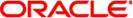
|
Oracle Solaris 10 1/13 安裝指南:Live Upgrade 與升級規劃 Oracle Solaris 10 1/13 Information Library (繁體中文) |
| 跳過導航連結 | |
| 結束列印檢視 | |
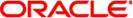
|
Oracle Solaris 10 1/13 安裝指南:Live Upgrade 與升級規劃 Oracle Solaris 10 1/13 Information Library (繁體中文) |
4. 使用 Live Upgrade 建立啟動環境 (作業)
8. 在已安裝非全域區域的系統上升級 Oracle Solaris 作業系統
在已安裝非全域區域的情況下使用 Live Upgrade 進行升級 (簡介)
瞭解 Oracle Solaris Zones 和 Live Upgrade
在具有非全域區域的情況下使用 Live Upgrade 的準則 (規劃)
在系統上安裝非全域區域時使用 Live Upgrade 進行升級 (作業)
在系統上安裝非全域區域時使用 Live Upgrade 進行升級
第 2 部分使用 Live Upgrade 升級和遷移至 ZFS 根集區
11. 針對 ZFS 執行 Live Upgrade (規劃)
範例 8-1 列出具備非全域區域的檔案系統
下列範例會顯示內含非全域區域的檔案系統清單。
# lufslist -n s3 boot environment name: s3 This boot environent is currently active. This boot environment will be active on next system boot.
Filesystem fstype device size Mounted on Mount Options
------------------------------------------------------------------
/dev/dsk/c0t0d0s1 swap 2151776256 - -
/dev/dsk/c0t0d0s3 ufs 10738040832 / -
/dev/dsk/c0t0d0s7 ufs 10487955456 /export -
zone <zone1> within boot environment <s3>
/dev/dsk/c0t0d0s5 ufs 5116329984 /export -
lucompare 指令現在可進行包含所有非全域區域內容之多個啟動環境之間的比對。
# /usr/sbin/lucompare -i infile (or) -t -o outfile BE_name
比對列於 infile 中的檔案。要進行比對的檔案名稱必須是絕對的。若檔案中的項目為目錄,則比對將會遞迴至該目錄中。使用此選項或 -t,不能同時使用兩者。
只比對非二進位檔案。此比對會在每個檔案上使用 file (1) 指令來決定該檔案是否為文字檔案。使用此選項或 -i,不能同時使用兩者。
將差異的輸出重新導向至 outfile。
指定比對至使用中啟動環境的啟動環境名稱。
範例 8-2 比對啟動環境
在此範例中,目前的啟動環境 (來源) 會與 second_disk 啟動環境進行比對,並將結果傳送至檔案。
# /usr/sbin/lucompare -i /etc/lu/compare/ -o /var/tmp/compare.out second_disk
lumount 指令可為非全域區域提供權限,以便存取其位於非使用中啟動環境中的對應檔案系統。當全域區域管理員使用 lumount 指令來掛載非使用中的啟動環境時,非全域區域也會一併掛載啟動環境。
在下列範例中,會為位於全域區域的 /mnt 上的啟動環境 newbe 掛載適當的檔案系統。若為正在執行、已掛載或準備使用的非全域區域,其在 newbe 內的對應檔案系統亦會在每個區域內的 /mnt 上提供。
# lumount -n newbe /mnt
如需掛載的更多資訊,請參閱 lumount(1M) 線上手冊。