 Moves to the previous step.
Moves to the previous step.See It! mode enables you to learn by watching an animated demonstration of tasks being performed in a simulated environment. As tasks are performed, information is provided explaining the steps being performed.
Note: This version of See It! mode does not appear in the Player interface and displays content in a window versus a full screen display. It can only be launched through a link external to the Player.
The topic begins playing automatically when you launch it, except on the iPad, which has a launch button. You can control the playback with the following buttons on the control bar:
 Moves to the previous step.
Moves to the previous step.
 Plays the simulation. Available while the playback is paused.
Plays the simulation. Available while the playback is paused.
 Pauses the simulation. Available while the playback is running.
Pauses the simulation. Available while the playback is running.
 Moves to the next step.
Moves to the next step.
 Restarts playback from the beginning.
Restarts playback from the beginning.
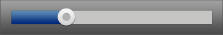 Allows you to move quickly forward or backward.
Allows you to move quickly forward or backward.
 Controls the volume. Hovering the mouse pointer over this icon displays a volume control. Clicking it mutes the sound.
Controls the volume. Hovering the mouse pointer over this icon displays a volume control. Clicking it mutes the sound.
 Indicates that the volume is muted. Clicking it unmutes the sound.
Indicates that the volume is muted. Clicking it unmutes the sound.
 Shows current time in the playback and the total duration.
Shows current time in the playback and the total duration.
 Opens the Preferences window.
Opens the Preferences window.
 Opens the Player Help system.
Opens the Player Help system.
You can press ENTER to advance to the next step manually, if desired. You can close the window at any time to exit the topic.
Note: The volume controls do not appear on an iPad.