| Skip Navigation Links | |
| Exit Print View | |
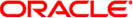
|
Sun Ethernet Fabric Operating System PVRST+ Administration Guide |
| Skip Navigation Links | |
| Exit Print View | |
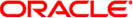
|
Sun Ethernet Fabric Operating System PVRST+ Administration Guide |
Topology Change and Topology Change Detection
Enable IPv6 Support and Assign IPv6 Addresses
Configure the Spanning-Tree Path Cost
Configure the Spanning Tree Link Type
Configure the Spanning-Tree portfast Setting
Configure Spanning Tree Timers
Display the Spanning Tree Status
Configure the Transmit Hold Count
Configuring Trunk and Access Ports
Configure VLANS and Display the PVRST+ Information for VLANs
The following table lists the configuration modes used in this document with their access and exit methods.
|