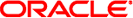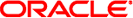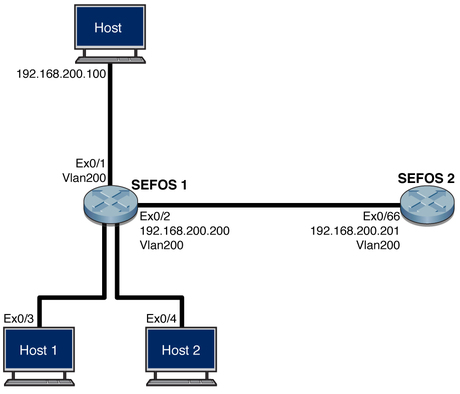Example Configuration
This figure shows the example configuration of port mirroring.
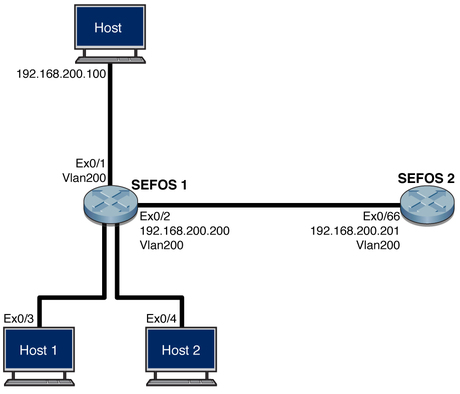
|
|
|---|
Source interface |
Ex 0/1 |
Destination interfaces |
Ex 0/3,
Ex 0/4 (Optional secondary destination interface) |
Packets ingress/egress on Ex 0/1 should be mirrored to |
Ex 0/3 and/or Ex 0/4 |
|
|
|
|---|
Layer 3 vlan 200 |
IP address 192.168.200.200 |
vlan 200 |
Ports Ex 0/1 (host) , Ex 0/2 (SEFOS-2) |
Ex 0/1 |
Connected to
host (source) |
Ex 0/3 |
Connected to Host1 (primary destination) |
Ex 0/4 |
Connected to Host2 (secondary destination) |
|
Note - The switch (SEFOS-1) that has the secondary interface configured will not mirror packets
to the secondary interface, if the packet is destined to the switch itself.
For example, in the configuration above, packets sourced from 192.168.200.100 (host) destined to 192.168.200.201
(SEFOS-2) will be mirrored to Ex 0/3 and Ex 0/4. But if the packets are destined
to 192.168.200.200 (SEFOS-1), you will only see mirrored packets on Ex 0/3.