Each Pivot Table is linked to a specific view within an application data source.
On the Data Selection tab of the Pivot Table edit view, the views list contains the available views.
The tab also contains a setting to limit the number of cells to display on the Pivot Table.
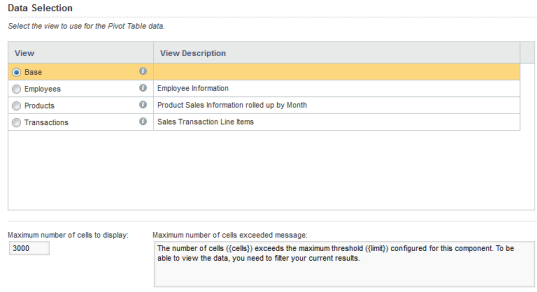
To select the view and configure the maximum cells to display:
- To display the list of attributes in a view, click its information icon.
- To select the view to use, click the radio button next to the view.
-
In the
Maximum number of cells to display field, type
the maximum number of cells that can be displayed.
If the number of cells is greater than this number, then the Pivot Table displays an error. End users can then refine the data to try to reduce the number of cells.
The default maximum is 3000 cells.
-
In the
Maximum number of cells exceeded message
field, type the error message to display to end users when the number of cells
for the current data is greater than the maximum allowed.
In the message text, you can use the following dynamic values:
- {cells} - The number of cells in the Pivot table.
- {limit} - The value of the Maximum number of cells to display field.
